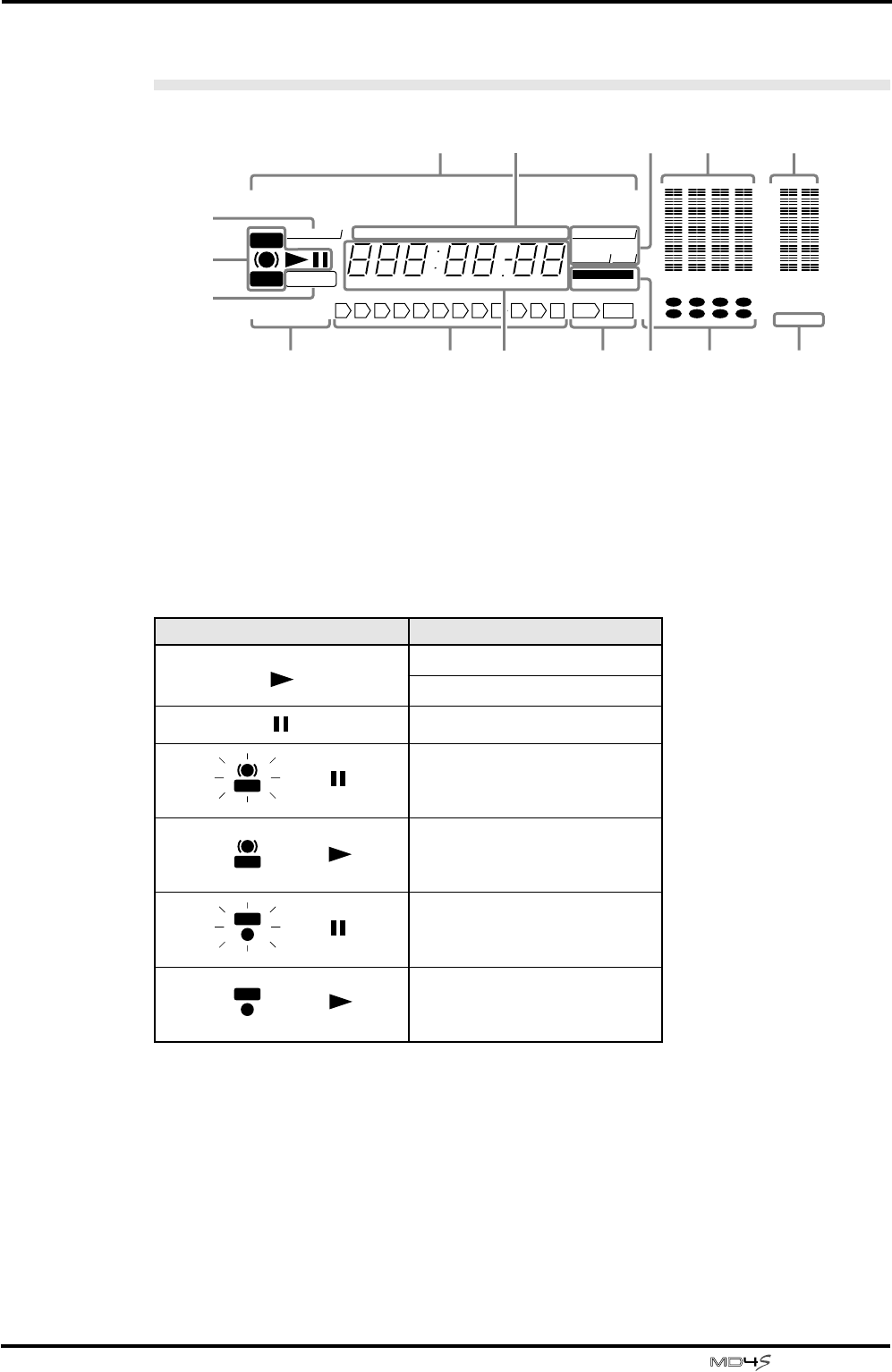
Front and rear panel 19
—Owner’s Manual
Display
A TOC EDIT indicator
This indicator will light when the TOC (table of contents) needs to be updated, such as after a
new recording or edit. If the power of the MD4S is turned off while the TOC EDIT indicator is
lit, the recorded or edited content may be lost. When you update the TOC, the indicator will
go dark.
B Status indicators
These indicators show the current operating mode.
C Pitch indicator
This indicator shows the current pitch mode. The status of the x1/2 Play function is also
shown here.
HALF..................... Lights when the x1/2 Play function is on.
FIX......................... Lights when the Pitch function is off.
VARI...................... Lights when the Pitch function is on.
D Title and function display
Song numbers, song/disc titles, the currently selected function, or other messages will appear
here.
Indicator Meaning
Normal playback
Cue or Review
Playback is paused
Rehearsal Pause mode
Rehearsal in progress
Record Pause mode
Recording in progress
1 2 3 4 5 6 7 8 9 OUTINE10S
REPEAT A1ALL B
1 2 3 4
1 2 3 4
L R L R
AUTO PUNCH
SINGLE MULTI
MTC FRAMESBEAT SECMEASURE MIN
REMAIN TIMETOTAL TIMEELAPSE TIME
MTC SYNCPITCH
REHE
REC
TOC EDIT
HALF FIX VARI
MASTER SLAVE
MMCMIDI CLK
TRK
DIR
BUS
CLIP
–3
–6
–9
–12
–15
–18
–27
–39
+12
+9
+6
+3
0
–3
–6
–12
–20
STEREO
CUE MIX
dB
L R
SONG NO.
REC MODE
STEP NO.
` 1 2 3 4 5 6 7 8 9 0
3
2
1
4 5678
9JLNMO K
REHE
REHE
REC
REC


















