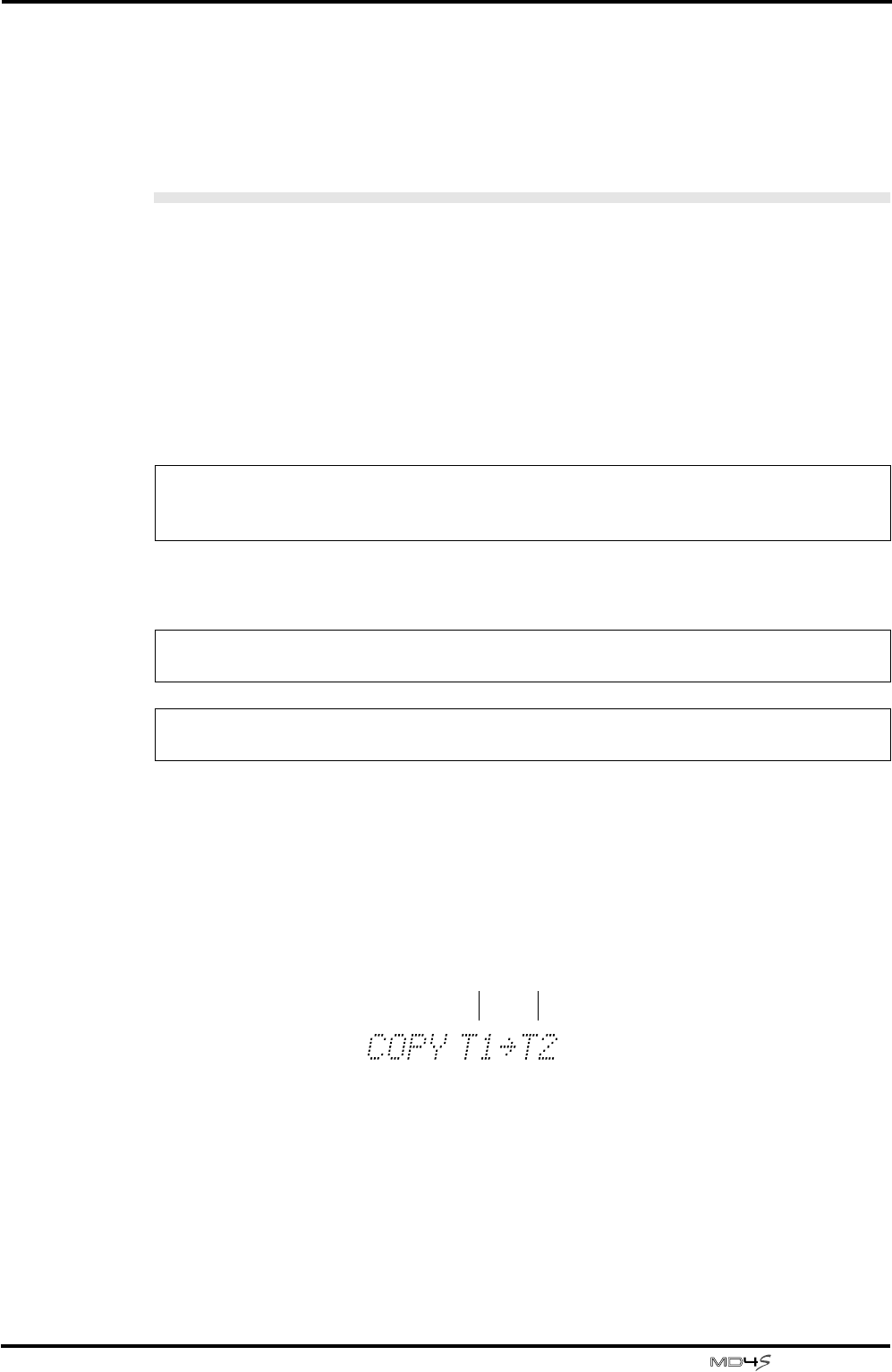
Editing functions 73
—Owner’s Manual
Editing functions
This sections explains the track and song editing functions that are provided on the MD4S.
Copying a portion of a track (Part Copy)
Part Copy is a function that copies a portion of a track to a different location within the same
track or to the desired location in another track. You can also copy between songs. This func-
tion is useful when you wish to re-use a specific phrase in a different place.
1. Specify the Last Record In/Out points to set the Copy Source area.
Locate to the beginning of the copy source area. Hold down the SET button and press the
LAST REC SEARCH IN button to set the Last Record In point. Then locate to the end of the
copy source area. Hold down the SET button and press the LAST REC SEARCH OUT button
to set the Last Record Out point. When you set each point, the IN/OUT indicators in the dis-
play will light.
2. Locate to the copy destination, and stop or pause playback.
The location at which you stop or pause will be the beginning of the copy destination.
3. Press the EDIT button.
4. Rotate the DATA dial to make the display read “Part Copy,” and press the
ENTER button.
The display will show the copy source track and the copy destination track.
The currently selected parameter will blink.
5. Use the CURSOR shuttle and the DATA dial to specify the copy source track
number and the copy destination track number.
If “*” is shown for a track number parameter, the Part Copy operation cannot be executed.
6. After you have set the copy source and copy destination tracks, press the
ENTER button.
The display will ask “COPY EXE?” If you press the EXIT button at this point, the Part Copy
operation will be canceled.
Tip: Last Record In/Out points (auto punch-in/out points) can be adjusted in single-frame
units (1/86 second). See “Adjusting the location of a marker or auto punch-in/out point” on
page 63 for more information.
Tip: If you use the SONG SEARCH buttons to select a different song, the track in the selected
song will be copy destination track.
Note: The copy destination area must not extend beyond the end of the song. Also, when
copying within the same track, the copy destination area must not overlap the copy source area.
Copy destination track numberCopy source track number


















