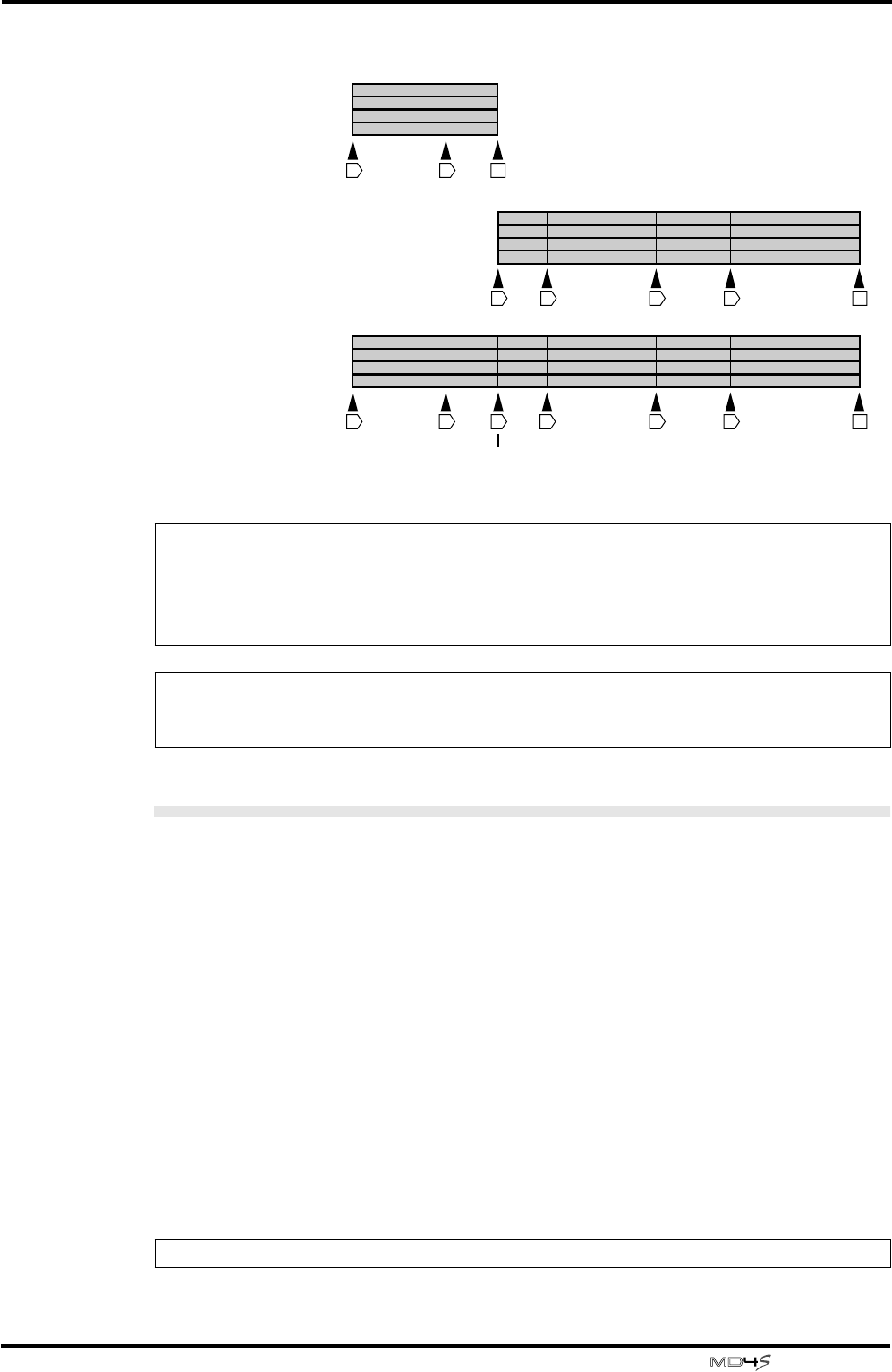
Editing functions 81
—Owner’s Manual
Moving a song (Song Move)
Song Move is a function that moves a song to a blank area. This is convenient when you wish
to record additional material to extend a previously-recorded song, or to organize the blank
area on a disc.
1. Use the SONG SEARCH buttons to select the song that you wish to move.
2. Press the EDIT button, rotate the DATA dial to make the display read “Song
Move,” and press the ENTER button.
The display will ask “Move X?” (X is the number of the song that will be moved). At this time
you can rotate the DATA dial to select a different song.
3. Press the ENTER button.
The display will read “Move to BX” (X is the number of the blank area to which the song will
be moved).
4. Rotate the DATA dial to select the blank area to which the song will be
moved.
Note: If the total number of markers in the song (including the marker added at the point
where the songs were joined) is eleven or more, it will not be possible to recall the eleventh
or subsequent markers. However the locations of the eleventh and subsequent markers will
still be remembered, and if one or more of the first ten markers is deleted, these later markers
will once again become available. For the procedure of deleting a marker, refer to page 65.
Note: When you combine a song, the numbers of subsequent songs will be updated
automatically. For example if you combine songs 1 and 2 into song 1, the following song
number 3 will be renumbered as song number 2.
Note: It will not be possible to select a blank area that is shorter than the song being moved.
Song 1
after combining
Song 1
before combining
Point at which songs were joined
Song 2
before combining
1ES
1 2 3ES
1 2 4 53ES


















