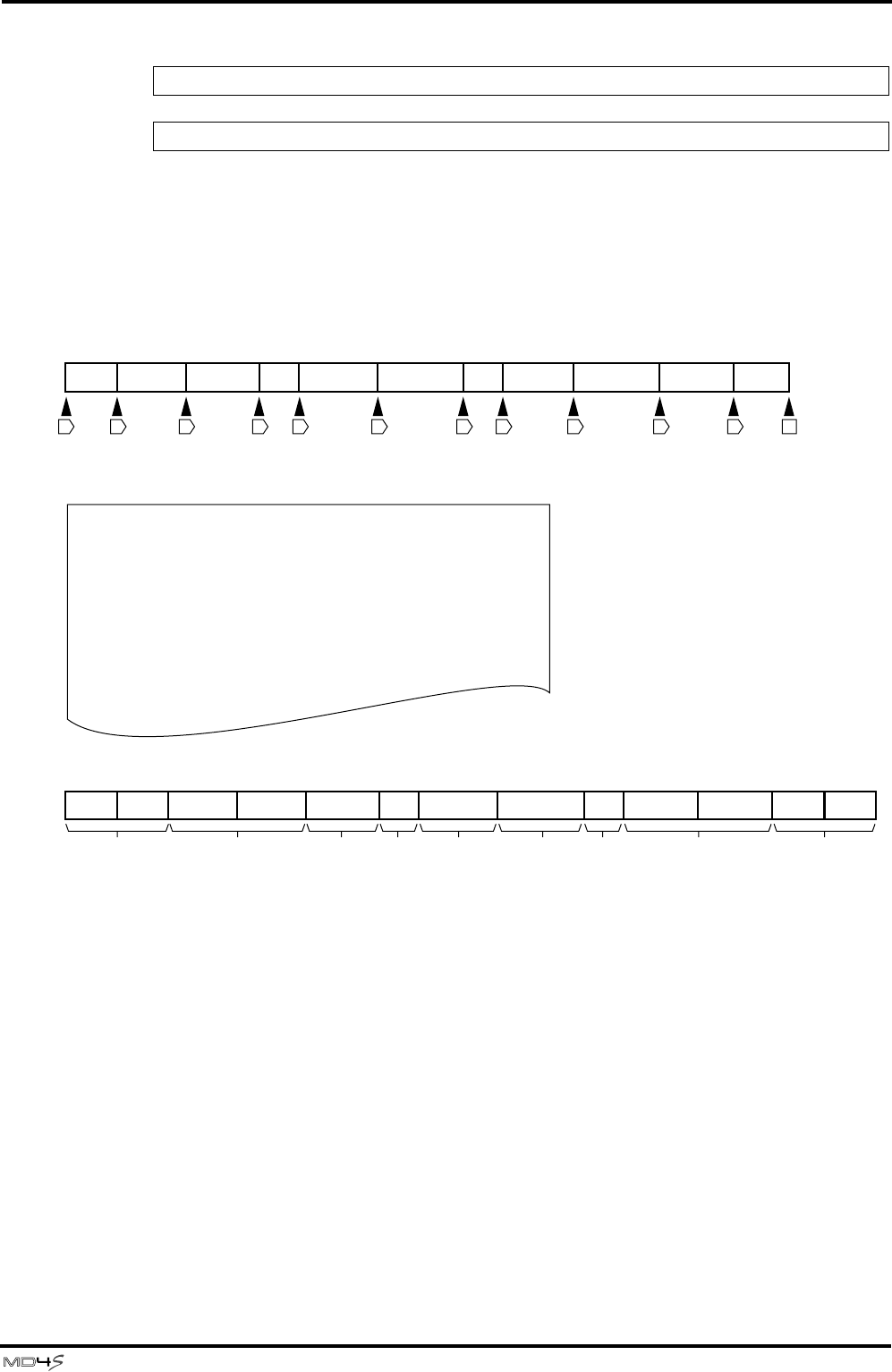
70 Advanced recording techniques
—Owner’s Manual
■ Creating a new song from a Cue List (Cue List Copy)
The playback order that you have programmed in a cue list can be rewritten into a new song.
As shown in the following diagram, this can be used to remake a song into a new version
whose length and arrangement differ from the original song.
1. As described in steps 1–5 of “Programming a Cue List” on page 68, program
the desired cue list.
2. Press the ENTER button.
The display will ask “List PLAY?”
3. Rotate the DATA dial to make the display read “List COPY?”
4. Press the ENTER button to execute the Cue List Copy operation.
The display will briefly indicate “CopyTo X” (X is the copy destination song number), and
then a new song will be created. By pressing the STOP button while “CopyTo X” is displayed,
you can cancel the Cue List Copy operation.
When the cue list copy has been completed, the TOC will be updated automatically and the
MD4S will stop at the beginning of the new song.
Note: In rare circumstances, playback may skip between steps of Cue List playback.
Note: Cue List program contents are remembered even when the MD4S is turned off.
Cue List
Original song
New song after Cue List Copy
a: s—>1 n=2 (start the song by repeating the intro twice)
b: 1—>2 n=2 (Opening A played twice)
c: 2—>3 n=1 (Opening B)
d: 6—>7 n=1 (Bridge 2)
e: 4—>5 n=1 (Chorus A)
f: 8—>9 n=1 (the eight measures of fill are moved forward)
g: 3—>4 n=1 (Bridge 1)
h: 7—>8 n=2 (repeat Chorus B twice, and move it back)
i:
10
—>e n=2 (repeat the Ending twice and fade out)
Intro
Opening A
abcdefgh i
Opening B
Opening BChorus A Chorus B Chorus C Ending
Intro Intro
Opening A Opening A
Opening B Chorus A Chorus B Chorus B Ending Ending
Bridge
1
Bridge
1
Bridge
2
Bridge
2
1 2 3 4 5 6 7 8 9E10S
8 measures
of fill
8 measures
of fill


















