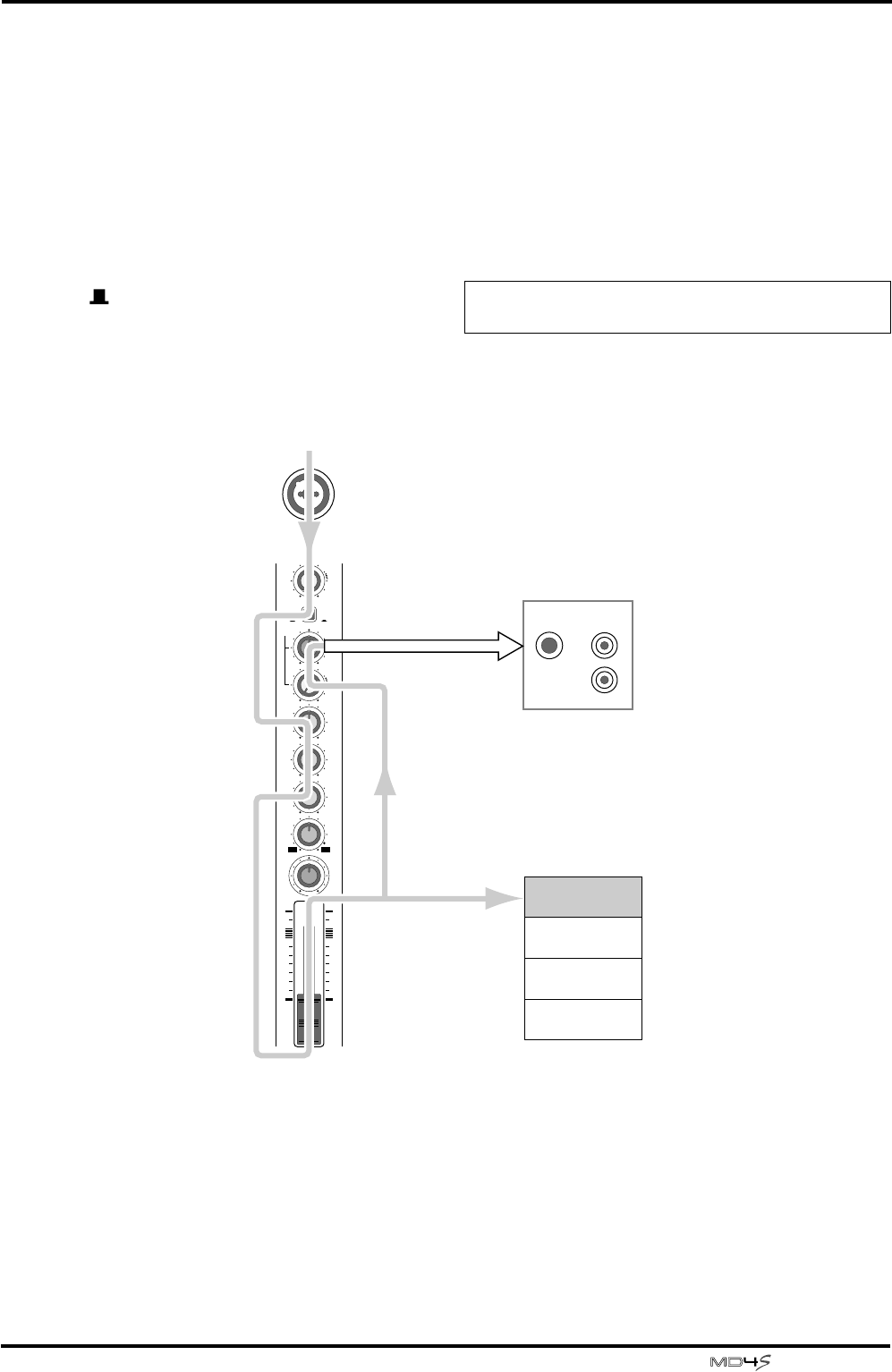
Recording the first track (Direct Recording) 29
—Owner’s Manual
■ Listening to the first track
4
Press the LAST REC SEARCH [IN] button.
This will locate to the point at which the previous
recording was begun. (For details on the LAST
REC SEARCH buttons, refer to page 17.) If this
was the first recording, you will always return to
the “00:00.00” location.
5 Press the PLAY button.
If the input channel 1 FLIP switch is in the “MIC/
LINE ( )” position, the playback of track 1 can
be monitored (via the CUE bus) from the
PHONES jack or MONITOR OUT jacks.
If you decide to re-record this take, press the LAST
REC SEARCH [IN] button, and repeat steps 1–4.
If you wish to re-record just a portion of the track,
you can use punch-in/out. See “Punch-in/out” on
page 52 for more information.
6 If you are satisfied with the recording on
track 1, press the REC SELECT switch.
The track 1 track record indicator (DIR) will go
dark.
Signal flow during track recording
Note: If you forget to press the REC SELECT switch,
track 1 will be erased when you record the next track.
GAIN
CUE
HIGH
LINE
FLIP
MIC/
LINE
MIC
LR
010
–15 +15
MID
–15 +15
LOW
–15 +15
PA N
LR
AUX
12
PB
10
9
8
7
6
5
4
3
2
1
0
P
A
N
L
E
V
E
L
1
R
L
MONITOR
OUT
PHONES
CUE Bus
Track 1
Track 2
Track 3
Track 4


















