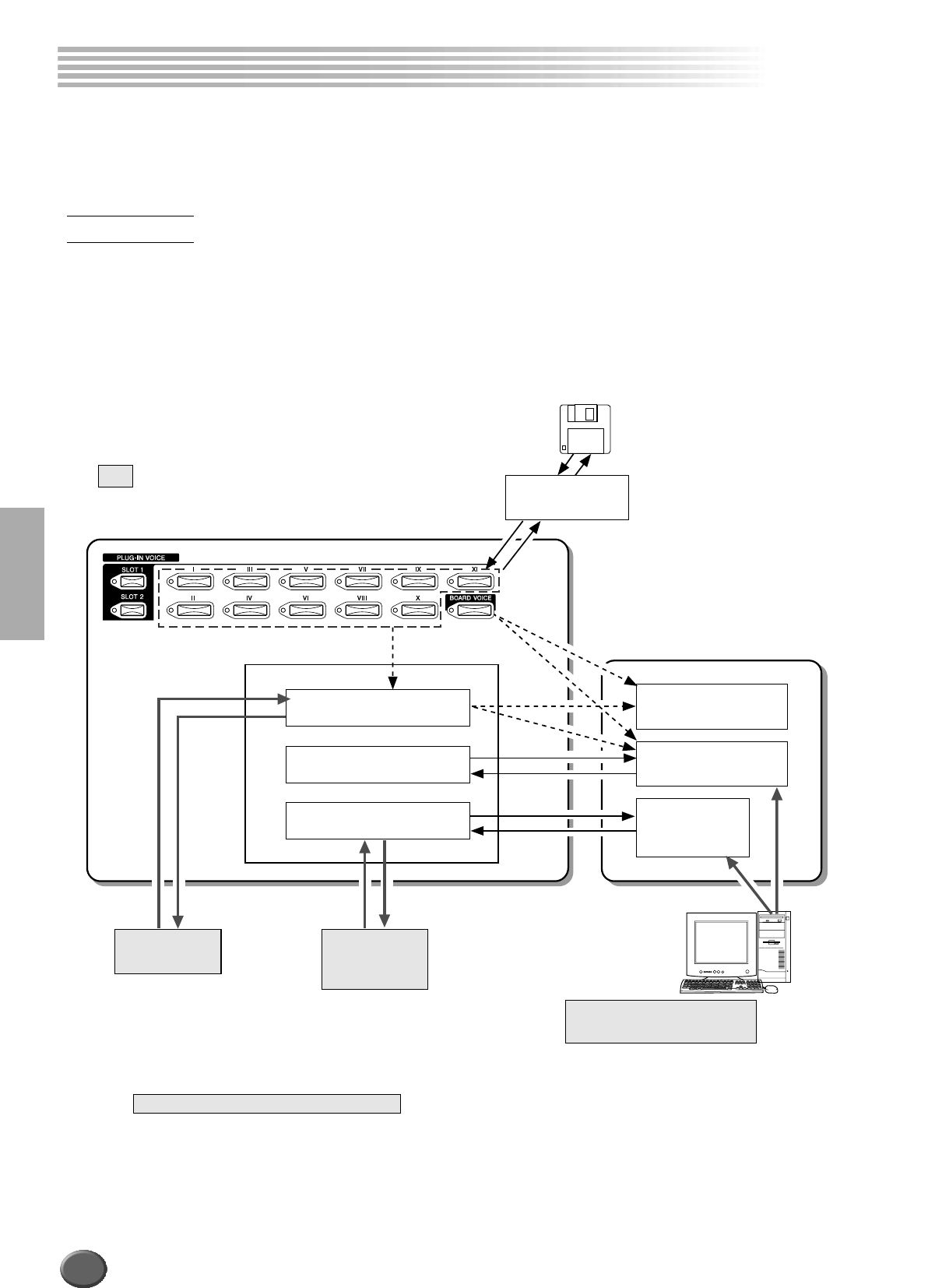
Creating Plug-in Custom Voices
100 Reference
Creating Plug-in Custom Voices
Just as with the preset voices, you can use the voices of the Plug-in Board as basic material for crafting
your own original Plug-in voices. Once you’ve created a voice, you can store it to a Plug-in Custom voice
location for future recall.
■ Memory Structure of the Plug-in Voices
The illustration below is basically same as the one on page 64.
The illustration on page 64 describes the relationship between each menu of the Plug-in Manager function and the
voice data on the Flash ROM/board. The illustration below, however, shows the relationship betweeen each menu of
the Plug-in Custom Voice Creator function (explained in this chapter) and the voice data on the Flash ROM/board.
Guidelines
Bulk Send
Load
Store Store
Save
9000Pro
Flash ROM
PC connected to the
9000Pro, running
XGworks (or XGworks
lite) and the appropriate
Plug-in software for
voice editing.
Plug-in Custom Voice
Board Custom Voice
Native System Parameter
Functions in the Plug-in
Custom Voice Creator
Plug-in Board
Board Preset Voice
(ROM)
Board Custom Voice
(RAM)
Native System
Parameter
(RAM)
Voice Edit on Computer
(page 106)
*
Calling up the Board voices directly from the Plug-in Board.
**
Selecting a Plug-in Voice calls up the corresponding parameters (such as effect
settings, etc.) from 9000Pro Flash ROM and the corresponding Board Voice from the
Plug-in Board.
***
Auto Loaded when turning the power ON. Auto Load can be set via Plug-in setting
(page 69)
****
Board Custom Voice Backup (page 108)
*****
Automatically loaded from Flash ROM to the Board RAM when turning the power ON.
After editing the Board Custom Voice and Native System Parameter, you should
execute the Bulk Send operation (see above) and the store operation (page 101.
Disk
Voice Edit
(page 102)
Native System
Parameter Edit
(page 105)
Plug-in Manager
(page 66)
**
**
**
***
****
*****
*****
*
*
98


















