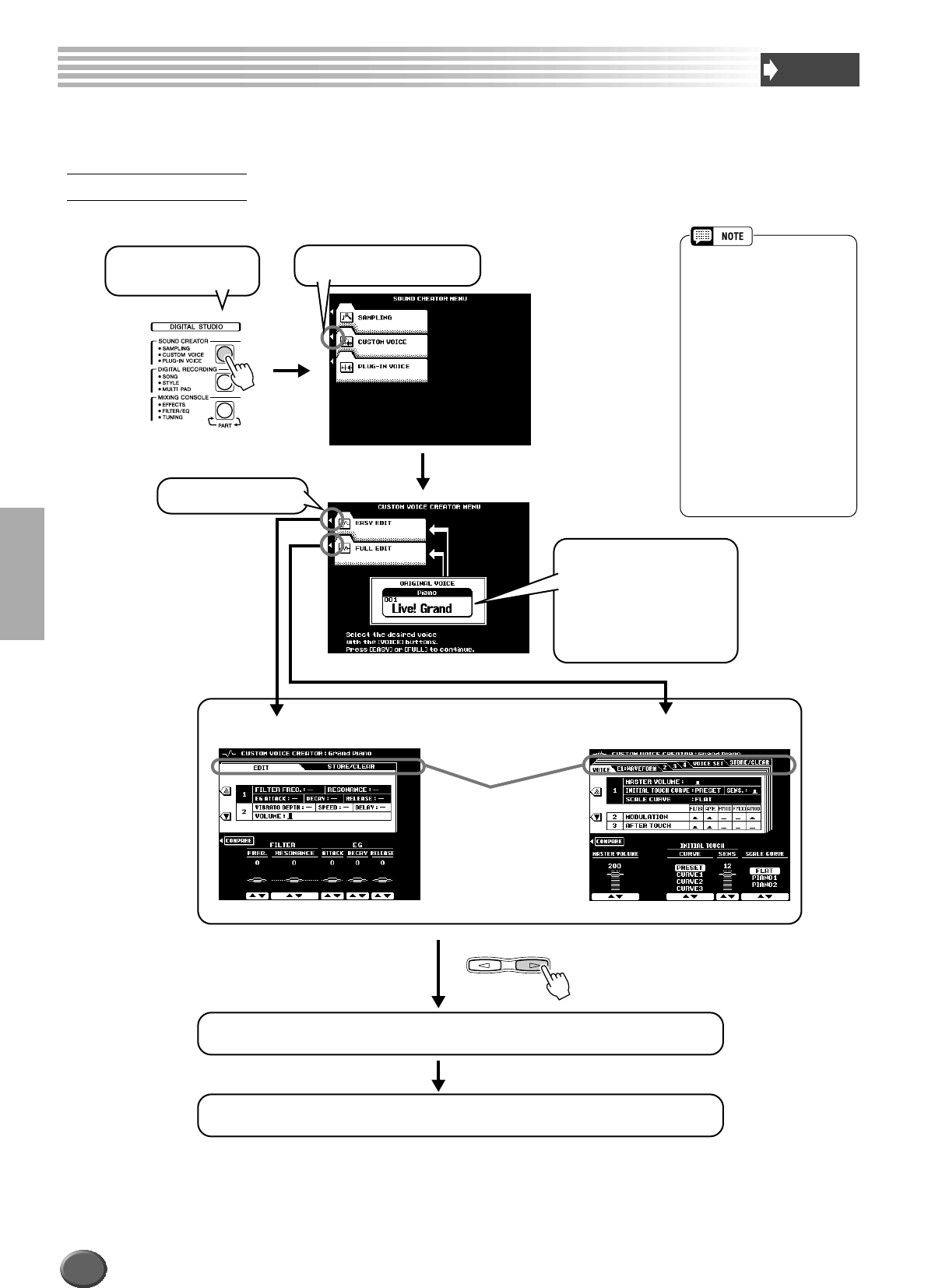
Custom Voice Creating
92 Reference
Custom Voice Creating
Quick Guide
on page 40
The 9000Pro has a Custom Voice Creator feature that allows you to create your own voices. Once you’ve
created a voice, you can store it to a Custom voice location for future recall.
The operations for each function corresponding to step #5 are covered in the following
explanations.
Basic Procedure
NEXTBACK
PAGE CONTROL
1 Press the [SOUND
CREATOR] button.
2 Select “CUSTOM VOICE.”
3 Select a Preset voice.
The Custom Voice Creating
mode makes it possible to cre-
ate new voices by editing
some parameters of the preset
voices.
After selecting a voice, press
the [EXIT] button to return
back to this display.
4 Press this button.
5 Edit the voice parameters.
6 Store the edited voice to Flash ROM by following the on-screen instructions.
Select the desired
menu by pressing the
[NEXT]/[BACK] button.
7 Press the [CUSTOM VOICE] button to select the edited voice and play the keyboard.
• The following voices cannot be
edited via the Custom Voice
Creator.
Organ Flutes
Live! StdKit
Live! FunkKt
Arabic Kit
SFX Kit1
SFX Kit2
Plug-in Voice
• Drum or Percussion voices
cannot be edited via Easy Edit.
• Keep in mind that adjustments
made to the parameters may
not make much change in the
actual sound, depending on
the original settings of the
voice.
90


















