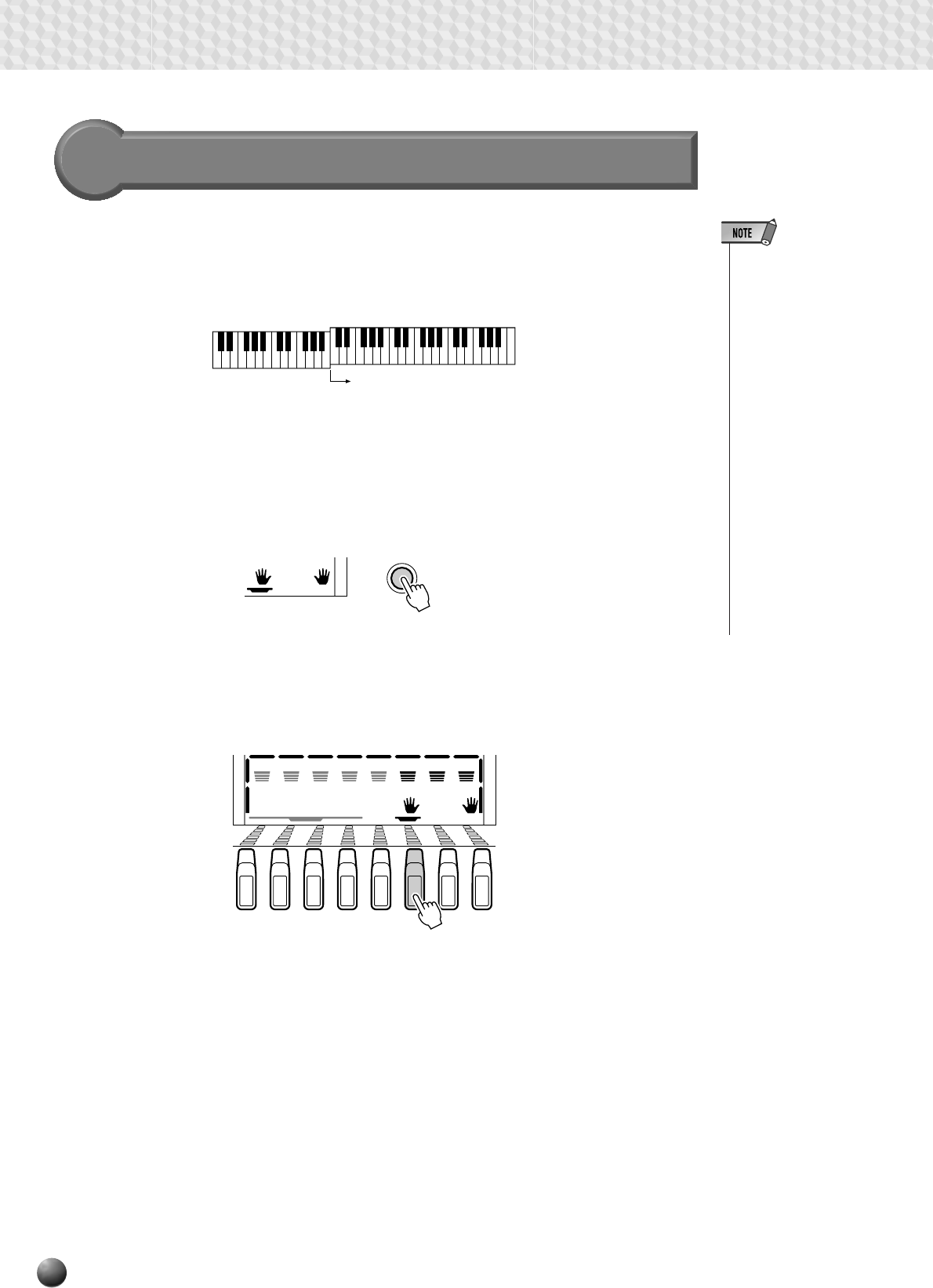
20
Playing the PSR-530
The Split Voice Mode
The SPLIT VOICE mode lets you play different voices with the left and right hands.
You could, for example, play bass with the left hand (the L voice) while playing piano
with the right (the R1 or R1 and R2 voices). The “split point” is initially set at B2 (note
number 59), but it can be set at any key on the keyboard.
• The L/R1/R2 voice
settings can be
changed as required
by using the RE-
VOICE function, de-
scribed on page 78.
• The split point can be
changed as required
as described below.
• The SPLIT VOICE
mode can be used at
the same time as the
DUAL VOICE mode,
described above. In
this case the L voice
is played on the left-
hand section of the
keyboard while both
the R1 and R2 voices
are played on the
right-hand section of
the keyboard. See the
“The Dual Voice
Mode” section, above,
for more information.
Split Point (59)
The L TRACK button below the display can also be used to turn the L voice on or
off, only when a frame appears around the voice icons, or in the Song mode including
the Demo song playback.
MELODY
1234
MELODY MELODY MELODY
ACCOM-
PANIMENT
VOICE VOICE VOICE
LR2R1
TRACK
SPLIT
MINUS ONE
VOICE VOICE VOICE
LR2R1
SPLIT
SPLIT VOICE
The SPLIT VOICE mode is engaged by pressing the [SPLIT VOICE] button.
When turned on, the L icon in the display will light in addition to the R1 or R1 and R2
icons. Press the [SPLIT VOICE] button a second time to disengage the SPLIT
VOICE mode: the L icon will go out leaving only the R voice.


















