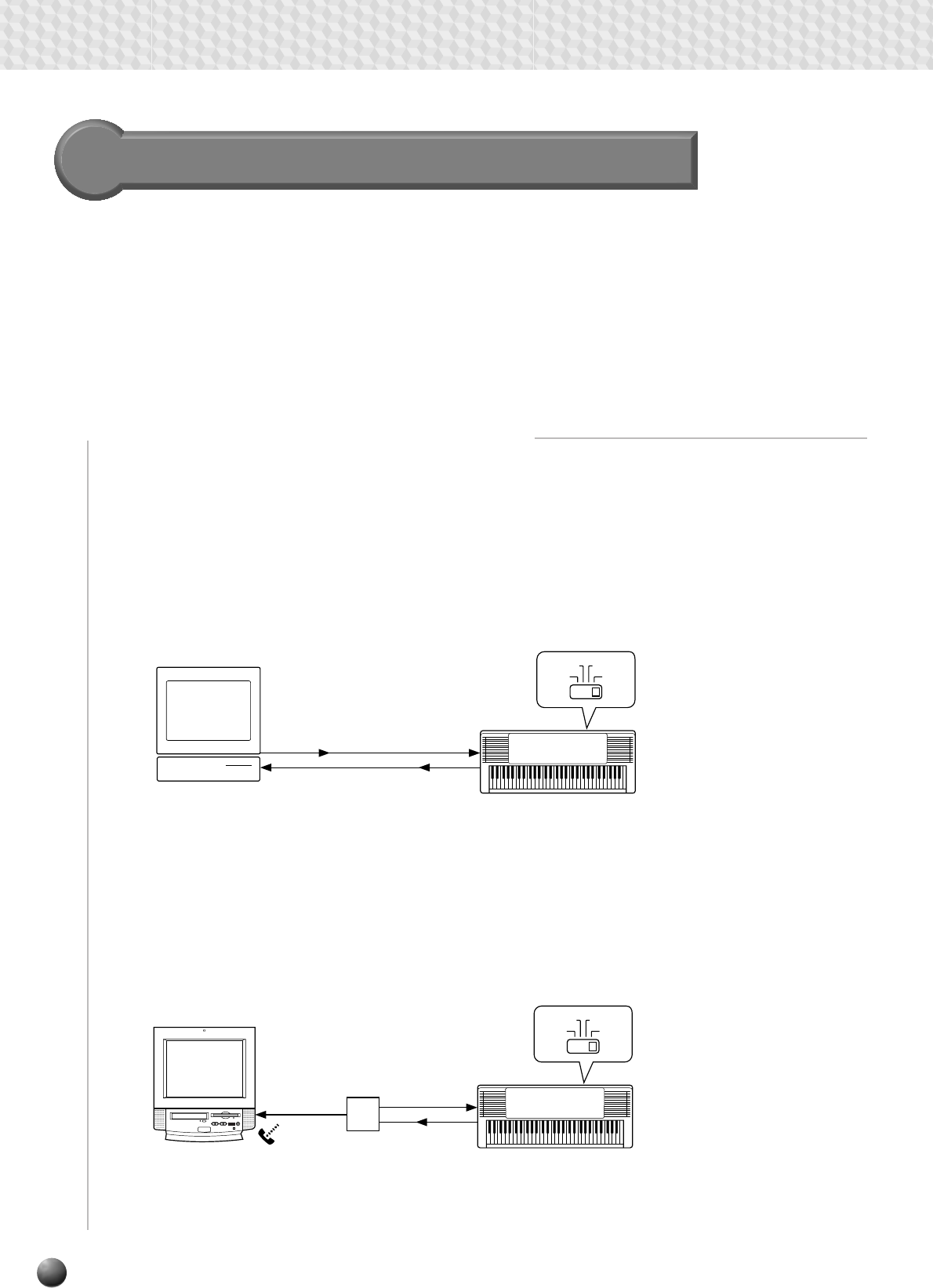
90
● When using a MIDI interface with a Macintosh series computer, connect the RS-
422 terminal of the computer (modem or printer terminal) to the MIDI interface,
then connect the MIDI OUT terminal on the MIDI interface to the MIDI IN
terminal of the PSR-530, as show in the diagram below.
Set the HOST SELECT switch on the PSR-530 to “MIDI.”
PSR-530
MIDI INMIDI OUT
MIDI OUTMIDI IN
PC-1 PC-2
Mac MIDI
PSR-530
MIDI IN
RS-422
MIDI OUT
PC-1 PC-2
Mac MIDI
MIDI interface
■ Connect using the PSR-530 MIDI terminals
Using a MIDI interface device installed in the personal computer, connect the MIDI
terminals of the personal computer and the PSR-530.
For the connection cable, use a special MIDI cable.
● When the computer has a MIDI interface installed, connect the MIDI OUT
terminal of the personal computer to the MIDI IN terminal of the PSR-530. Set the
HOST SELECT switch to “MIDI.”
Computer (sequencer software)
Computer (sequencer software)
MIDI Functions
You can enjoy using personal computer music software when you connect your
PSR-530’s TO HOST terminal or MIDI terminals to a personal computer.
There are two ways to connect.
● Connect using the PSR-530 MIDI terminals.
● Connect using the TO HOST terminal.
Connecting to a Personal Computer
(TO HOST Terminal/HOST SELECT Switch)


















