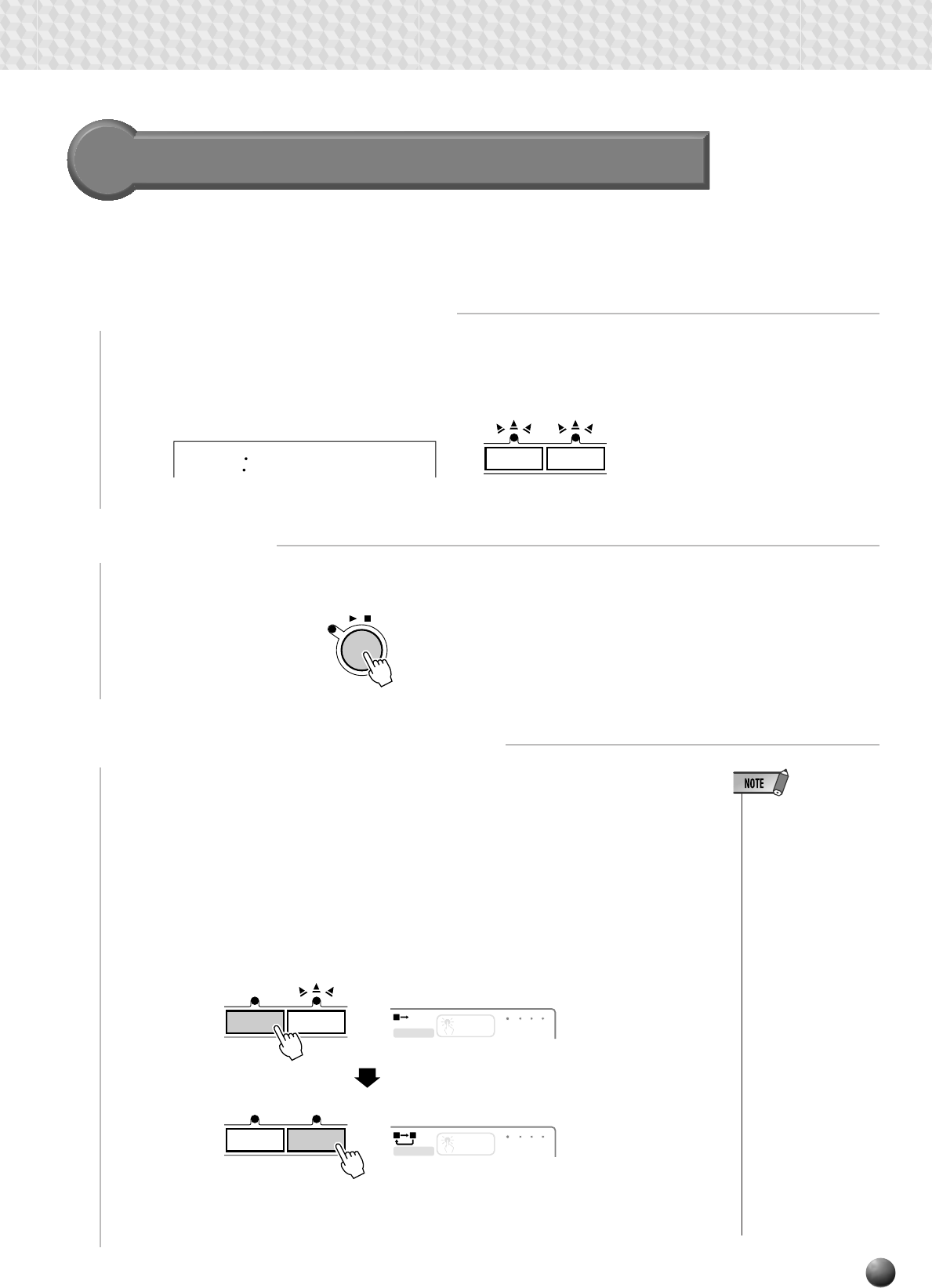
57
Song Playback
Repeat Play
This function allows you to specify any section of a song — internal or cartridge —
for continuous repeat playback.
1
Select the A-b Repeat Parameter
While the SONG menu is selected, but no recording is in progress, use the SUB
MENU [▲] and [▼] buttons to select the “A-b Repeat” parameter in the display. The
MAIN/AUTO FILL [A] and [B] button indicators will flash.
2
Start Playback
Press the [START/STOP] button to start song playback.
3
Specify the Repeat “A” and “B” Points
While the song is playing, press the MAIN/AUTO FILL [A] button at the beginning
of the section to be repeated (the [A] button indicator will light continuously, and the
“A” repeat icon will appear in the display), then press the MAIN/AUTO FILL [B]
button at the end of the section to be repeated (the [B] button indicator will light
continuously, and the “B” repeat icon will appear in the display). Repeat playback will
begin automatically from the A point as soon as the B point has been specified, and
will continue until either the MAIN/AUTO FILL [A] button is pressed again to cancel
the repeat function, or until song playback is stopped.
• If only the “A” repeat
point is specified, re-
peat playback will oc-
cur between the “A”
point and the end of
the song.
• If the MAIN/AUTO
FILL [B] button is
pressed during repeat
playback, the previ-
ously specified “B”
point will be cancelled
and a new “B” point
can be specified as
required.
• Repeat playback will
continue even if a dif-
ferent menu is se-
lected during repeat
playback.
• Repeat playback will
be cancelled if a dif-
ferent SONG number
selected or the record
mode is engaged or
the revoice mode is
engaged.
A-b
Repeat
AB
START/STOP
/
MAIN/AUTO FILL
AB
FREEZE
AB
REPEAT
ONE TOUCH
SETTING
1
MEASURE
MAIN/AUTO FILL
AB
FREEZE
AB
REPEAT
ONE TOUCH
SETTING
1
MEASURE


















