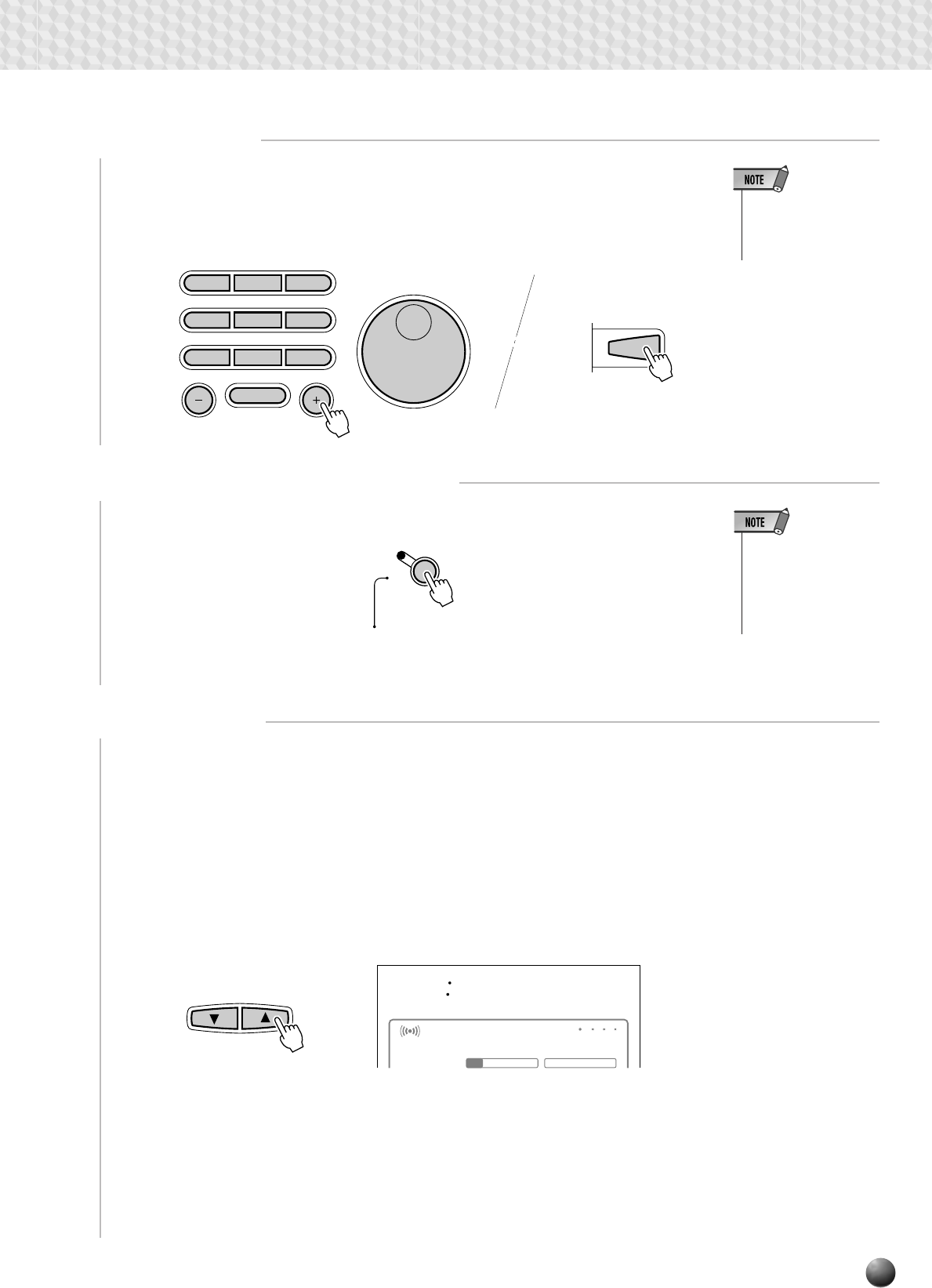
23
STYLE
123
456
7
8
0
9
4
Set the Tempo
When you select a different style while the accompaniment is not playing, the
“default” tempo for that style is also selected, and the tempo is displayed immediately
above “TEMPO” in the display in quarter-note beats per minute. If the accompani-
ment is playing, the same tempo is maintained even if you select a different style.
You can change the tempo to any value between 32 and 280 beats per minute,
however, by using the TEMPO [▼] and [▲] buttons. Press either button briefly to
decrement or increment the tempo value by one, or hold the button for continuous
decrementing or incrementing.
When either of the TEMPO buttons is pressed the current tempo value will appear
on the top line of the display for a few seconds — during this time the [–] and [+]
buttons, number buttons, or data dial can also be used to set the tempo. The default
tempo for the selected style can be recalled at any time by pressing both the TEMPO
[▼] and [▲] buttons simultaneously (or by pressing the [–] and [+] buttons simulta-
neously while the tempo value is showing on the top line of the display).
TEMPO
REGISTRATION
1
MULTI PAD
120
VOICE L VOICE R2 VOICE R1
76 101 1
Tempo
REVERB TRANSPOSE
0
REPEAT
MEASURE
HARMONY TEMPO
120
Auto Accompaniment
ON/
OFF
AUTO
ACCOMPANIMENT
2
Select a Style
The PSR-530 has 100 styles that can be selected by using the [–] and [+] buttons,
the number buttons, the data dial, or the [STYLE] button (these controls function in
the same way as for voice selection — see page 17). The styles are listed in the STYLE
list printed at the top of the instrument’s control panel.
• See page 77 for de-
tails on selecting car-
tridge styles.
3
Turn AUTO ACCOMPANIMENT On
Press the AUTO ACCOMPANIMENT [ON/OFF] so that its indicator lights.
• If AUTO ACCOMPA-
NIMENT is off, only
rhythm (drums and
percussion) accompa-
niment will be pro-
duced.


















