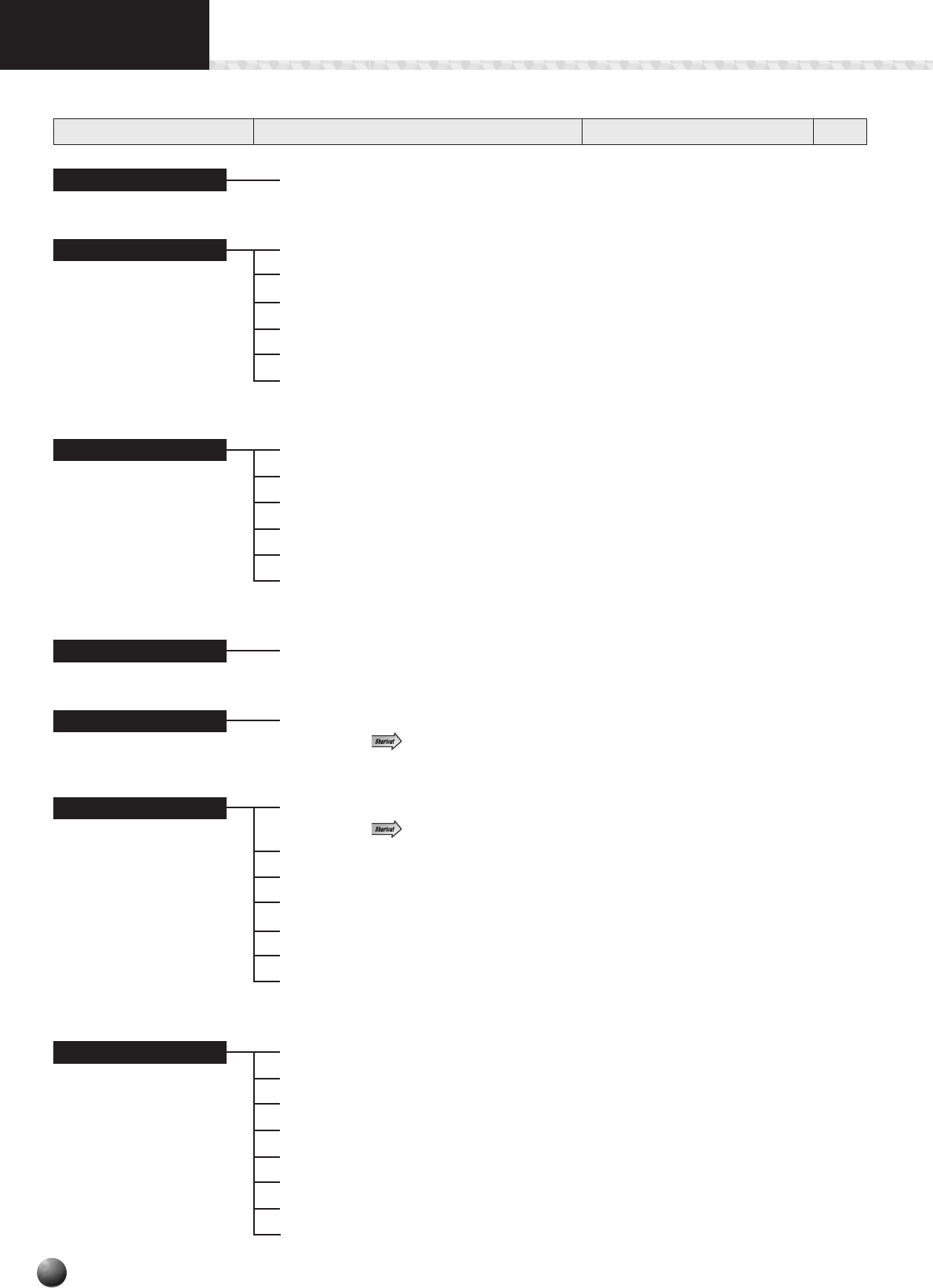
96
Appendix
PSR-530 Display MENU/SUB MENU Structure
MENU SUB MENU FUNCTION PAGE
VOICE
GrandPno (R1 voice name) ......................................R1 voice selection. ......................................... 17
STYLE 8BtPop1 (Style name)...............................................Accompaniment style selection. ..................... 22
VirtArng
✩
..............................................................Virtual Arranger on/off selection. ....................27
Quantiz? * ...............................................................Quantize. ........................................................69
AllClr? *..................................................................User style clear (All). ......................................70
TrkClr? *..................................................................User style clear (Track). .................................70
Cancel * ....................................................................Drum cancel. ..................................................68
SONG
PeterGun (Song name)............................................Song selection................................................52
Measure ....................................................................Measure from which to start playback............54
MinusCh [MinusOne]
✩
..............................................Minus-one channel setting. ............................ 55
A-b
:
Repeat
✩
..........................................................Repeat playback setting. ................................57
SongClr? * ...............................................................Song clear. ..................................................... 63
TrkClr? *..................................................................Track clear......................................................63
CARTRIDGE
530XG (Song name) ....................................................Cartridge song selection.................................76
REGISTRATION MEMORY Bank 1 (Bank name) ...................................................Registration bank selection. ........................... 47
REGISTRATION MEMORY Button
MULTI PAD
Fanfare1 (Multi Pad set name) ...............................Multi Pad set selection. ..................................49
MULTI PAD STOP Button
Pad1Chd ....................................................................Chord match on/off selection (pad 1). ............51
Pad2Chd ....................................................................Chord match on/off selection (pad 2). ............51
Pad3Chd ....................................................................Chord match on/off selection (pad 3). ............51
Pad4Chd ....................................................................Chord match on/off selection (pad 4). ............51
BankClr? * ...............................................................Bank clear. ..................................................... 74
PadClr? *..................................................................Pad clear. ....................................................... 74
MIDI
Tr.Ch..........................................................................Transmit channel selection............................. 92
Tr.Trk .......................................................................Transmit track selection. ................................93
Rcv.Ch .......................................................................Receive channel selection..............................93
Rcv.Mod ....................................................................Receive mode selection. ................................94
Local..........................................................................Local on/off selection...................................... 94
ExtClock .................................................................External/internal clock selection. ....................94
BlkSnd? ....................................................................Bulk dump transmission. ................................95
InitSnd? .................................................................Initial panel setting transmission. ................... 95
ex
ex
ex
ex
ex


















