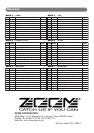ZOOM 707II GUITAR
39
■ No sound, or very low volume
•Isthe correct AC adapter connected, and the power
switch set to ON?
Refer to "Getting Connected" on page 7 and turn the
power on.
•Are [INPUT] jack and [OUTPUT/PHONES] jack
connected correctly to the instrument and amplifier?
Refer to "Getting Connected" on page 7 and establish
correct connections. Check volume settings at
instrument and amplifier.
•Isthe shielded cable defective?
Try replacing the cable.
•Is707II set to mute condition?
Cancel the mute condition.
•Is[OUTPUT] knob turned down?
Set knob to suitable position.
•Isexpression pedal raised?
For some patches, the expression pedal controls the
volume. Set it to a suitable position.
■ Cannot record from [AUX IN] jack
Is input source set to "GT"? Set it to "AUX".
■ Sound is unnaturally distorted
• Adjust level and gain parameters of modules.
• Set BOOSTER or COMP/ISOLATOR to OFF.
• When a guitar with high output is used with the
above effects, unwanted distortion may occur
depending on DRIVE module effect type.
■ High noise levels
• Adjust ZNR parameter. If problem persists, try
reducing GAIN.
• If BOOSTER or COMP/ISOLATOR module is used,
lower GAIN parameter of DRIVE module.
■ Cannot play rhythm pattern or volume is
very low
•Isrhythmvolume set to low value?
Adjust parameter knob 3 to obtain suitable volume.
■ Expression pedal on/off switching does not
work properly.
•Try the procedure described in "Adjusting the
Expression Pedal" on page 25.
■ SmartMedia card cannot be used
•Is[SMART MEDIA] LED lit?
Turn unit off and check whether SmartMedia card is
inserted properly.
•Iscorrect SmartMedia card used?
The 707II can use SmartMedia cards with a capacity
from 16 to 128 MB (designed for 3.3V).
•HasSmartMedia card been formatted?
Be sure to format the SmartMedia card in the 707II
before use, as described on page 31.
Troubleshooting / Specifications
Troubleshooting
Specifications
◆
Effect Programs
74 types
◆
Effect Modules
6 modules + amp simulator +
ZNR
◆
Sampler Function
Maximum recording duration 6
seconds (without SmartMedia)
16-bit linear record/playback
(MOD and REV modules are
temporarily turned off when
sampler function is used)
◆
Patch Memory
USER: 6 banks x 10 = 60
(rewritable, with store)
PRESET: 6 banks x 10 = 60
Total 120 patches
◆
Sampling Frequency
31.25 kHz
◆
A/D Conversion
20-bit, 64-times oversampling
◆
D/A Conversion
20-bit, 128-times oversampling
◆
Input
Guitar input: standard mono
phone jack (nominal input
level -20 dBm, input
impedance 470 kilohms)
AUX IN: miniature stereo
phone jack (nominal input
level - 20 dBm, input
impedance 20 kilohms)
◆
Output
Combined line/headphone
output
Standard stereo phone jack
(maximum output level = +3
dBm with output load
impedance of 10 kilohms or
higher)
◆
Display
6-position alphanumeric LED
display
2-position 7-segment LED
display
◆
Power Requirements
AC adapter (available
separately)
9 V DC, center minus, 300 mA
(ZOOM AD-0006)
Batteries: IEC R6 (size AA) x
4
Continuous operation: approx.
11 hours (with alkaline
batteries)
◆
External Dimensions
249 mm (W) x 195 mm (D) x
57 mm (H)
◆
Weight
860 g (without batteries)
*0 dBm = 0.775 Vrms
* Design and specifications subject to change without notice.