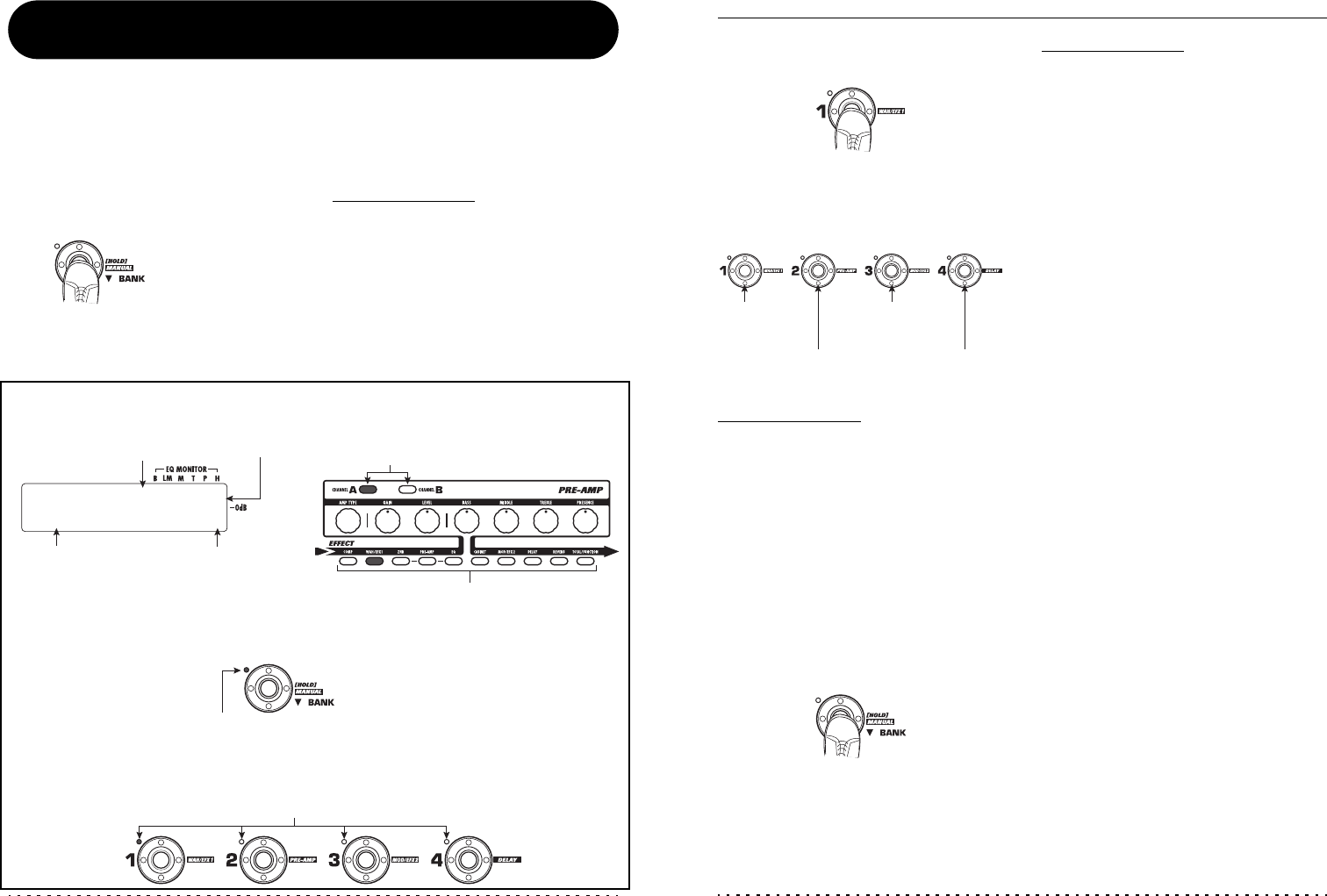
ZOOM G7.1ut
18
ÉBpmTp
BpmTp
é
NewDrive
NewDrive
™LVL100
LVL100
"E" symbol
If the currently displayed
setting value differs from
the original patch setting,
the indication "E" (for
"Edited") appears.
BANK [W] foot switch LED
This is always lit when the G7.1ut is in manual mode. When you press this
foot switch in manual mode, the unit returns to play mode.
Patch level
Shows the output
level of the currently
selected patch.
Shows the number of the
parameter knob that controls
the patch level.
[PRE-AMP A/B] keys
The key for the channel (A or B) that is
currently selected for the pre-amp section is lit.
Function foot switch
assignment
Effect module keys
Keys for modules that are active in the
currently selected patch are lit in red.
Foot switch 1 - 4 LEDs
When the module for the respective foot switch is on, the respective LED is lit.
Shows the function
assigned to the function
foot switch (→ p. 34).
Switching Modules On and Off With Your Foot During Play (Manual Mode)
The condition where foot switches 1 – 4 are used to switch the major modules in a patch on and off
individually is called "manual mode". In this mode, the single effects of the G7.1ut can be controlled with
your foot like independent compact effects.
1. In play mode, select a patch.
2. Press and hold the BANK [W] foot
switch for at least 1 second.
The LED of the BANK [W] foot switch lights up
and the G7.1ut switches to manual mode.
In manual mode, the following information
appears on the panel (see illustration below).
NOTE
In manual mode, you cannot use the foot switches
to select patches. However, the [TYPE] knob
(group/bank selection) and the parameter knob 1
(patch selection) operate in the same way as in
play mode. Please note that you go back to "play
mode" when you change patches.
3. To switch a module between on and
off, press the foot switch for that
Hold down for 1 second
or more
Switching Modules On and Off With Your Foot During Play (Manual Mode)
ZOOM G7.1ut
19
module.
In manual mode, you can use foot switches 1 – 4
to switch the major effect modules on or off. The
module/switch allocation is as follows.
HINT
• When a module is switched on/off, the [STORE/
SWAP] key lights up.
• In manual mode, you can use the knobs on the
panel as in play mode to adjust pre-amp
parameters, patch level, and the tube energizer.
For an explanation of operation procedures, see
"Adjusting the sound" in the section on play
mode (
→ p. 15).
• From manual mode you can switch to edit mode
for editing patches. For details on edit mode,
see page 23.
4. To return to play mode, press the
BANK [W] foot switch.
NOTE
The changes that you have made to a patch will be
lost when you select another patch. To keep the
changes, store the patch first (
→ p. 27).
Foot switch 1
WAH/EFX1
module
Foot switch 3
MOD/EFX2
module
Foot switch 2
PRE-AMP
module
Foot switch 4
DELAY
module


















