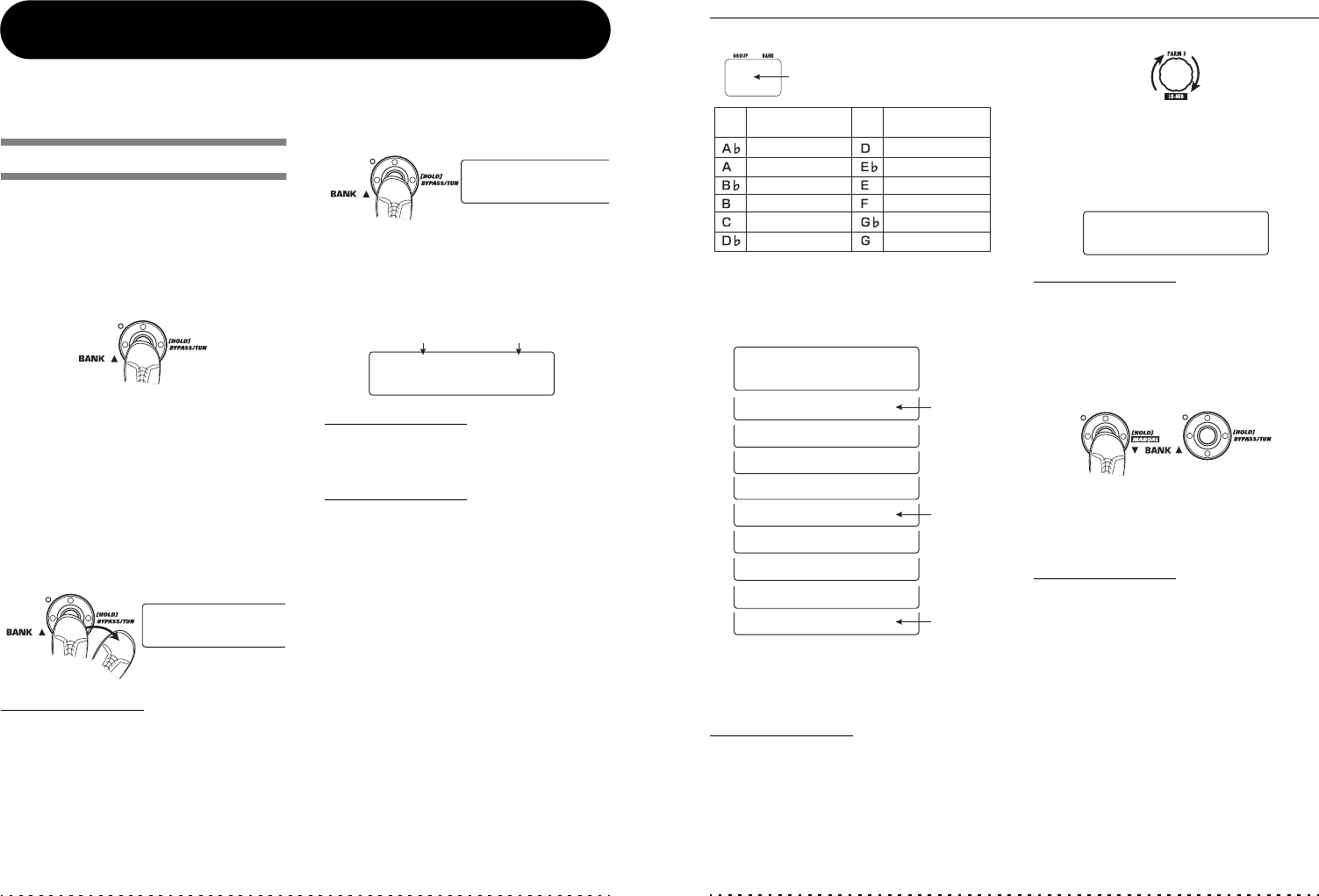
ZOOM G7.1ut
20
Using the Internal Tuner
(Bypass/Mute Condition)
The G7.1ut incorporates a tuner function that supports regular chromatic tuning as well as special tuning.
This section explains the steps for using the tuner.
Using the chromatic tuner
To use the chromatic tuner function, proceed as
follows.
1. In play mode, manual mode, or edit
mode, press and hold the BANK [Q]
foot switch.
To use the tuner, the G7.1ut must be set to the
bypass condition (effects off) or mute condition
(original sound and effect sound both off).
● To switch to the bypass condition
Hold the BANK [Q] foot switch for about 1
second, until the indication "BYPASS" appears
on the display. Then release the foot switch.
The G7.1ut is now in the bypass condition.
HINT
You can switch to the bypass condition by
pressing the [BYPASS/TUNER] key.
● To switch to the mute condition
Hold the BANK [Q] foot switch until the
indication "BYPASS" changes to "MUTE".
Then release the foot switch. The G7.1ut is
now in the mute condition.
After "BYPASS" or "MUTE" was shown, the
display automatically switches to the tuning
display.
NOTE
You can switch to the mute condition by pressing
and holding the [BYPASS/TUNER] key.
HINT
• The built-in expression pedal functions as a
volume pedal in the bypass condition (in the
mute condition, the pedal has no effect).
• By turning the parameter knob 2, you can select
other tuner types besides the chromatic tuner.
For more information, see the next section.
• The number shown in reverse on the display
indicates that the corresponding parameter
knob can be used for adjustment.
2. Play the open string to tune.
The [GROUP/BANK] indicator shows the note
which is closest to the current pitch.
BYPASS
BYPASS
Release switch when
"BYPASS" is shown
Release switch when "MUTE"
is shown
MUTE
MUTE
Tuner type Reference pitch
>
>
˙<
™CHROMATC
CHROMATC
£440Hz
440Hz
Using the Internal Tuner (Bypass/Mute Condition)
ZOOM G7.1ut
21
The > < symbols in the lower part of the display
show by how much the pitch differs from the
displayed note.
3. Tune the string of your instrument
while checking the note and pitch
indication.
HINT
First you should perform rough tuning to bring up
the desired note indication, and then watch the
lower part of the display and fine tune the pitch.
4. To change the reference pitch of the
tuner, turn parameter knob 3.
After the G7.1ut is turned on, the tuner reference
pitch is always "440 Hz (center A = 440 Hz). The
adjustment range using parameter knob 3 is center
A = 435 – 445 Hz, in 1-Hz steps.
HINT
When the G7.1ut is turned off and on again, the
reference pitch will be reset to 440 Hz.
5. When tuning is completed, press one
of the BANK [W]/[Q] foot switches.
The G7.1ut returns to the previous mode. If the
G7.1ut was in edit mode, it will be switched to
play mode.
HINT
The bypass/mute condition can be canceled by
pressing the [BYPASS/TUNER] key, [EXIT] key, or
one of the foot switches 1 – 4.
Note
Note
[GROUP/BANK]
indicator
Note
[GROUP/BANK]
indicator
E
AbB
A
BB
B
C
DB
D
EB
E
F
GB
G
Pitch is
low
Pitch is
correct
Pitch is
high
>
>
˙<
™CHROMATC
CHROMATC
£440Hz
440Hz
>
>
˙
>
>
˙
>
>
˙
>
>
˙
>
>
˙<
˙<
˙ <
<
˙ <
<
˙ <
<
>
>
˙<
™CHROMATC
CHROMATC
£442Hz
442Hz


















