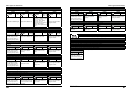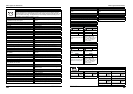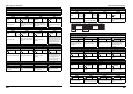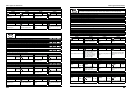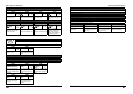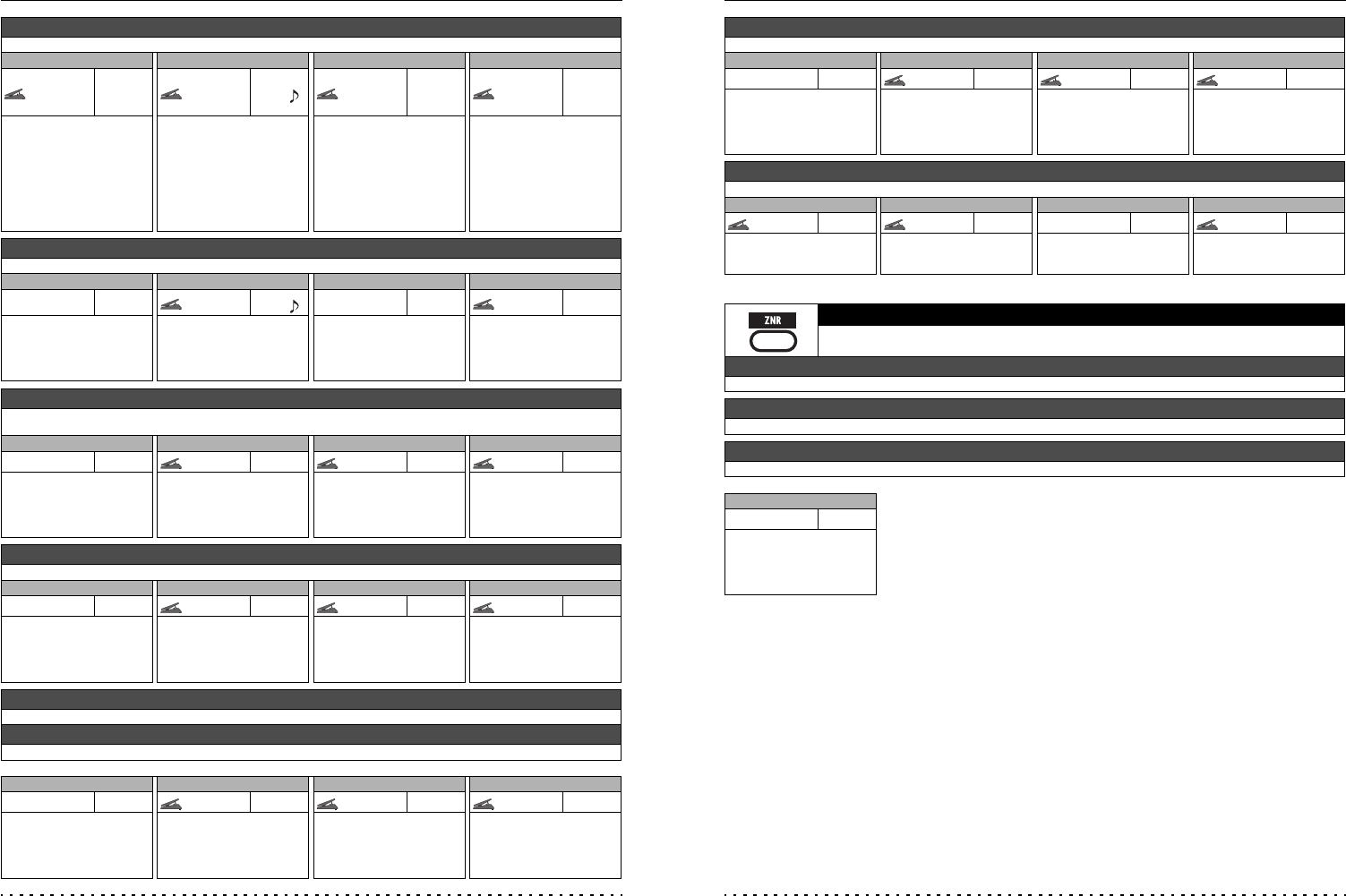
Effect Types and Parameters
ZOOM G7.1ut
56
Tremolo
This effect periodically varies the volume level.
PARM1 PARM2 PARM3 PARM4
Depth
0 – 100
Rate
0 – 50
Wave
UP 0 – 9,
DWN 0 – 9,
TRI 0 – 9
Level
2 – 100
Adjusts the modulation depth. Adjusts the modulation rate.
Controls the modulation
waveform. Available waveform
types are "UP" (rising
sawtooth), "DWN" (falling
sawtooth), and "TRI"
(triangular). Higher numerical
values result in stronger
clipping, which emphasizes the
effect.
Adjusts the signal level after
passing the module.
Phaser
This effect produces a swooshing sound.
PARM1 PARM2 PARM3 PARM4
Position
Befr, Aftr
Rate
0 – 50
Color
1 – 4
Level
2 – 100
Selects the connection position
of the WAH/EFX1 module.
Available settings are "Befr"
(before pre-amp section) or
"Aftr" (after pre-amp section).
Adjusts the modulation rate. Adjusts the sound color.
Adjusts the signal level after
passing the module.
Ring Modulate
This effect produces a metallic ringing sound. Adjusting the "Freq" parameter results in a drastic change of sound
character.
PARM1 PARM2 PARM3 PARM4
Position
Befr, Aftr
Frequency
1 – 50
Balance
0 – 100
Level
2 – 100
Selects the connection position
of the WAH/EFX1 module.
Available settings are "Befr"
(before pre-amp section) or
"Aftr" (after pre-amp section).
Adjusts the modulation
frequency.
Adjusts the balance between
original sound and effect
sound.
Adjusts the signal level after
passing the module.
Slow Attack
This effect slows down the attack rate of the sound, resulting in a violin playing style sound.
PARM1 PARM2 PARM3 PARM4
Position
Befr, Aftr
Time
1 – 50
Curve
0 – 10
Level
2 – 100
Selects the connection position
of the WAH/EFX1 module.
Available settings are "Befr"
(before pre-amp section) or
"Aftr" (after pre-amp section).
Adjusts the rise time.
Adjusts the rising volume
change curve.
Adjusts the signal level after
passing the module.
Pedal Vox
Simulation of the vintage Vox pedal wah.
Pedal Cry
Simulation of the vintage Crybaby pedal wah.
The above two effect types have the same parameters.
PARM1 PARM2 PARM3 PARM4
Position
Befr, Aftr
Frequency
1 – 50
Dry Mix
0 – 10
Level
2 – 100
Selects the connection position
of the WAH/EFX1 module.
Available settings are "Befr"
(before pre-amp section) or
"Aftr" (after pre-amp section).
Adjusts the frequency that is
emphasized. When the
expression pedal is not used,
the effect is similar to a half
open pedal.
Adjusts the level of the
original sound mixed to the
effect sound.
Adjusts the signal level after
passing the module.
Effect Types and Parameters
ZOOM G7.1ut
57
P-Resonance
Pedal wah with a strong character.
PARM1 PARM2 PARM3 PARM4
Position
Befr, Aftr
Frequency
1 – 50
Resonance
0 – 10
Level
2 – 100
Selects the connection position
of the WAH/EFX1 module.
Available settings are "Befr"
(before pre-amp section) or
"Aftr" (after pre-amp section).
Adjusts the modulation
frequency.
Adjusts the resonance
intensity.
Adjusts the signal level after
passing the module.
Octave
This effect adds a one-octave lower component to the original sound.
PARM1 PARM2 PARM3 PARM4
OctLevel
0 – 100
DryLevel
0 – 100
Tone
0 – 10
Level
2 – 100
Adjusts the level of the one-
octave lower sound
component.
Adjusts the level of the
original sound.
Adjusts the tonal quality of the
sound.
Adjusts the signal level after
passing the module.
ZNR module
This module serves for reducing noise during playing pauses. It offers a choice between
noise reduction and noise gate (muting during pauses).
ZNR (ZOOM NOISE REDUCTION)
ZOOM original noise reduction which reduces noise in playing pauses without affecting the overall tone.
Noise Gate
This is a noise gate which cuts off the sound during playing pauses.
Dirty Gate
This is a vintage type gate with special closing characteristics.
The above three effect types have the same parameter.
PARM1
Threshold
1 – 16
Adjusts the ZNR sensitivity.
For maximum noise reduction,
set the value as high as
possible without causing the
sound to decay unnaturally.