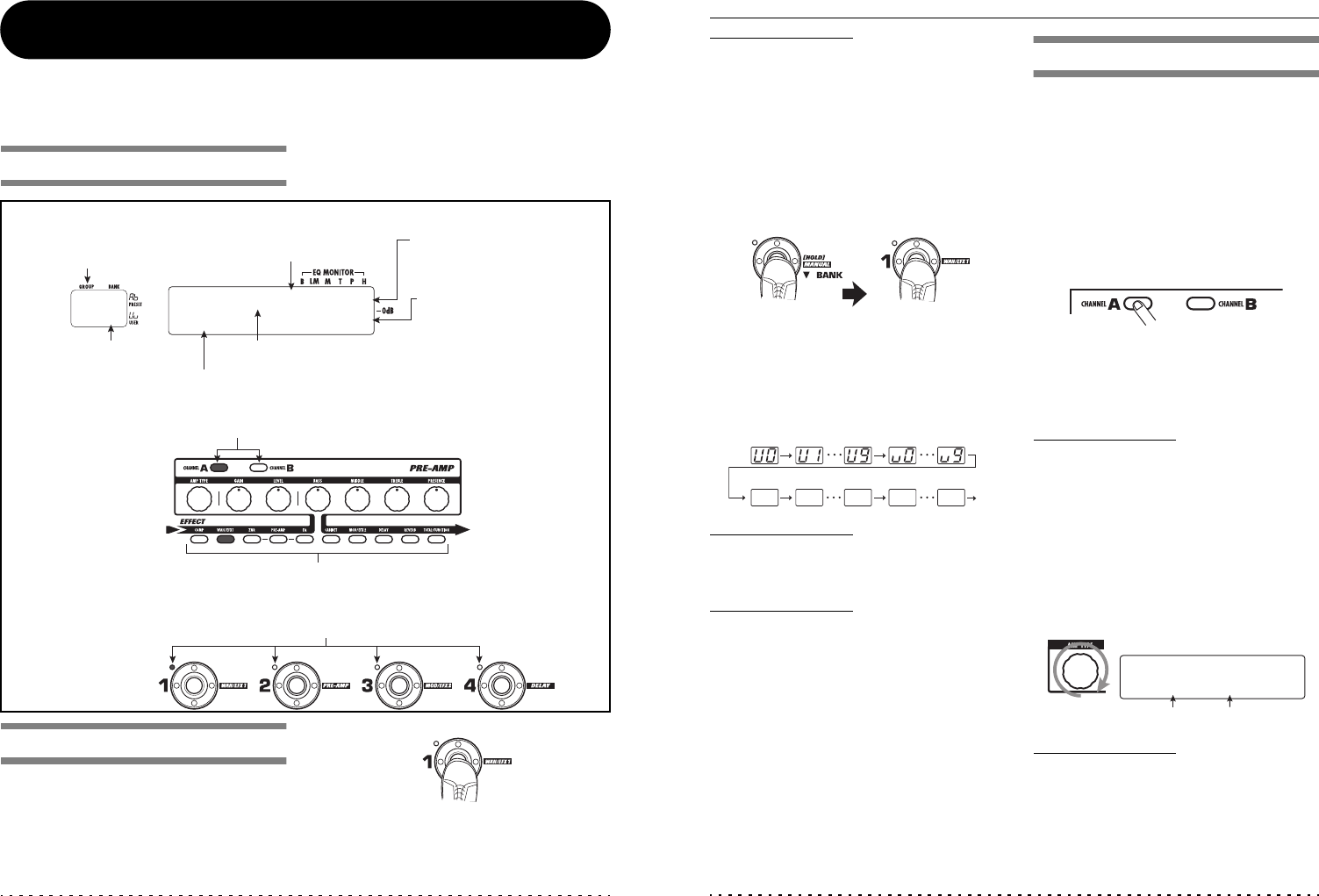
ZOOM G7.1ut
14
ÉBpmTp
BpmTp
é
NewDrive
NewDrive
™LVL100
LVL100
A0
A 0
Group name (A, b, U, u)
Bank number (0 – 9)
Patch name
"E" symbol
Groups A and b are read-only groups
(preset groups). Groups U and u are
read/write enabled groups (user groups).
If the currently displayed setting
value differs from the original
patch setting, the indication "E"
(for "Edited") appears.
Patch level
Shows the output level setting
(2 – 100) for the currently
selected patch
[PRE-AMP A/B] keys
The key for the channel (A or B) that is currently
selected for the pre-amp section is lit.
Shows the number of the
parameter knob that
controls the patch level.
Function foot switch assignment
Effect module
keys
Keys for modules that are active in the
currently selected patch are lit in red.
Foot switch
1 – 4 LEDs
The LED of the foot switch for the currently
selected patch is lit.
Shows the function assigned to the function foot switch (→ p. 34).
Selecting Patches for Playing (Play Mode)
Immediately after you turn on the G7.1ut, it is always in the mode for selecting and using patches (play
mode). The most recently used patch is automatically called up again. The various operation steps in play
mode are described in this section.
Panel display
In play mode, the following information is shown
on the panel.
Selecting a patch
This section explains how to select a patch in play
mode.
1. Press a foot switch 1 – 4 whose LED
is not lit.
The LED of the pressed switch lights up,
indicating that a new patch has been called up.
Selecting Patches for Playing (Play Mode)
ZOOM G7.1ut
15
HINT
• In play mode, you can select a patch by turning
parameter knob 1.
• When you press a foot switch whose LED is lit,
the same patch is called up once more.
2. To switch to a patch in another bank,
use the BANK [W]/[Q] foot switches
to change the bank and then use foot
switches 1 – 4 to select the patch.
When you repeatedly press the BANK [Q] foot
switch, the G7.1ut switches the group/bank as
follows.
HINT
In play mode, you can switch the group/bank by
turning the [TYPE] knob.
NOTE
• When using the BANK [W]/[Q] foot switches to
change banks, press and release the switch
quickly.
• If you keep the BANK [W] foot switch depressed
for more than one second, the G7.1ut switches
to manual mode (→ p. 18).
• If you keep the BANK [Q] foot switch depressed
for more than one second, the G7.1ut switches
to the bypass condition (effects off). If you keep
the switch depressed further, the G7.1ut
switches to the mute condition (original sound
and effect sound both off) (→ p. 20).
Adjusting the sound
In play mode, you can use the knobs on the panel
to adjust the basic parameters of the pre-amp
section (distortion type and intensity, EQ boost/
cut etc.).
1. In play mode, select the patch.
2. Press one of the [PRE-AMP A/B] keys
to select the pre-amp channel A or B
for which to make the adjustment.
The pre-amp section of the G7.1ut has two
separate channels which allow individual settings.
Simply pressing one of the [PRE-AMP A/B] keys
instantly switches the channel.
HINT
You can switch between channel A and B with the
[FUNCTION] (CH A/B) foot switch (→ p. 34).
3. To change the distortion type, turn
the [AMP TYPE] knob.
The [AMP TYPE] knob selects the distortion type
(the amp or compact effect that is being
simulated). When you turn the knob, the name of
the new amp type appears on the display.
HINT
• When you have changed the distortion type, the
"E" symbol appears on the display, and the
[STORE/SWAP] key lights up.
• If the currently displayed setting value differs
from the original patch setting, the indication "E"
(for "Edited") appears.
BANK [W]/[Q]
foot switches
Foot switches
1 – 4
A0 A1 A9 B0 B9
User groups
Preset groups
FD Clean
FD Clean
é–œ–œµµ
é–œ–œµµ
PRE-AMP
PRE-AMP
œ–ø–––
œ–ø–––
"E" symbol
[AMP TYPE]
knob
Type name


















