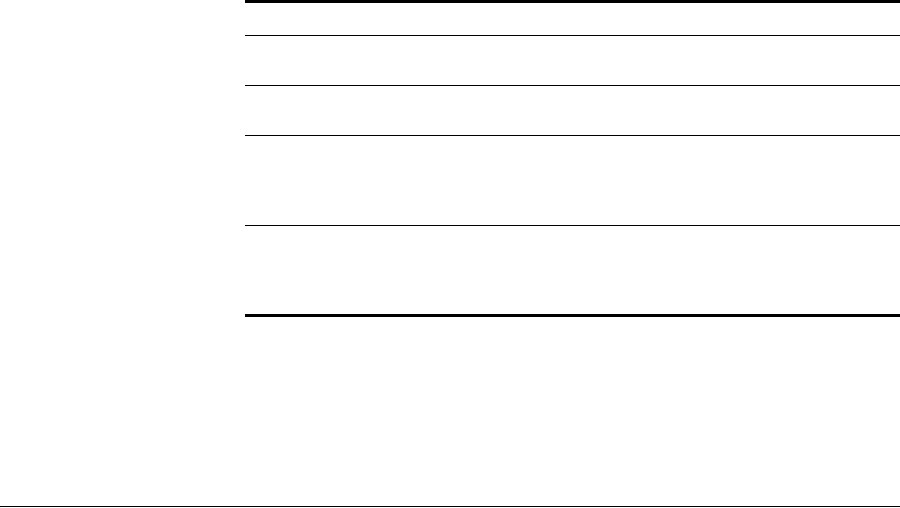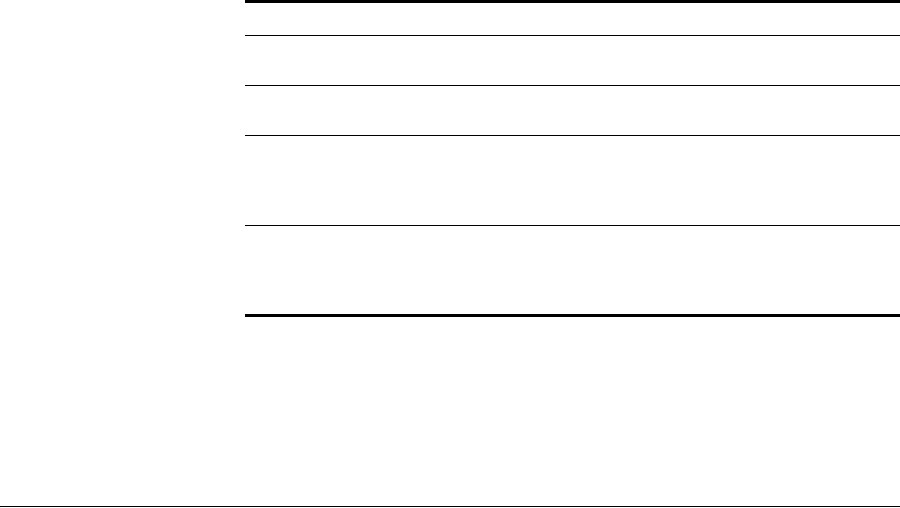
226 CHAPTER 8: MOBILITY DOMAIN COMMANDS
Examples — To display Mobility Domain status, type the following
command:
WX4400# display mobility-domain status
Mobility Domain name: Pleasanton
Member State Status
--------------- ------------- --------------
192.168.253.11 STATE_UP MEMBER
192.168.253.12 STATE_DOWN MEMBER
192.168.253.14 STATE_UP SEED
Table 42 describes the fields in the display.
See Also
■ “clear mobility-domain” on page 223
■ “set mobility-domain member” on page 226
■ “set mobility-domain mode member seed-ip” on page 227
set
mobility-domain
member
On the seed WX switch, adds a member to the list of Mobility Domain
members. If the current WX switch is not configured as a seed, this
command is rejected.
Syntax —
set mobility-domain member ip-addr
■ ip-addr — IP address of the Mobility Domain member in dotted
decimal notation.
Table 42 display mobility-domain Output
Field Description
Mobility Domain
name
Name of the Mobility Domain
Member IP addresses of the seed WX switch and members in the
Mobility Domain
State State of the WX switch in the Mobility Domain:
■ STATE_UP
■ STATE_DOWN
Status Role of the WX switch in the Mobility Domain:
■ MEMBER
■ SEED