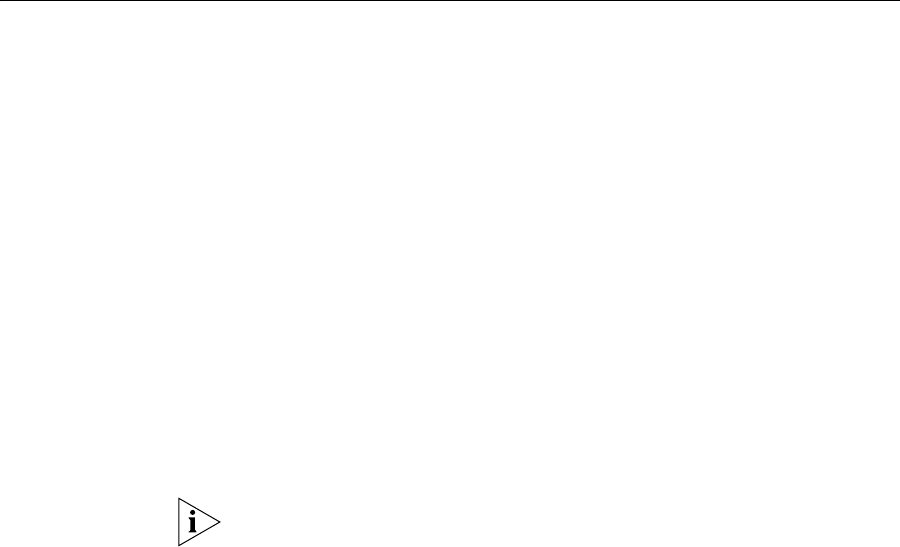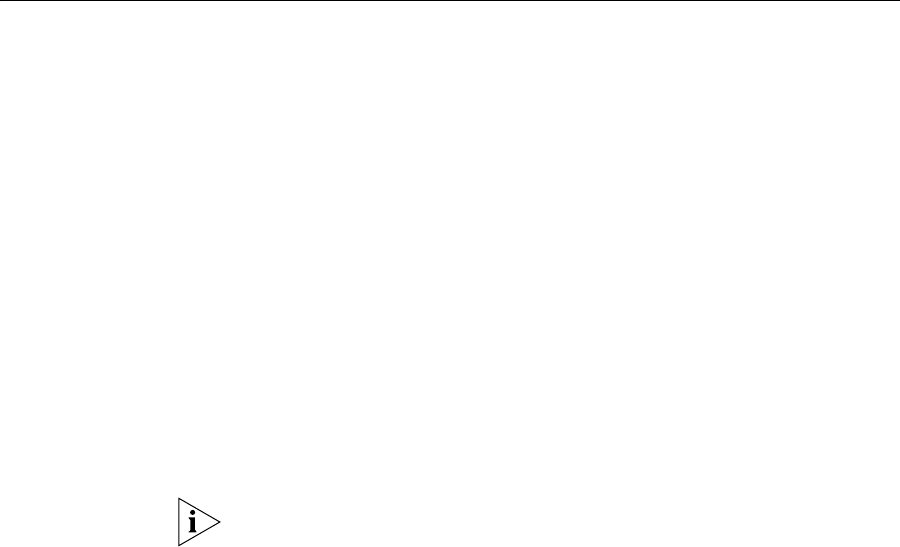
296 CHAPTER 9: MANAGED ACCESS POINT COMMANDS
authentication. To use this, you must enable PSK support and configure a
passphrase or key.
Examples — The following command disables 802.1X authentication for
WPA clients that use service profile wpa_clients:
WX4400# set service-profile wpa_clients auth-dot1x disable
success: change accepted.
See Also
■ “display service-profile” on page 257
■ “set service-profile auth-psk” on page 298
■ “set service-profile psk-phrase” on page 303
■ “set service-profile wpa-ie” on page 312
set service-profile
auth-fallthru
Specifies the authentication type for users who do not match an 802.1X
or MAC authentication rule for an SSID managed by the service profile.
When a user tries to associate with an SSID, MSS checks the
authentication rules for that SSID for a userglob that matches the
username. If the SSID does not have an authentication rule that matches
the username, authentication for the user falls through to the fallthru
method.
The fallthru method is a service profile parameter, and applies to all radios
within the radio profiles that are mapped to the service profile.
Syntax —
set service-profile name auth-fallthru
{last-resort | none | web-auth}
■ last-resort — Automatically authenticates the user and allows
access to the SSID requested by the user, without requiring a
username and password.
■ none — Denies authentication and prohibits the user from accessing
the SSID.
The authentication method none you can specify for administrative
access is different from the fallthru authentication type none, which
applies only to network access. The authentication method none allows
access to the WX switch by an administrator. The fallthru authentication
type none denies access to a network user. (See “set service-profile
auth-fallthru” on page 296.)