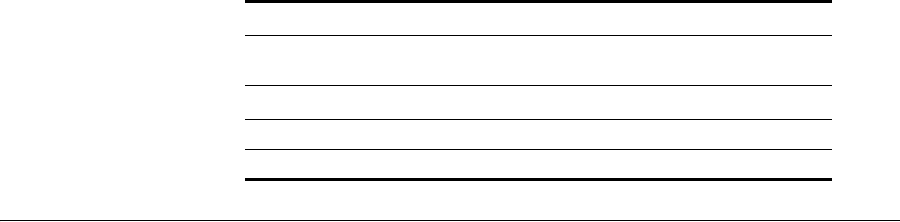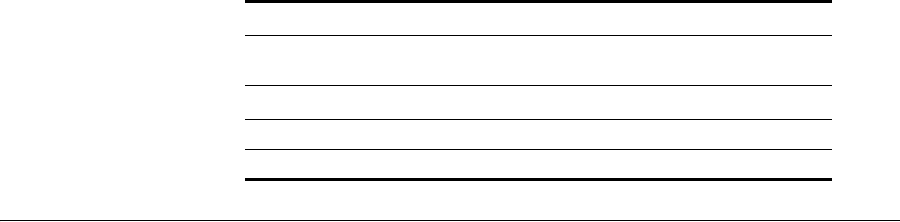
450 CHAPTER 17: RF DETECTION COMMANDS
clear rfdetect
countermeasures
mac
Removes a rogue BSSID from the list configured by the set rfdetect
countermeasures mac command.
Syntax —
clear rfdetect countermeasures mac {mac-addr | all}
■ mac-addr — Basic service set identifier (BSSID) of the rogue. Enter the
BSSID in MAC address format, using a colon between each octet (for
example: aa:bb:cc:dd:ee:ff).
■ all — Stops countermeasures against all the BSSIDs specified by set
rfdetect countermeasures mac commands.
Defaults — None.
Access — Enabled.
History — Introduced in MSS Version 3.0.
Usage — This command applies only to rogue devices that you explicitly
started countermeasures against using the set rfdetect
countermeasures mac command. This command is valid only on the
seed switch of the Mobility Domain, and does not become part of the
configuration file when you save the configuration and therefore is not
reloaded if the switch is restarted.
After you type the first set rfdetect countermeasures mac command,
MSS does not issue countermeasures against any devices except the ones
you specify using this command. To resume normal countermeasures
operation, where MSS automatically issues countermeasures against
detected rogues, use the clear rfdetect countermeasures mac all
command.
If the clear rfdetect countermeasures mac command removes the last
rogue from the list created by set rfdetect countermeasures mac
Known Devices List
(Ignore List)
“set rfdetect ignore” on page 461
“display rfdetect ignore” on page 455
“clear rfdetect ignore” on page 451
Active Scanning “set rfdetect active-scan” on page 458
Table 84 RF Detection Commands by Usage (continued)
Type Command