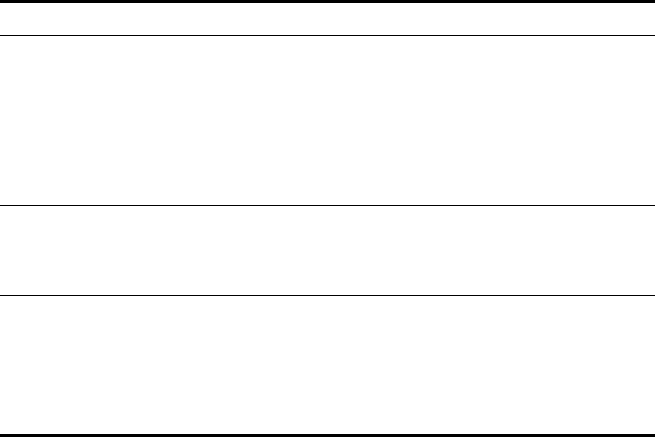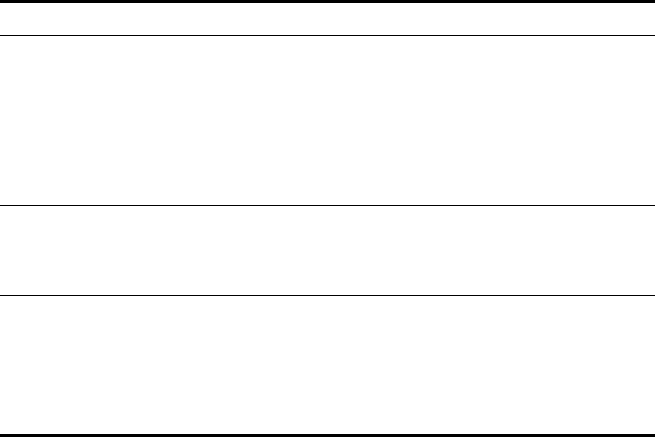
display {ap | dap} config 237
See Also
■ “display dap connection” on page 250
■ “display dap global” on page 251
■ “display dap unconfigured” on page 253
■ “display radio-profile” on page 254
■ “set dap” on page 73
■ “set port type ap” on page 82
■ “set {ap | dap} bias” on page 261
■ “set {ap | dap} group” on page 263
■ “set {ap | dap} name” on page 264
■ “set {ap | dap} upgrade-firmware” on page 275
■ “set {ap | dap} radio mode” on page 271
■ “set {ap | dap} radio antennatype” on page 265
■ “set {ap | dap} radio channel” on page 269
■ “set {ap | dap} radio radio-profile” on page 272
■ “set {ap | dap} radio tx-power” on page 273
auto-tune
max-power
Maximum power level the RF Auto-Tuning feature can set on
the radio.
■ The value default means RF Auto-Tuning can set the
power up to the maximum level allowed for the country
of operation.
■ A specific numeric value means you or another
administrator set the maximum value.
auto-tune
min-client-rate
Minimum data rate the radio must maintain for associated
clients. When RF Auto-Tuning is enabled, the radio can
temporarily increase its power to maintain the data rate with
an associated client.
auto-tune
max-retransmissions
Maximum percentage of packets that can be retransmitted
by a client before RF Auto-Tuning increases power.
Note: Only packets that are received twice by the MAP are
counted as retransmissions. If a client retransmits a packet
but the MAP receives only a single copy of the packet, the
packet is not counted as a retransmission.
Table 45 Output for display ap config (continued)
Field Description