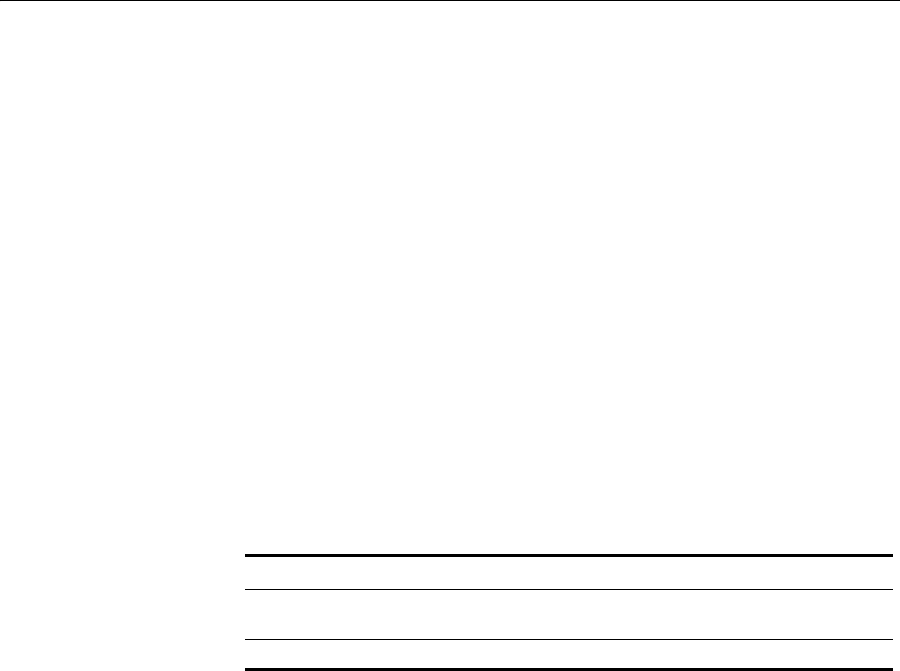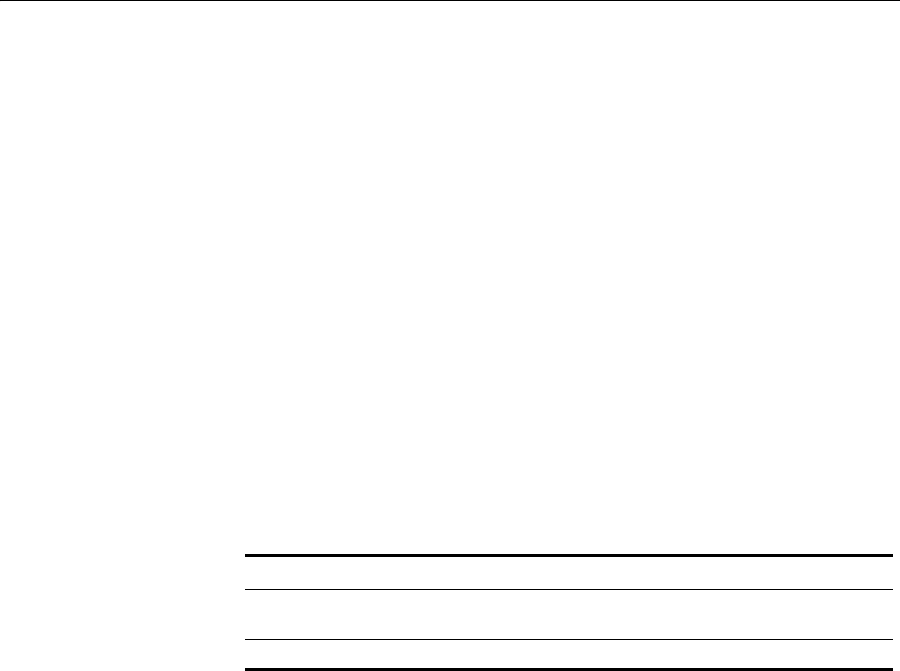
display port-group 63
Examples — The following command shows octet statistics for port 3:
WX1200> display port counters octets port 3
Port Status Rx Octets Tx Octets
=============================================================================
3 Up 27965420 34886544
This command’s output has the same fields as the monitor port
counters command. For descriptions of the fields, see Table 16 on
page 70.
See Also
■ “clear port counters” on page 58
■ “monitor port counters” on page 68
display port-group Shows port group information.
Syntax — display port-group [all | name group-name]
■ all — Shows information for all port groups.
■ name group-name — Shows information for the specified port group.
Defaults — None.
Access — All.
History — Introduced in MSS Version 3.0.
Examples — The following command displays the configuration of port
group server2:
WX1200# display port-group name server2
Port group: server2 is up
Ports: 5, 7
Table 11 describes the fields in the display port-group output.
Table 11 Output for display port-group
Field Description
Port group Name and state (enabled or disabled) of the port
group.
Ports Ports contained in the port group.