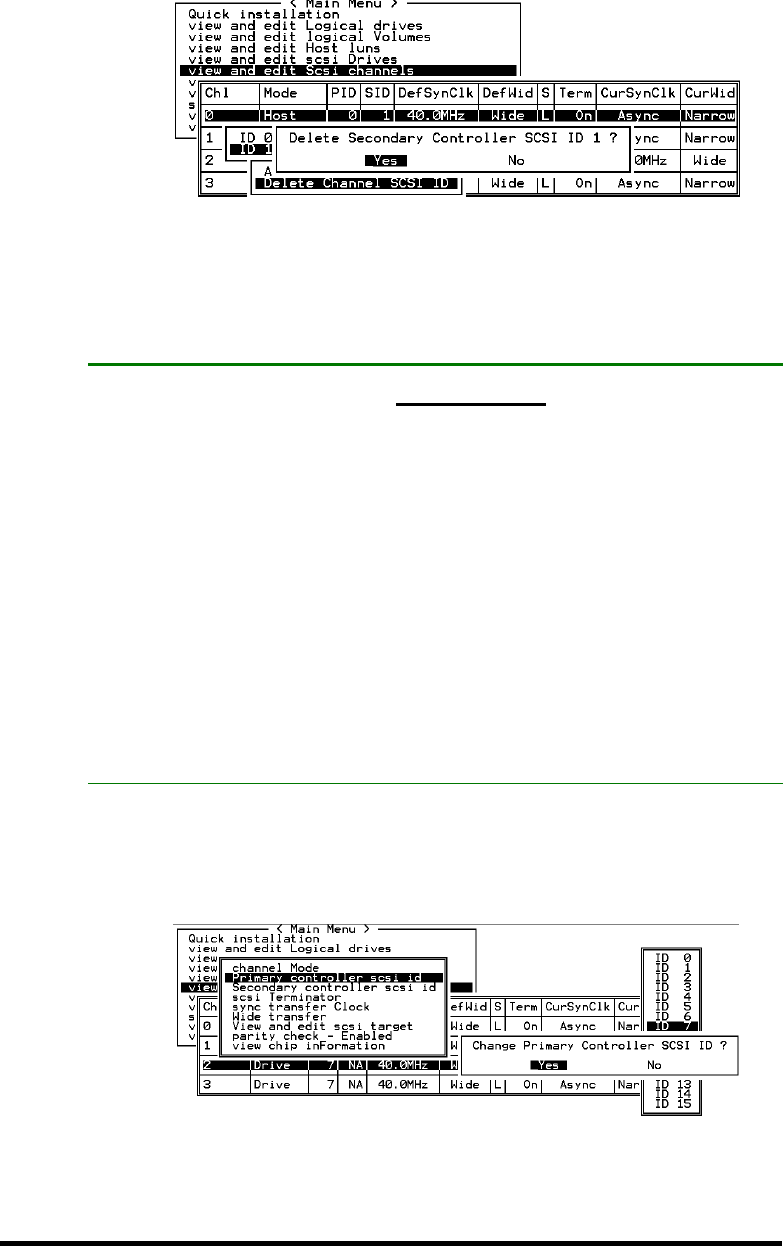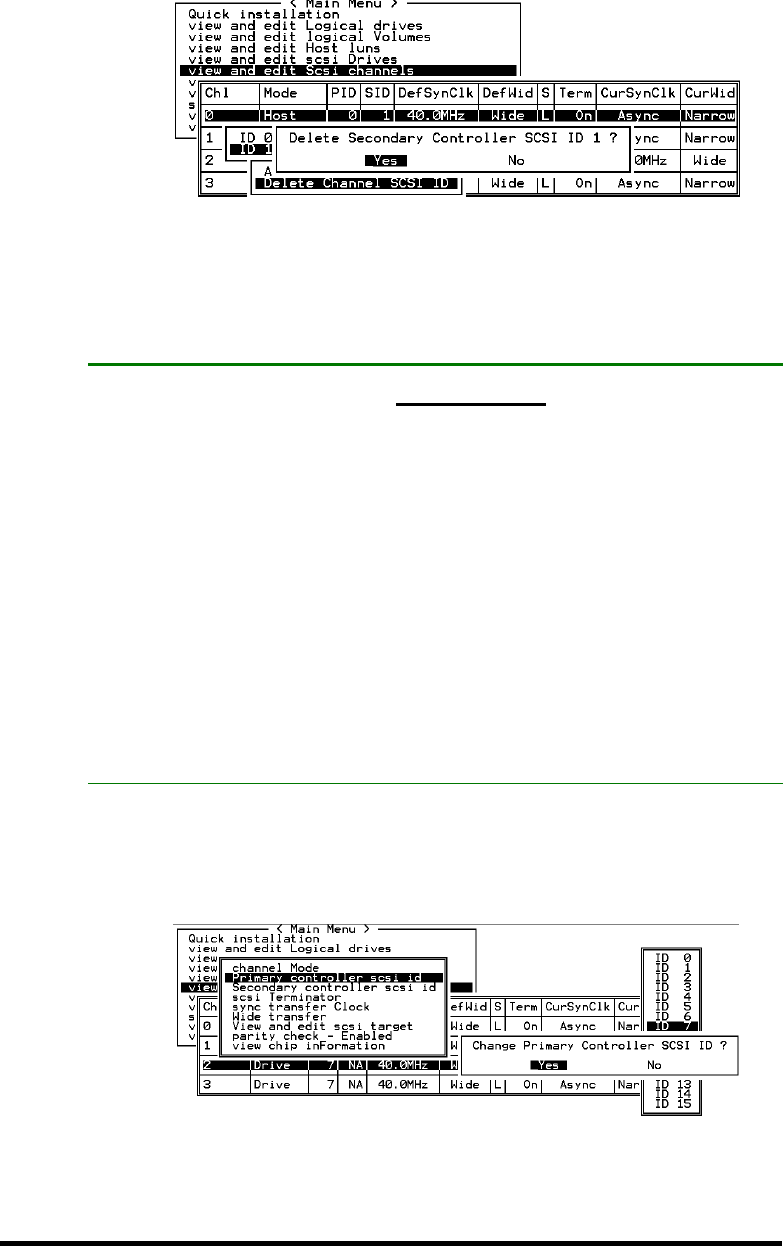
Infortrend
7-27
Deleting an ID
Choose the SCSI ID you wish to delete. Choose “Delete Channel
SCSI ID.” The dialog box “Delete Primary/Secondary Controller
SCSI ID?” will appear. Select Yes, then press [ENTER] to confirm.
IMPORTANT!
•
Every time you change a channel ID, you must reset the controller for the
changes to take effect.
•
The default SCSI ID of the primary controller (single controller
configuration) on a host channel is 0, on a Drive channel is 7.
•
If only one controller exists, you must set the Secondary Controller’s ID to
“NA.” If a secondary controller exists, you need to set a secondary ID on
host and drive channels.
•
Multiple target IDs can be applied to the Host channels while each Drive
channel has only one or two IDs (in redundant mode).
•
At least a controller’s ID has to present on each channel bus.
Setting a Primary Controller’s SCSI ID - Drive Channel
Choose a drive channel, then press [ENTER]. Choose “Primary
Controller SCSI ID.” A list of channel IDs displays. Choose an ID.
The dialog box “Change Primary Controller SCSI ID?” displays.
Select Yes, then press [ENTER].