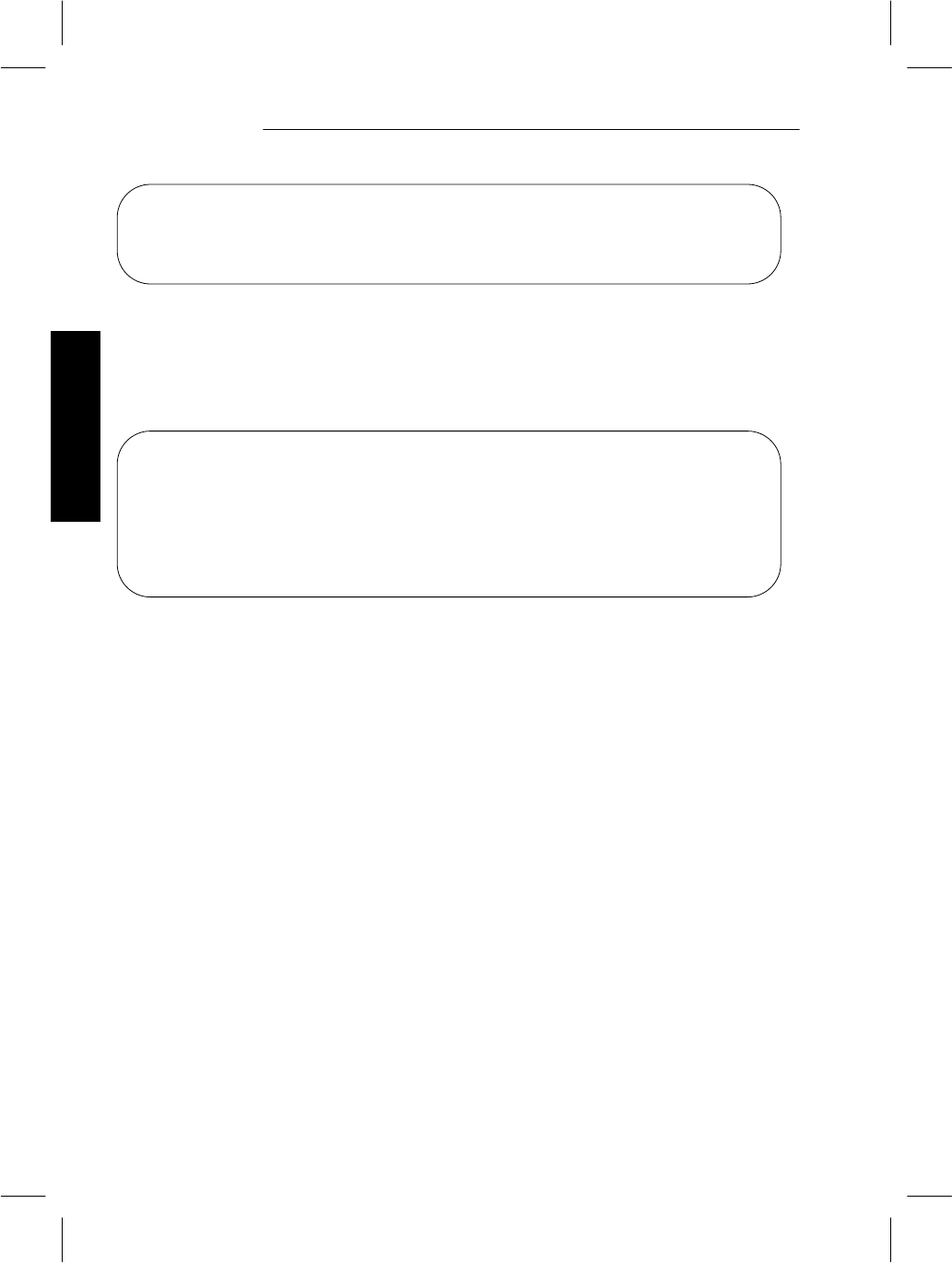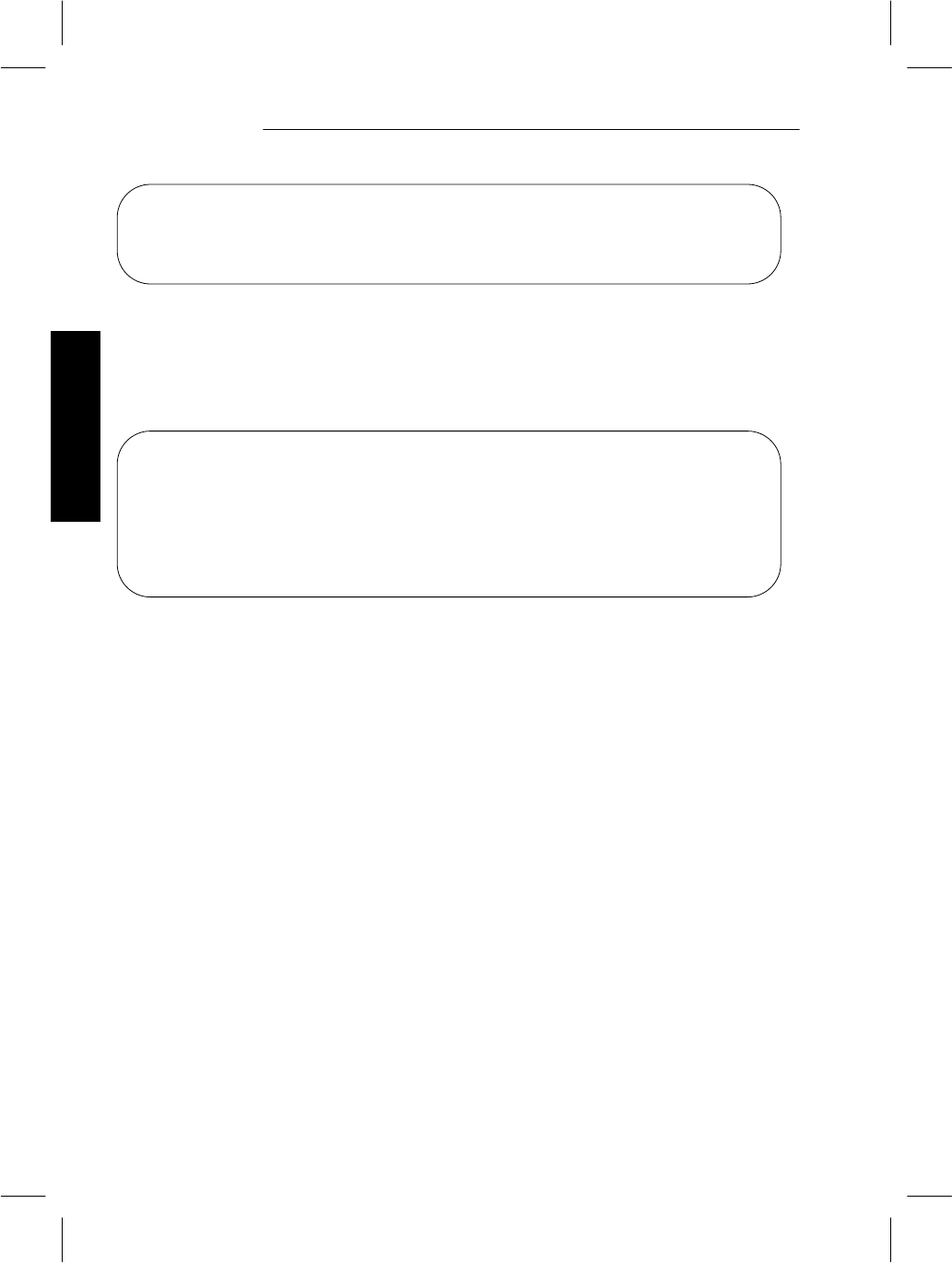
Gateway
User Information
DESTINATION: earth/brown.telnet..moon
Login:
The Lucent Technologies data switch speedcall feature can also be used. In the
following screen, the first speedcall is entered such that telnet = brown.telnet;
the second speedcall is entered such that the host moon = brown.telnet..moon
(refer to the Lucent Technologies data switch documentation for details on set-
ting up speedcall names).
DESTINATION: earth/telnet
telnet> open 154.12.26.1
Login:
- - - - - - - - - - - - - - - - - - - - - - - - - - - - - - - - - - - -
DESTINATION: earth/moon
Login:
TCP-to-Async Gateway Service
A user on a host or workstation connected by means of an Ethernet LAN to an
LCS60 can use the LCS60 to connect to data switch connected hosts. Examples of
TCP-to-async gateway connections are shown in Figure 7-1.
To use the TCP-to-async gateway service, the user can issue a telnet command to
the LCS60’s IP address with or without the use of a service port. If no service
port is configured, enter the call address of the data-switch connected host. Log
on in the usual manner. An example is given below.
A service port may also be configured with a PDD, connecting the user to the
destination host with a telnet command as shown in the second example in the
following screen. In this example, service port 2222 has been configured as a tel-
net port with a PDD of mlkway/earth/watson.
7-12 Issue 3