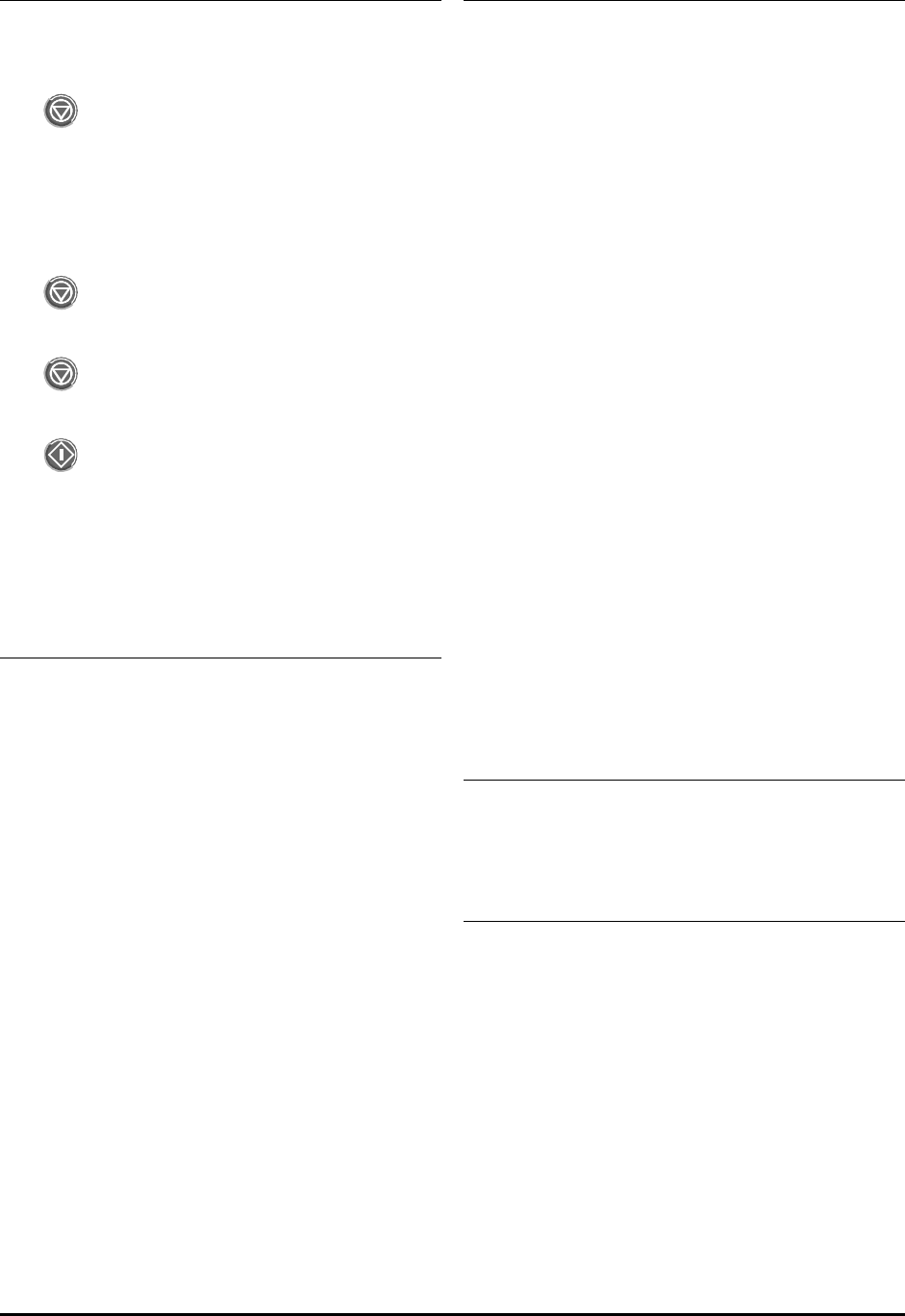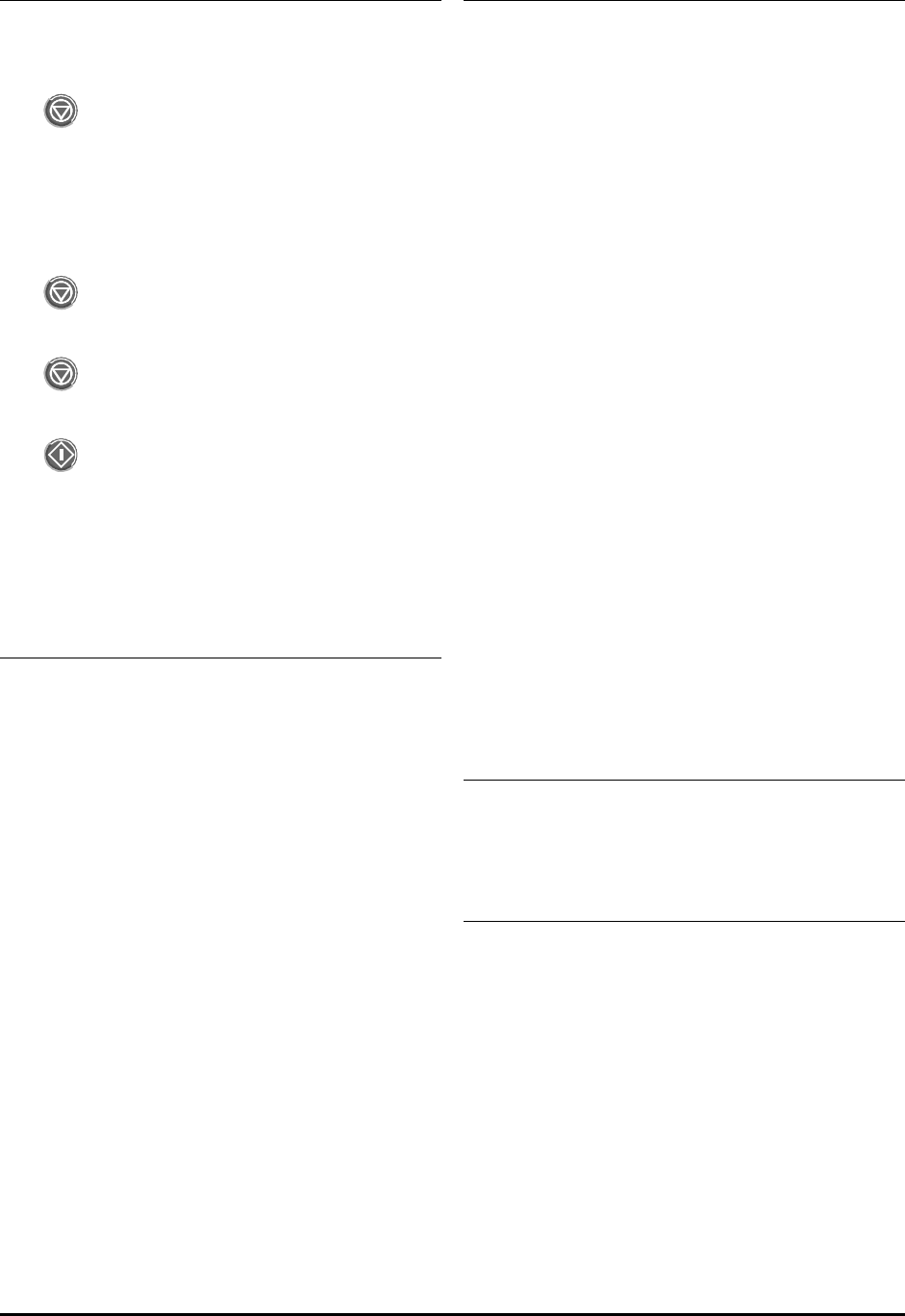
Commander GP User Guide
Issue code: gpxu2
Getting Started 2-7
Resetting the Drive
Terminal mode
When the Drive is stopped, press:
Alternatively, close the RESET contact (see
Figure 2–5).
Keypad mode
When the Drive is stopped, press:
When the Drive is running, press and hold...
... then press:
Release both keys at the same time.
2.4 Working with
software parameters
Parameters
The software parameters are contained in a menu
named Menu 0. Each parameter has a number as
well as a name. These are represented in this User
Guide as (for example, parameter 03 in Menu 0):
0.03 Acceleration rate
When the value of a parameter is referred to, it is
indicated as [0.03].
Types of parameter
Variable and bit parameters
There are two types of parameter, as follows:
• Bit parameters
• Variable parameters
Bit parameters can be set at 0 or 1 to carry out the
following:
• Enable and disable functions
• Select from two options
Variable parameters can be set at any value within
the specified range to carry out the following:
• Enter values
• Select from more than two options
No distinction is made in the parameter numbering
system between variable and bit parameters. When
a bit parameter is selected on the Drive display, the
word bit appears.
Read–write and read-only
Both types of parameter can be as follows:
• Read–write (
RW)
• Read-only (
RO)
Read–write parameters are programmable by the
user. Read-only parameters are for information
purposes; they cannot be programmed.
The settings of read–write and read-only
parameters can be read on the display or remotely
using serial communications.
Adjusting parameter values
Instructions on adjusting parameter values are given
in Appendix A Programming Instructions.
Making new values effective,
and saving them
The new value of most parameters takes effect as
soon as it is entered. Some parameters (such as the
destination-selection parameters for the analog
inputs) require the Drive to be reset before their
new values take effect.
Unless a save procedure is carried out, the new value
will be lost when the
AC supply is disconnected from
the Drive (described in Saving new parameter-values
in Appendix A Programming Instructions).