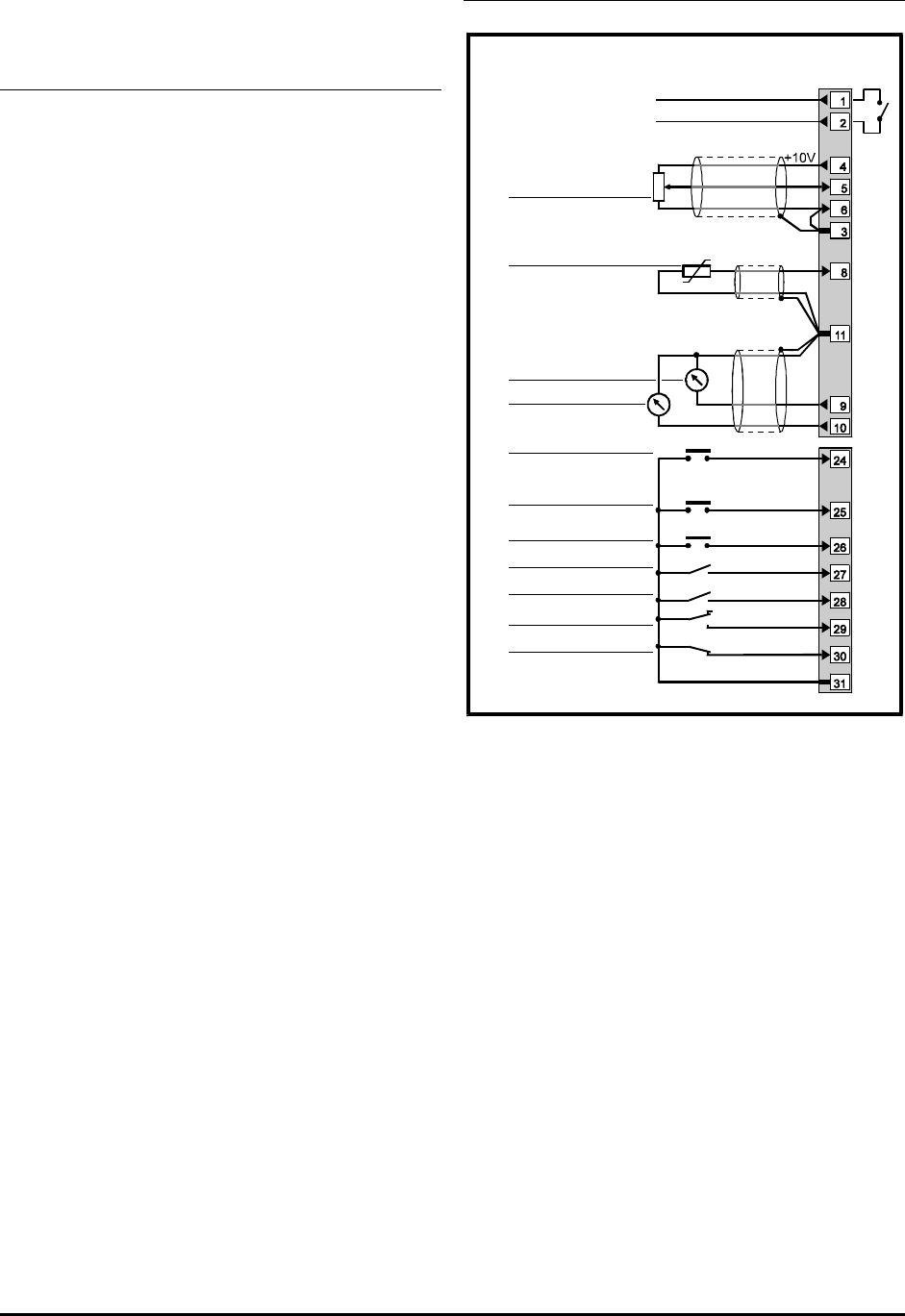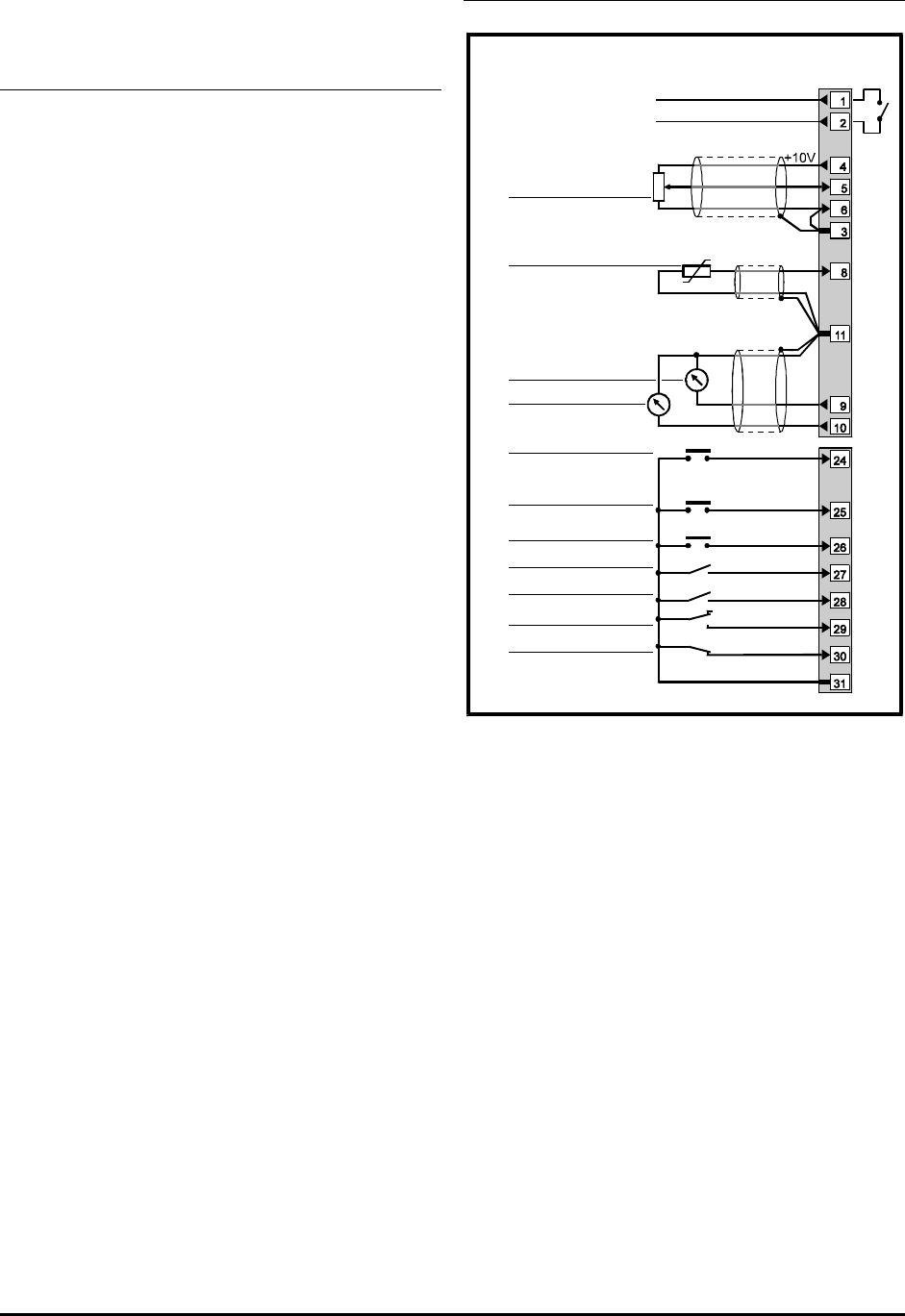
Commander GP User Guide
Issue code: gpxu2
Setting Up the Drive 3-15
3.5 Macro 2
Motorized potentiometer
Features
Special features
The digital inputs are configured to accept
momentary UP and DOWN contacts.
Selection can be made between motorized
potentiometer operation and normal frequency
control. In both cases, analog input 1 remains
configured for an analog frequency reference signal
(0 to 10V).
Motorized potentiometer is used by first closing the
RUN FORWARD or RUN REVERSE contact as
required, then closing the UP or DOWN contact to
increase or decrease the speed. When the UP and
DOWN contacts are both open, the Drive maintains
constant speed until the closed RUN contact is
opened.
The output of the motorized potentiometer can be
monitored by reading the value of 0.26 Motorized
pot. output indicator, and the frequency by reading
the value of 0.11 Pre-ramp reference.
The motorized potentiometer is reset when the
RESET contact connected to terminal 25 is closed
momentarily. (This also resets the Drive.)
Selection can be made for the motorized
potentiometer to return to the previous set speed,
or start at zero, after each power-up.
Standard features
• Macro 2 operates in Terminal mode only
• Digital control by RUN FORWARD and
RUN REVERSE contacts
• Analog frequency input
• Adjustment of minimum and maximum
frequencies
• Adjustment of acceleration and deceleration
ramps
• S-ramp
• Skip frequencies
• Selection of stopping modes
• Selection of braking mode
• Motor thermistor input
• Negative logic for the digital inputs
• SPEED and TORQUE analog outputs
• External trip digital input
• Drive RESET digital input
Signal connections for Macro 2
0V common
Analog frequency
reference 1
(remote) 0 ~ 10V
SPEED
TORQUE
0V common
UP
RESET and
MOT. POT. RESET
DOWN
RUN FORWARD
External trip
0V common
ANALOG I/P
MOT. POT.
Status relay
Drive healthy
RUN REVERSE
MOT. POT. ENABLE
Motor thermistor
Signal
connector
Figure 3–6 Control signal and thermistor
connections for Macro 2
For electrical specifications, refer to Appendix C
Signal Connections.