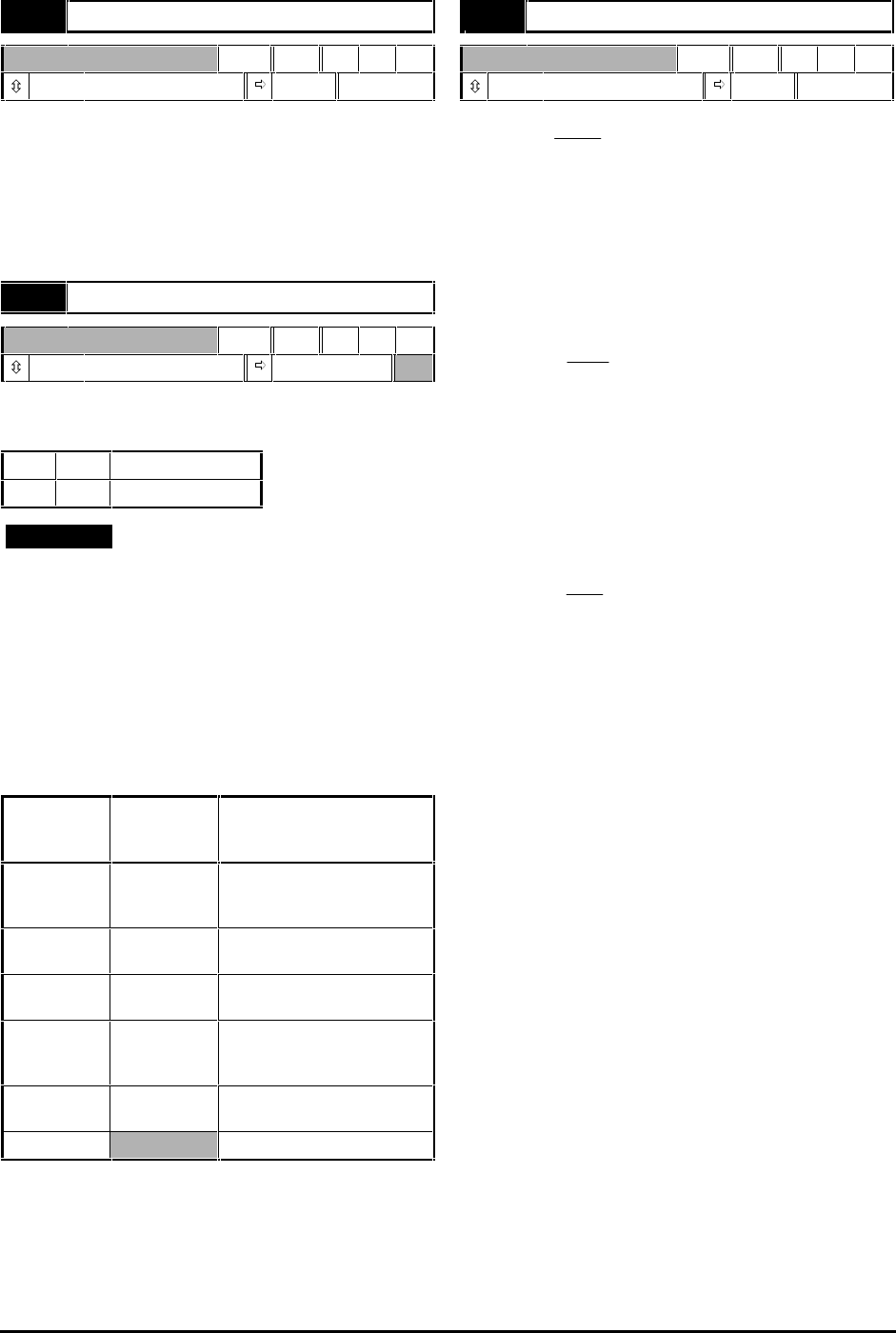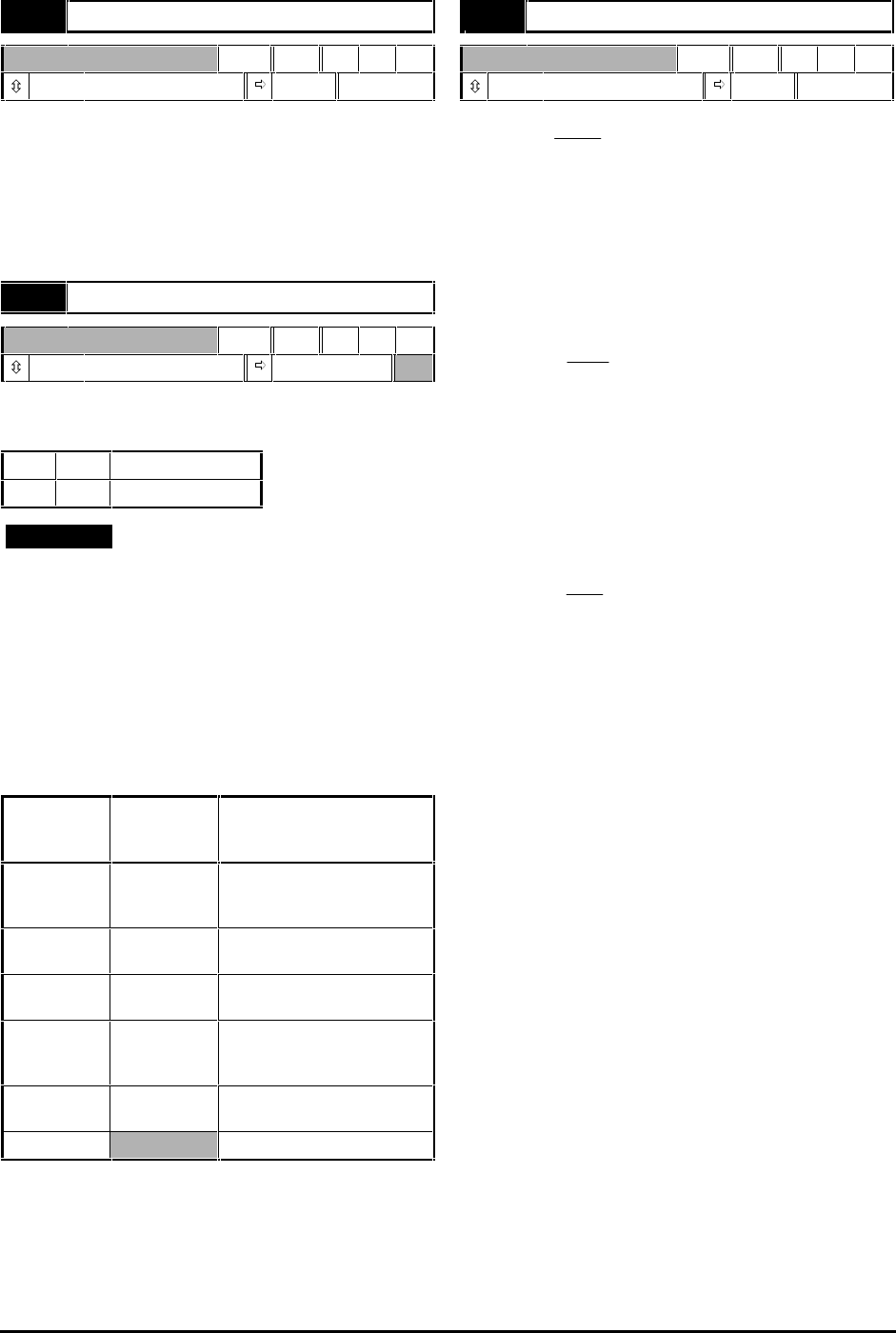
Commander GP User Guide
Issue code: gpxu2
Menu 0 Parameters D-3
0.04 Deceleration rate
RW Uni
0 ~ 3200.0 10 s/100Hz
Set 0.04 at the required rate of deceleration. Note
that larger values produce lower deceleration. The
rate applies in both directions of rotation.
0.04 does not apply to jog speed. See Menu 2 in
the Commander Gp Advanced User Guide for jog
acceleration and deceleration rates.
0.05 Reference selector
RW Uni
0 ~ 5 (See below)
The default setting of 0.05 depends on the default
configuration of the Drive, as follows:
EUR 0 Terminal mode
USA 4 Keypad mode
Note
Macros 2 to 5: Do not change the setting of
parameter 0.05.
Macro 6: Only settings 0, 1, 2 can be used.
Macro 7: Only settings 0, 1, 2, 4 can be used.
For using setting 3, see the Commander Gp
Advanced User Guide.
Use 0.05 to select the required frequency
reference, as follows:
Setting User-
interface
mode
Function
0 Terminal Analog frequency reference
selected by
LOCAL/REMOTE
contact
1 Terminal Analog frequency
reference 1 selected
2 Terminal Analog frequency
reference 2 selected
3 Terminal Preset frequency references
selected (used with
Macro 3)
4 Keypad Frequency controlled by the
keypad
5 (Not used)
0.06 Current limit
RW Uni
0 ~ ≥150 150 % I
RATIO
0.06 limits the maximum output current of the
Drive (and hence maximum motor torque) to
protect the Drive and motor from overload.
Set 0.06 at the required maximum torque as a
percentage of the rated torque of the motor, as
follows:
[. ] (%)0 06 100==××
T
T
R
RATED
Where:
T
R
Required maximum torque
T
RATED
Motor rated torque
Alternatively, set 0.06 at the required maximum
active (torque-producing) current as a percentage
of the rated active current of the motor, as follows:
[. ] (%)0 06 100==××
I
I
R
RATED
Where:
I
R
Required maximum active current
I
RATED
Motor rated active current
Refer to Setting the torque-producing current limit in
Chapter 3 Setting up the Drive.