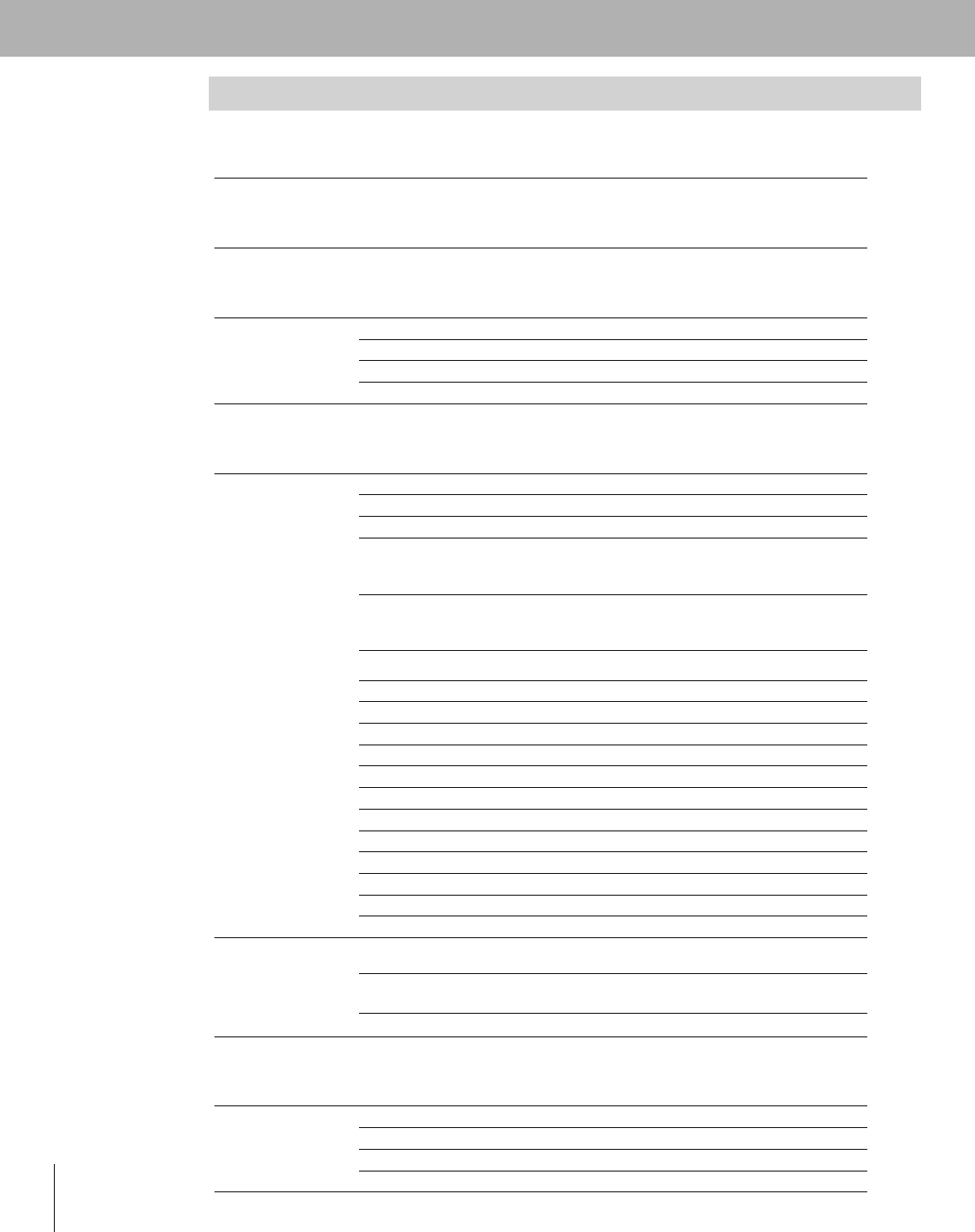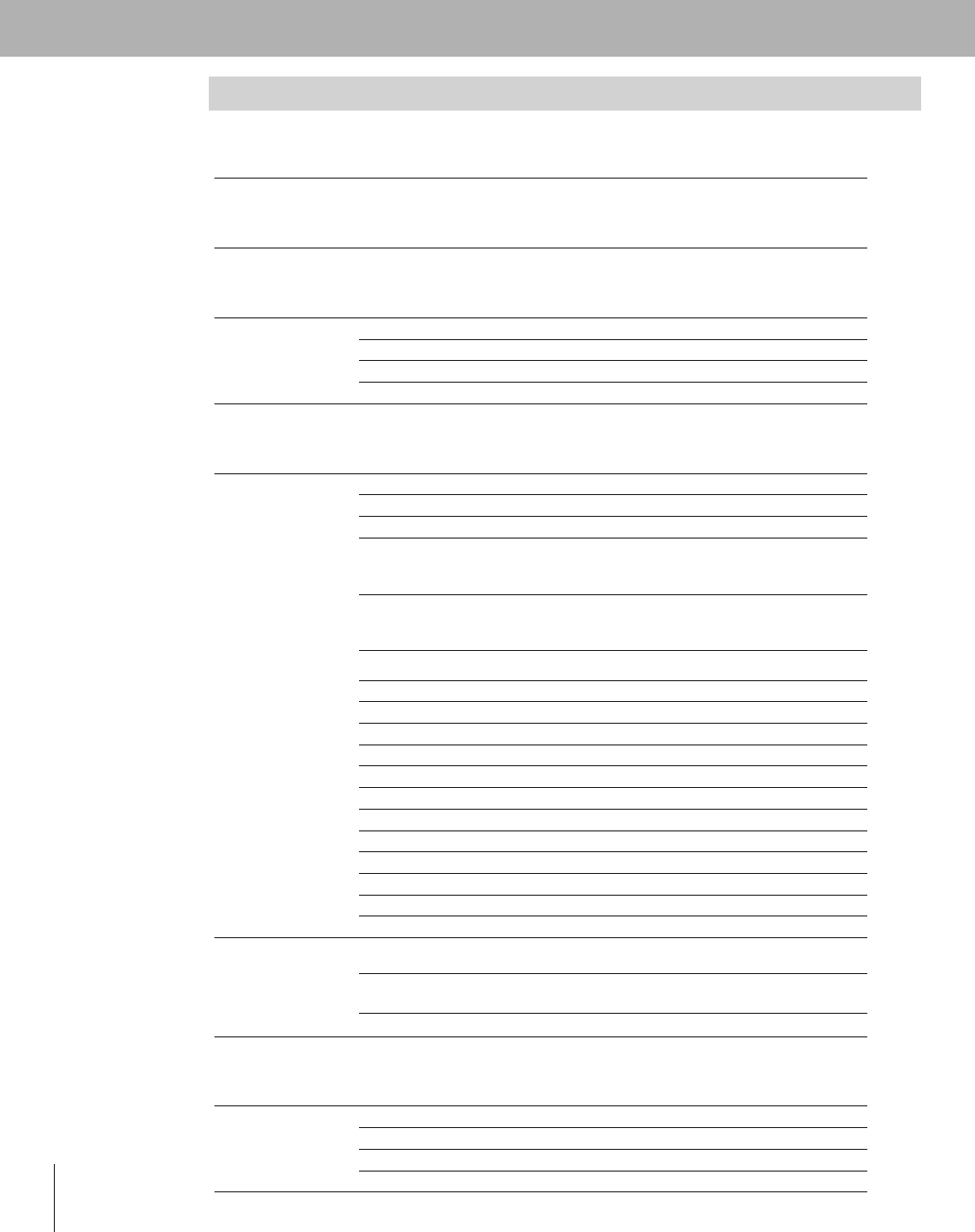
1
Y
TEM PEDAL
Here you can speci
y the
unctions that will be controlled by the
oot pedals
r
m
rV
Descriptio
H
l
r
REGIST, SYSTE
he assignments
or the hold pedal can be stored individuall
in each
registration. When you select a di erent registration, this setting speci es
whether the hold pedal will be given the assignments stored in the
registration (REGIST), or the assignments stored in the s
stem settings
or
the entire VP-770 (SYSTEM).
Ho
Po
STANDARD, REVERS
Select the polarit
o
the Hold pedal. On some pedals, the electrical signal
output by the pedal when it is pressed or released is the opposite of other
pedals. I
our pedal has an e
ect opposite o
what
ou expect, set this
parameter to “REVERSE.” If you are using a Roland pedal (that has no polarity
witch), set this parameter to “STANDARD.”
Ho
Part Speci es the part(s) that will be controlled by the hold pedal
VOC
EN
Voca
Designer part an
Ensem
e part.
VOC Voca
Designer part on
.
EN
Ensemble part onl
.
P1
r
P2 Sourc
REGIST, SYSTE
he assignments for the control pedal can be stored individuall
in each
registration. When
ou select a di
erent registration, this setting speci
es
whether the control pedal will be
iven the assi
nments stored in the
registration (REGIST), or the assignments stored in the s
stem settings
or
t
e entire VP-770 (SYSTEM).
P1 Asg
2 As
Speci
es the
unction that will be controlled b
the control pedal
F
Applies modulation
YN1
han
es the volume. Transmits MIDI messa
e CC#2 (breath control) to the
ound generator section. This is the same operation as Voice Expression
p. 66), an
wi
operate on
y in t
e positive (+)
irection to increase t
e
l
m
YN
han
es the volume. Transmits MIDI messa
e CC#4 (foot control) to the
ound generator section. For STRINGS and BRASS sounds, this allows the
o
ume to
e contro
e
in t
e ±
irections (it wi
not go to zero). For ot
er
ounds, the volume can be controlled only in the “+” direction
EX
anges t
e vo
ume. Transmits MIDI message CC#11 (expression) to t
e
ound
enerator section. The volume is controlled in a ran
e of 0–127.
FILTE
an
es t
e tone.
WA
A
lies a wah
edal e
ect to sounds that su
ort Wah
PIZZ/STAC Pla
s the pizzicato or staccato sound (onl
or supported tones).
FALL/TREM Pla
s the fall or tremolo sound (onl
for supported tones).
NI
TK Switches between unison mode and stack mode (only for supported tones)
D
I
Applies a doit e ect (only for supported tones).
P
R
A
lies a
ortamento e ect.
AM
ontrols the de
th o
ambience.
DIR-MI
ontrols the direct microphone volume.
PR
G-
Switches to the next registration.
PR
G-D
WN Switches to the previous re
istration
PAN EL-
Performs the operation speci ed for P1 Sw As
n/P2 Sw As
n
P1
w As
P2 Sw Asg
If P1 As
n/P2 As
n is set to “PANEL-SW,” this speci es the operation that
occurs when the control pedal turns on
RE
PLA
Same o
eration as Soun
Loo
er [REC/PLAY]
utton.
Rapidly pressing the pedal twice performs the same operation as the [STOP] button
T
Perform the same operation as Sound Looper [STOP] button
P1 Po
P2 P
TANDARD
REVER
Selects the polarity of the pedal. On some pedals, the electrical signal
output b
the pedal when it is pressed or released is the opposite of other
pedals. I
our pedal has an e
ect opposite o
what
ou expect, set this
parameter to “REVERSE.” If you are using a Roland pedal (that has no polarity
witch), set this parameter to “STANDARD.”
P1 P
r
P2 P
r
Speci es the part(s) that will be controlled by the control 1/2 pedals.
V
EN
Voca
Desi
ner part an
Ensem
e part.
V
Voca
Designer part on
y.
EN
Ensem
e part on
.