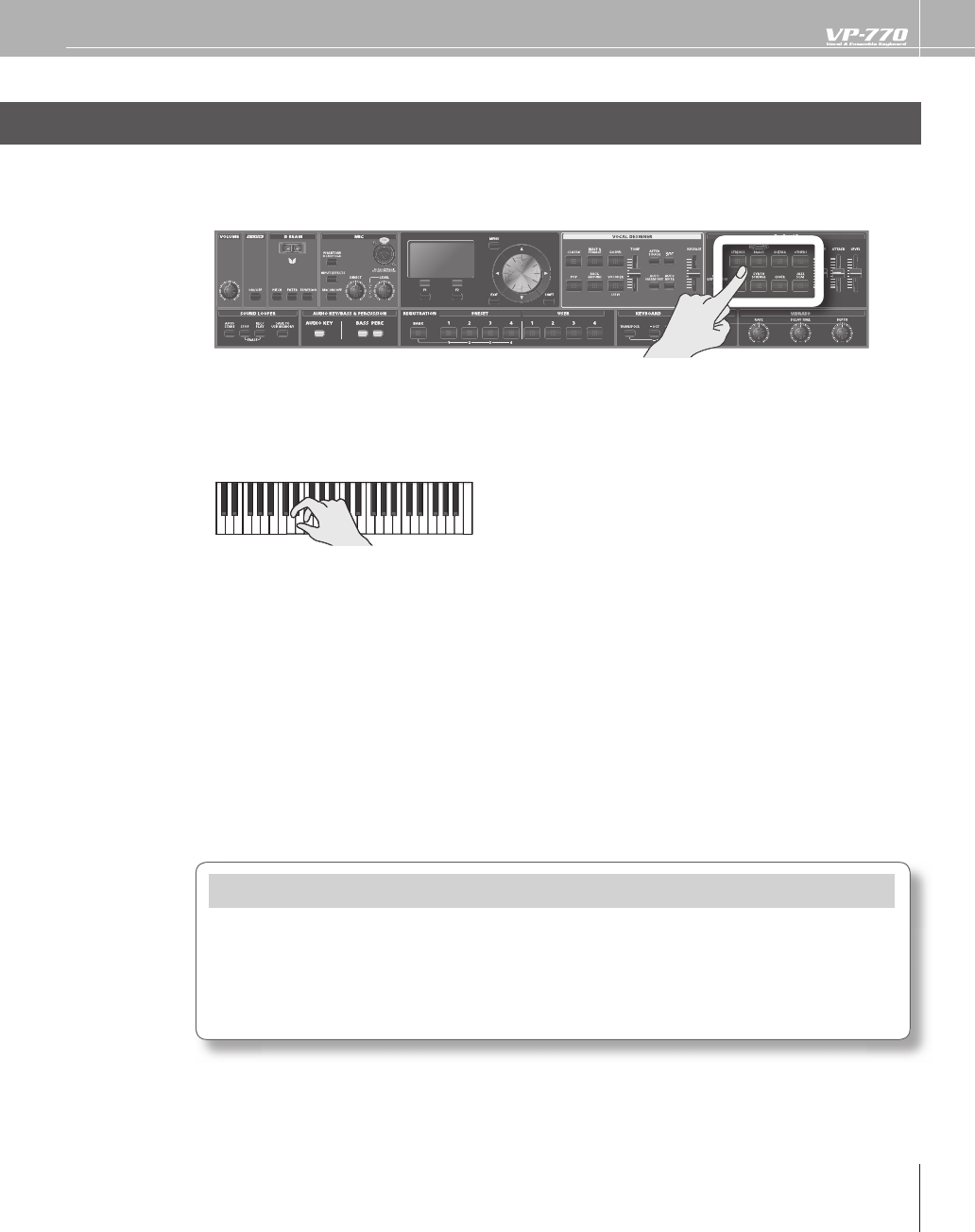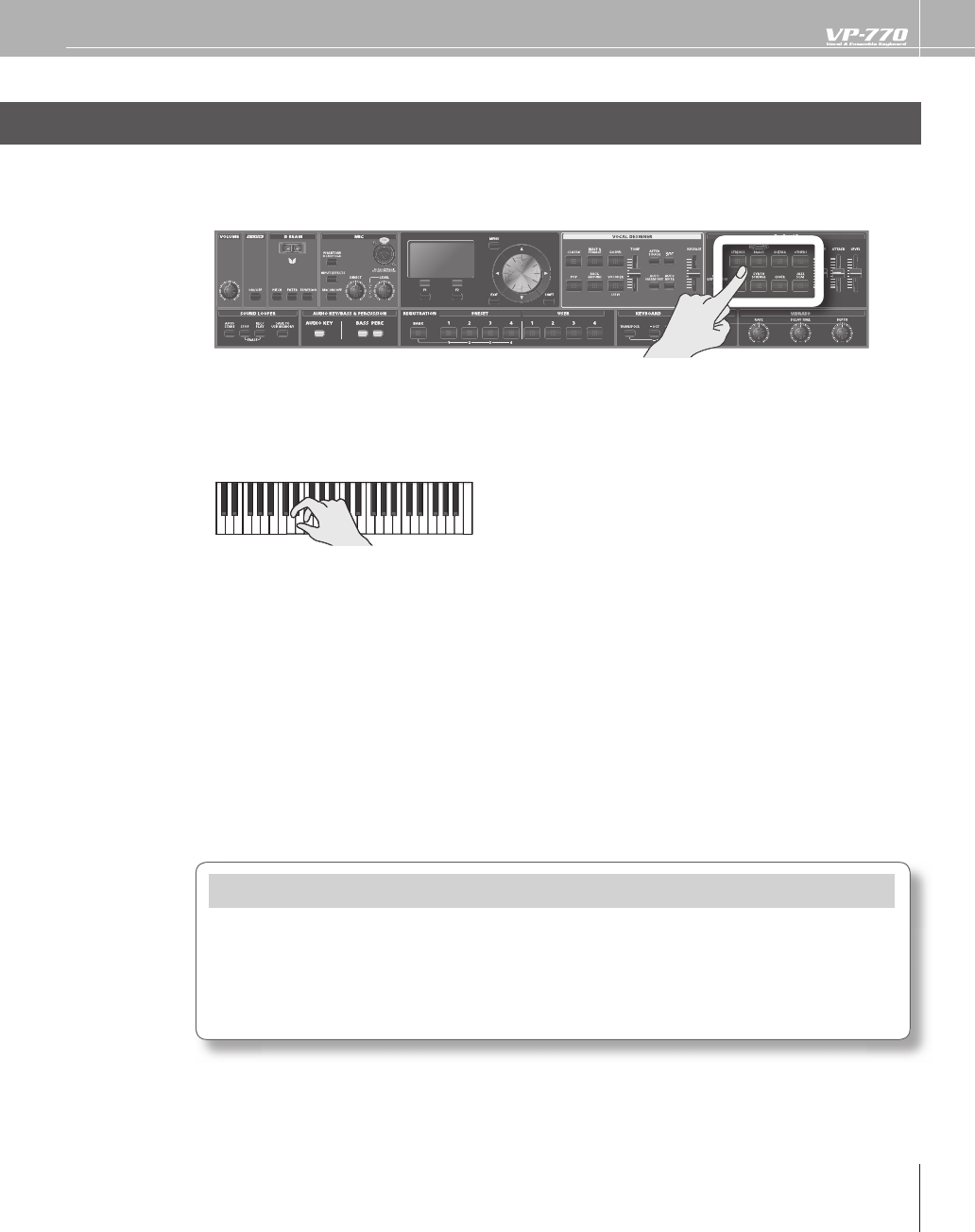
Performing with Ensemble
Now let’s try per
orming with the Ensemble part
l
n
To ensure that you can clearly hear the sound o
the Ensemble part, turn o
the sound buttons o
the
Vocal Designer part and the Audio Ke
/Bass & Percussion part.
aise the Ensemble [LEVEL] slider (p. 44).
lay the keyboard
ou’ll hear the Ensemble part.
Pla
ing the Ensemble part b
itsel
will give
ou a wonder
ul sound, but la
ering it with the Vocal Designer
part will raise this to the level of trul
amazing!
For
rass ensem
e soun
s using SuperNATURAL tec
no
ogy, you’
pro
a
y want to sp
it t
e
ey
oar
p. 54) and use your le
t hand to play the Vocal Designer while your right hand plays the brass.
B
la
ering power
ul strings or beauti
ul choir sounds together with Vocal Designer,
our per
ormance on
t
e VP-770 can soun
un
e
ieva
ric
. Voca
Designer wi
stop soun
ing w
en
our voice is not
eing
input from the microphone (such as when
ou take a breath), but the Ensemble part will sound as long as
you are playing the keyboard (regardless of the microphone input). Layering the Ensemble part with the
ocal Desi
ner ensures that the sound will not be interrupted.
I
You Don’t Hear Sound, Check the Followin
s t
e VP-770 correct
connecte
to
our amp, spea
er, or
ea
p
ones?
VP-77
’
v
m
r
i
s t
e Ensem
e [LEVEL] s
i
er raise
?
s one o
the Ensemble sound buttons lit