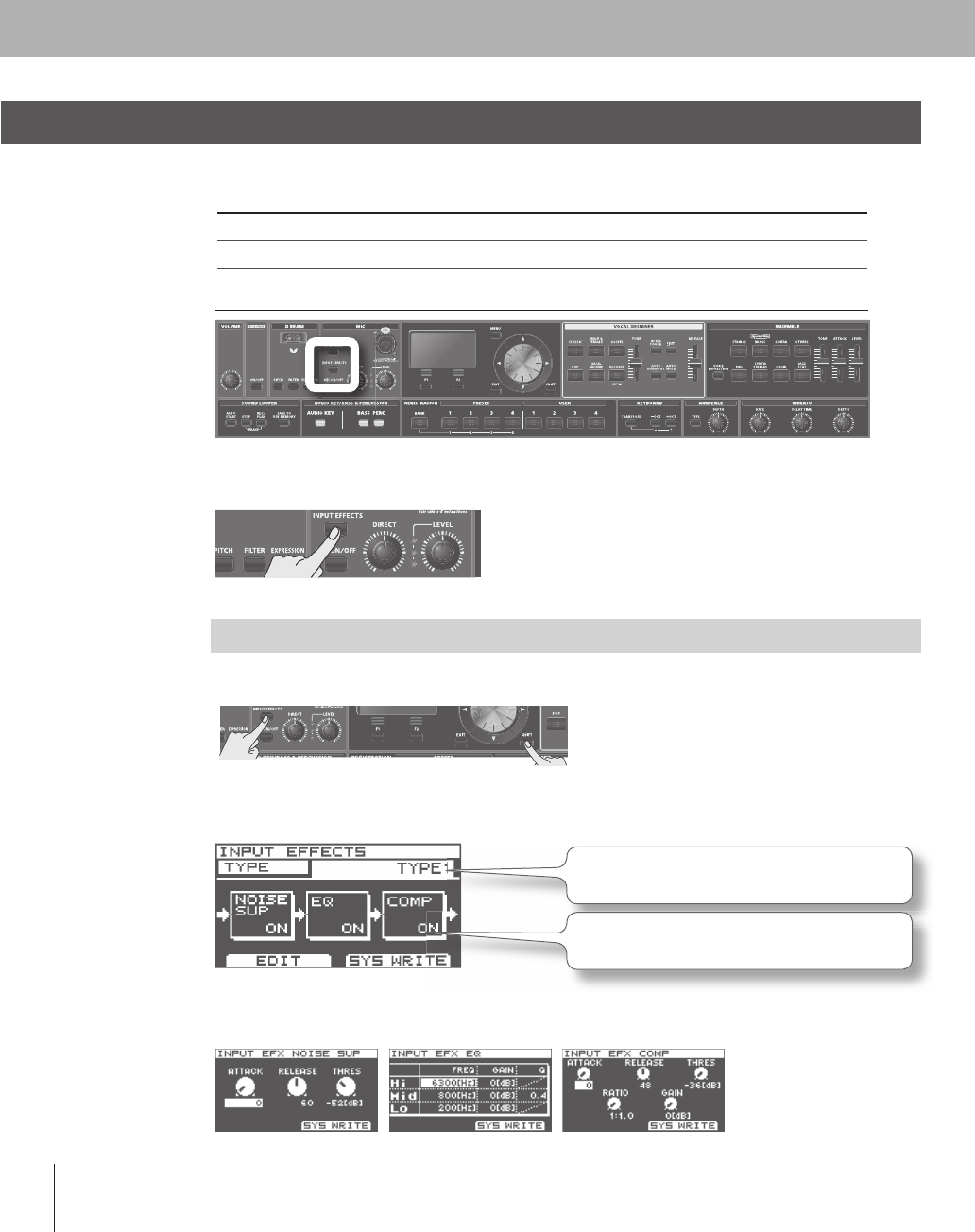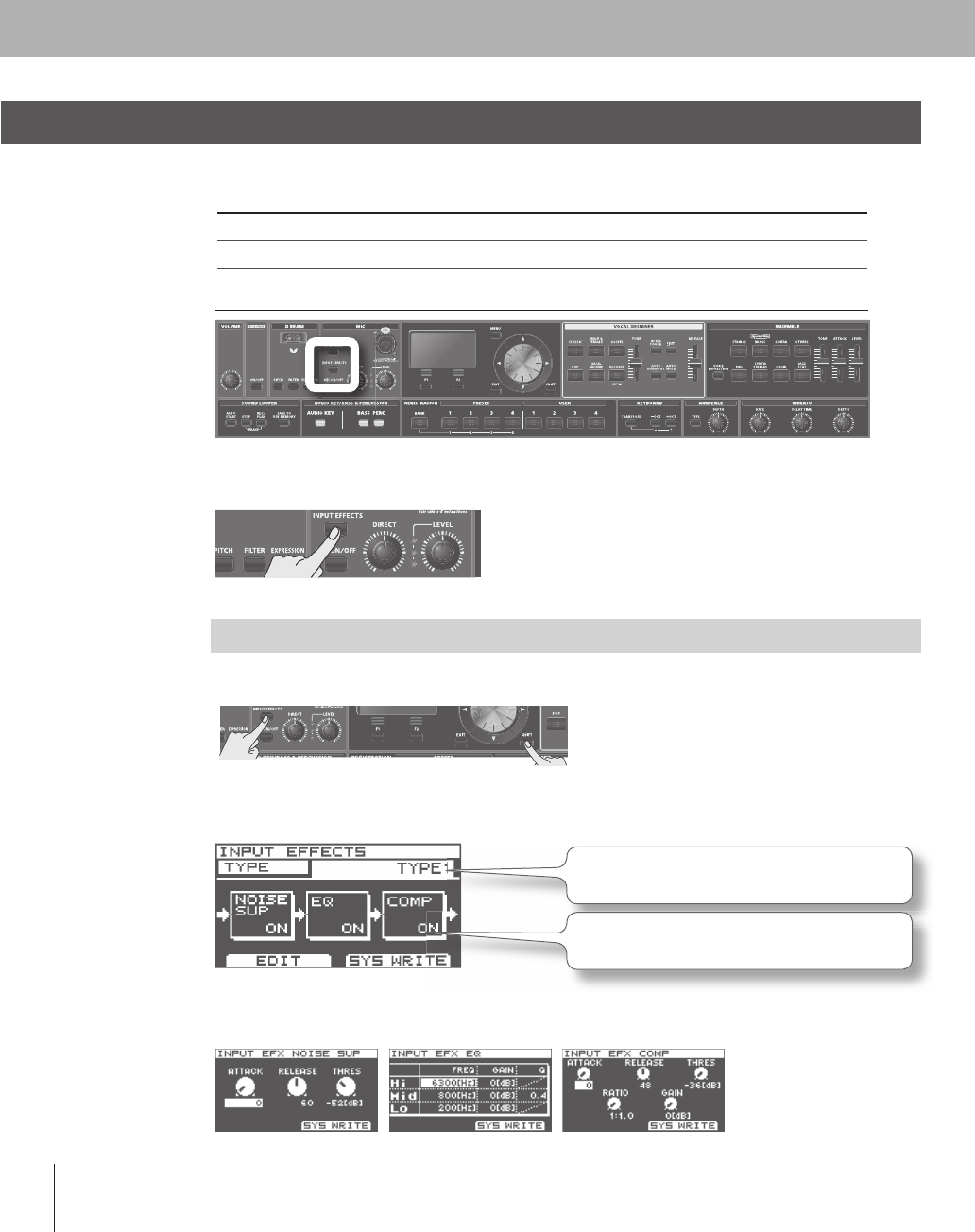
Applying E ects to the Microphone
( INPUT EFFECT)
You can apply e
ects to the microphone input. You can use three di
erent vocal e
ects as input e
ects.
E
ect
escr
t
on
OISE SUP
Noise suppressor
uppresses noise when no sound is being input
Q (3 Band Equalizer)
djusts the character of the low, mid, and high-frequency ranges
OMP
Com
ressor
e
uces
ig
-
eve
soun
s an
oosts
ow-
eve
soun
s, t
us improving t
e overa
volume balance of the sound.
Press t
e [INPUT EFFECTS]
utton; t
e
utton wi
ig
t, an
t
e
ect will be a
lied to the micro
hone
electing the T
pe of Input E ec
Ho
own t
e [SHIFT]
utton an
press t
e [INPUT EFFECTS]
utton
Th
INPUT EFFECTS screen will appear.
Use the cursor buttons and the value dial to edit the e ect parameters
To make detailed settings for each e ect, move the cursor to the
NOISE SUP, EQ, or COMP elds and
ress the [F1] (EDIT) button.
o select the e
ect t
pe (TYPE 1–4), move the cursor to the
YPE
l
n
rn
h
v
l
i
l
o turn each e ect on/o , move the cursor to the NOISE
UP, EQ, or COMP elds, and turn the value dial