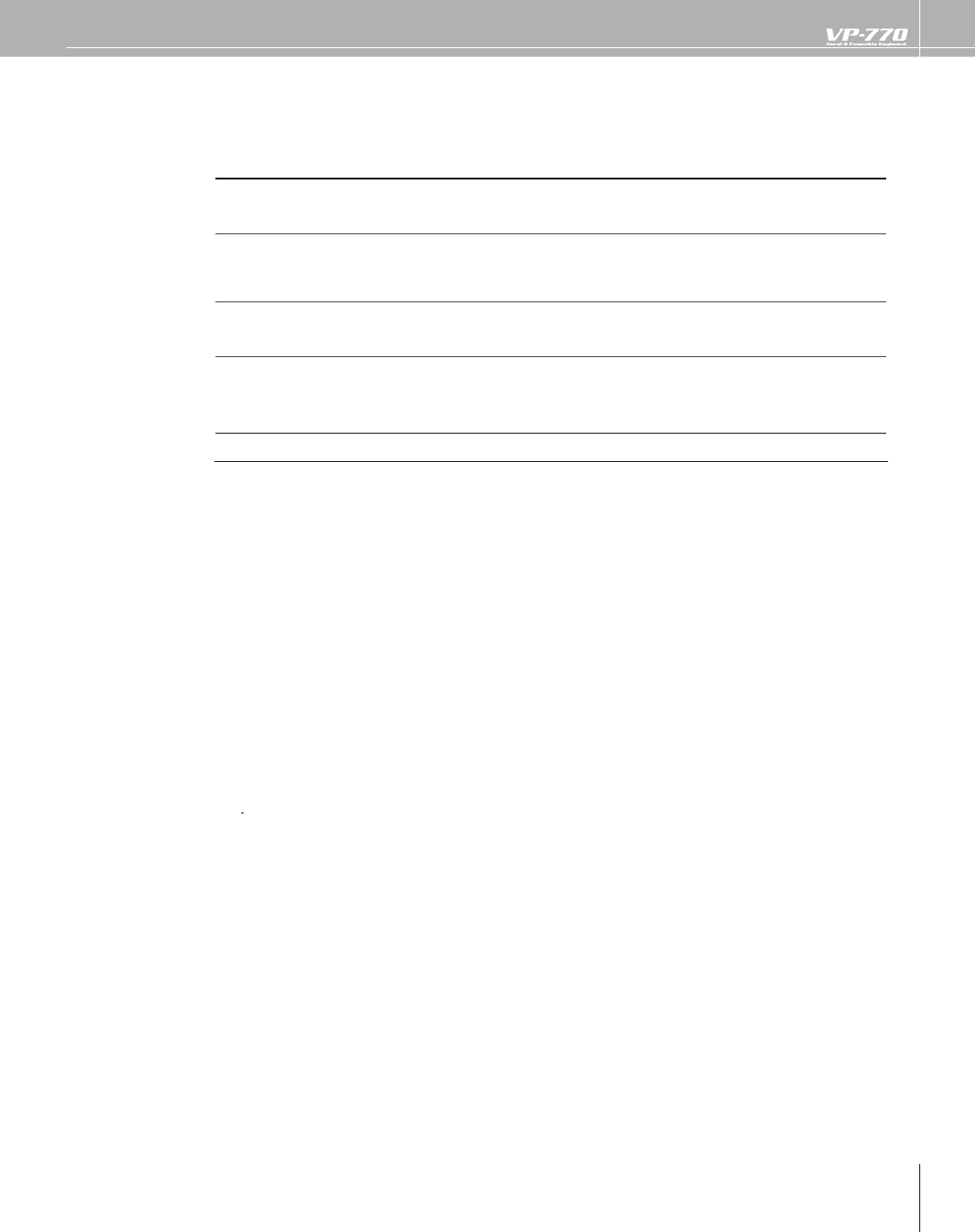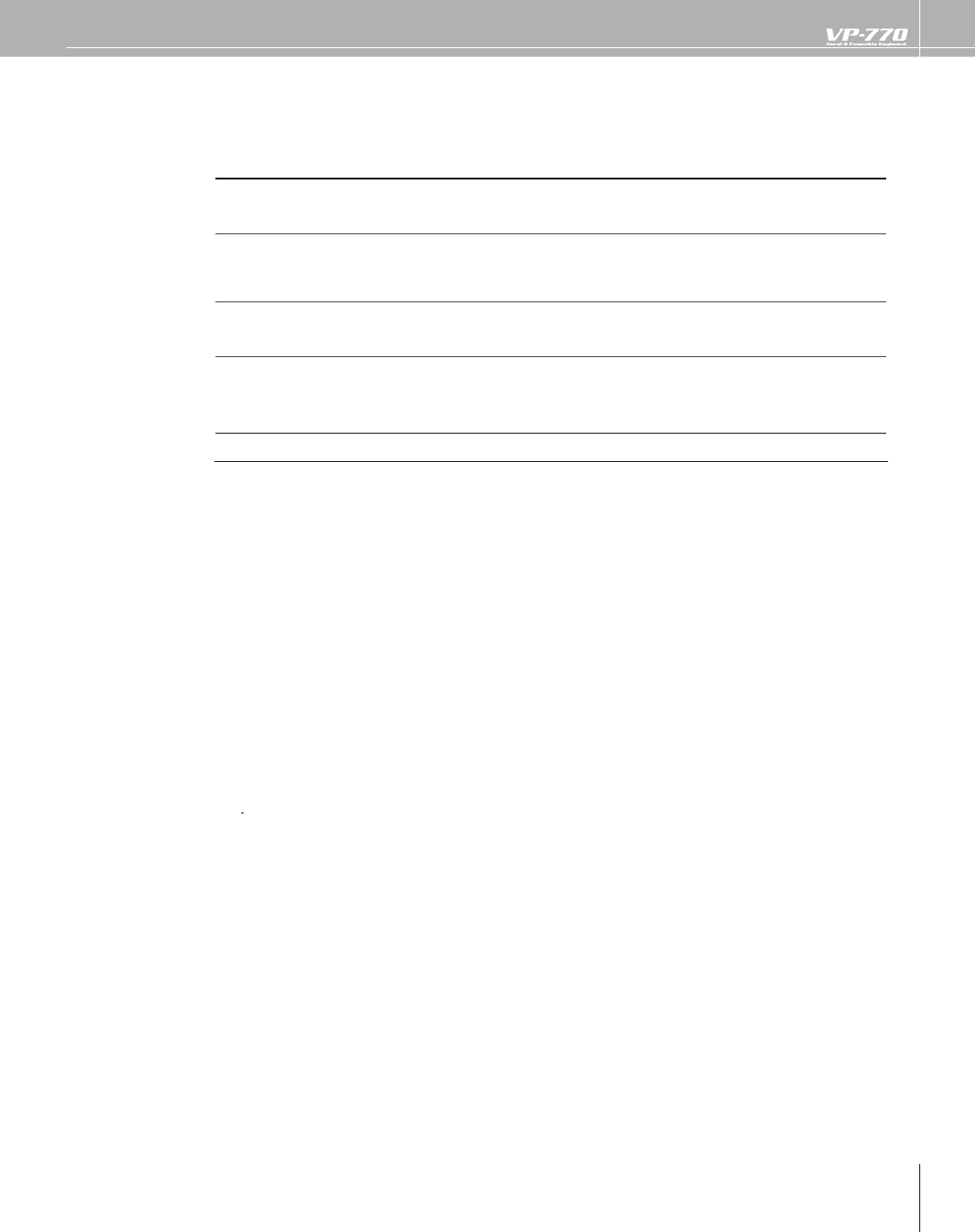
he Audio Key
unction will be activated, allowing you to play audio
les by pressing a key
a
ac
Mo
e List
In
icatio
Descr
pt
o
n
-
h
N
When
ou press the ke
, the audio
le will pla
onl
once
The audio le will play immediately when you press the key.
OW One-s
ot Wait
When you press the key, the audio le will play only once
With this setting, pressing the ke
while another audio
le is pla
ing will reserve the audio
le to be pla
ed next.
When the currently playing audio le has nished, the reserved audio le will play
oop
ow
When you press the key, the audio
le will play repeatedly.
The audio le will play immediately when you press the key.
Loo
Wa
When you press the key, the audio le will play repeatedly.
With this setting, pressing the ke
while another audio
le is pla
ing will reserve the audio
le to be pla
ed next.
When the currentl
pla
ing audio
le has
nished, the reserved audio
le will pla
T
P When you press this key, the audio le will stop playing
f audio les are not assigned to the C#2–D3 ke
s, nothing will be shown in the ke
board graphic in
the screen.
la
a ke
C#2–D3
he audio
le assigned to the respective key will play
I
a key is assigned to play an audio
le, the color o
the key in the screen will change. The name and
remaining time o
the currentl
pla
ing audio
le is also shown in the screen
Ke
s set to “OW” or “LW” let
ou reserve the audio le that will be pla
ed when the currentl
pla
ing audio
le has nished playing. Keys for which an audio le is reserved are indicated by a bold border
To stop the le that’s pla
ing, press the C2 ke
.
Audio le playback will stop
n the AUDIO KEY screen you can adjust the Audio Key volume by turning the value dial.
or details on installing the included “Audio Key Utility 3” into your computer, refer to “Audio Key
tilit
3 Quick Guide” (separate document)
the connected USB memory does not contain an audio
le set created by the “Audio Key Utility 3,
ou’ll be able to assign audio les from USB memor
to each ke
and pla
them.
You can also change the settings of the audio les assigned to the ke
s, and change the settings
hat speci
y how the audio
les will be repeated (p. 70).