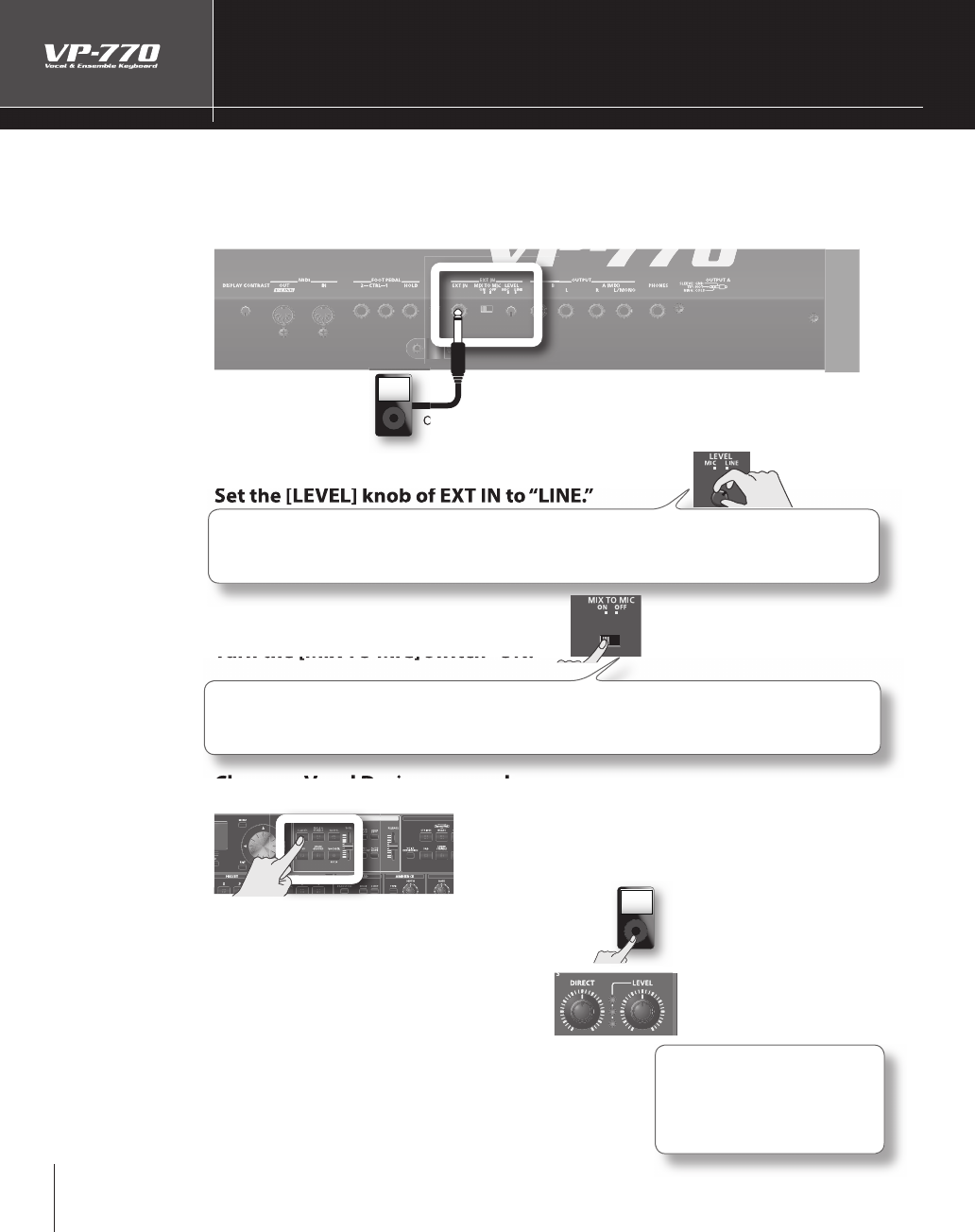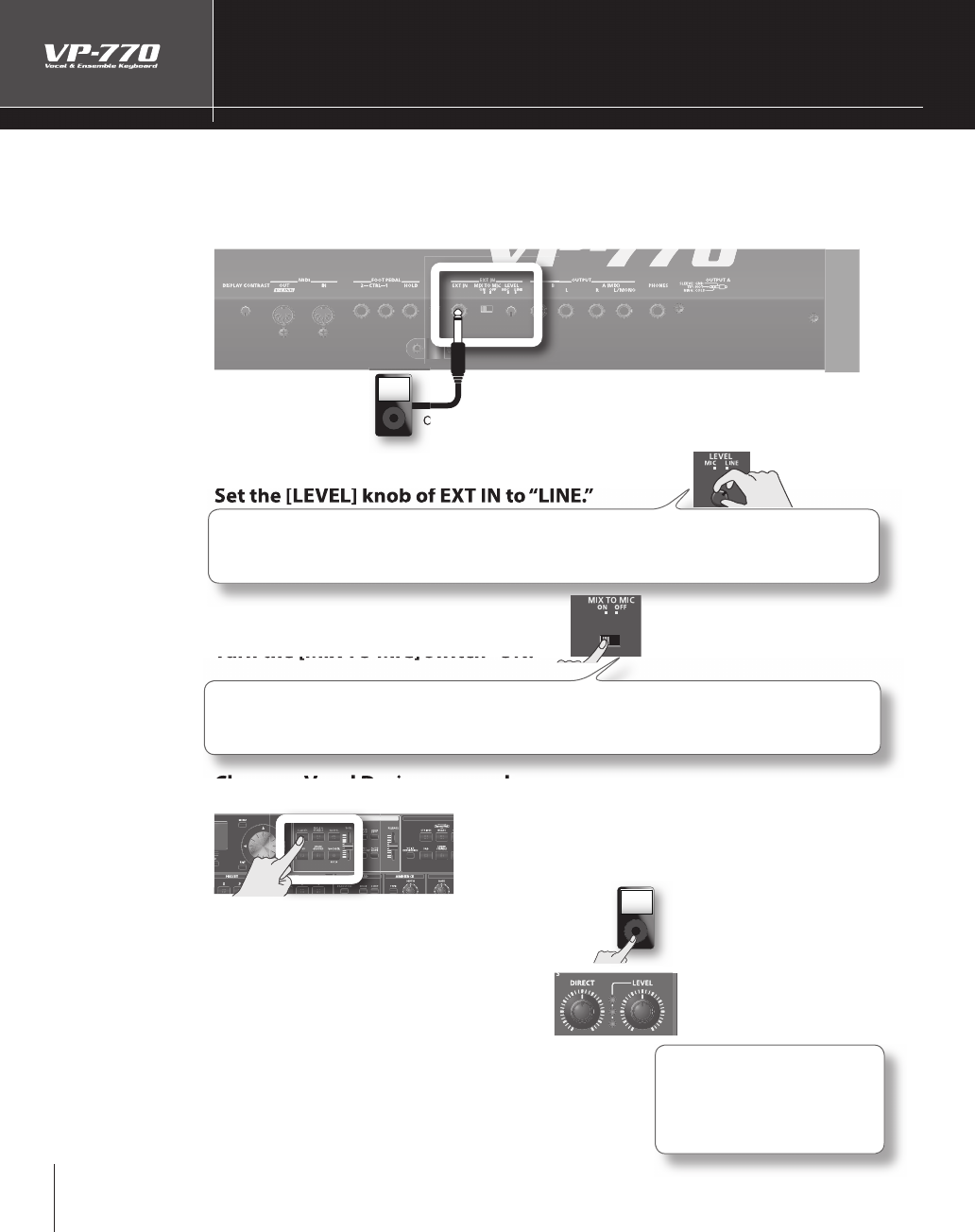
“Performing” Sound from Drums or a Portable Music Player
Here’s a reall
cool trick. The VP-770 lets
ou “perform” using the sound from a V-drum (electronic drum) or
portable music pla
er connected to the microphone input instead of
our voice.
onnect
our audio source to the EXT IN jack as shown.
S h [LEVEL] k b f EXT IN “LINE ”
This knob ad
usts the level of the sound that is input from the EXT IN
ack. (Turning the knob
oward “MIC” increases the level, and turning it toward “LINE” decreases the level.) I
ou’ve
onnected a line-level device, you should set this knob to the “LINE” position
“
The [MIX TO MIC] switch speci
es whether the sound
rom the EXT IN
ack will be used as a
icrop
one input (mo
u
ator; t
e ON setting) or as t
e carrier (t
e OFF setting). Since we’re using
he sound as a microphone input, select the “ON” settin
oose a
oca
es
ner soun
ay your au
io source.
ust t
e input
eve
.
While
ou watch the VP-770’s LEVEL indicator, adjust
the volume of
our external audio source.
ay t
e VP-770’s
ey
oar
he sound from
our external audio source will be heard according
to t
e pitc
ou p
a
on t
e
e
oar
hat’s right — the VP-770 lets you “per
orm” absolutely any sound
ortable music pla
er, V-drum
(e
ectronic
rum)
etc
he character o
the output sound will depend on the sound
ou choose.
You’ll want to tr
out various sounds.
TP
T
If
ou don’t hear sound, check
he followin
s t
e [MIC ON/OFF]
utton
it? (
. 31