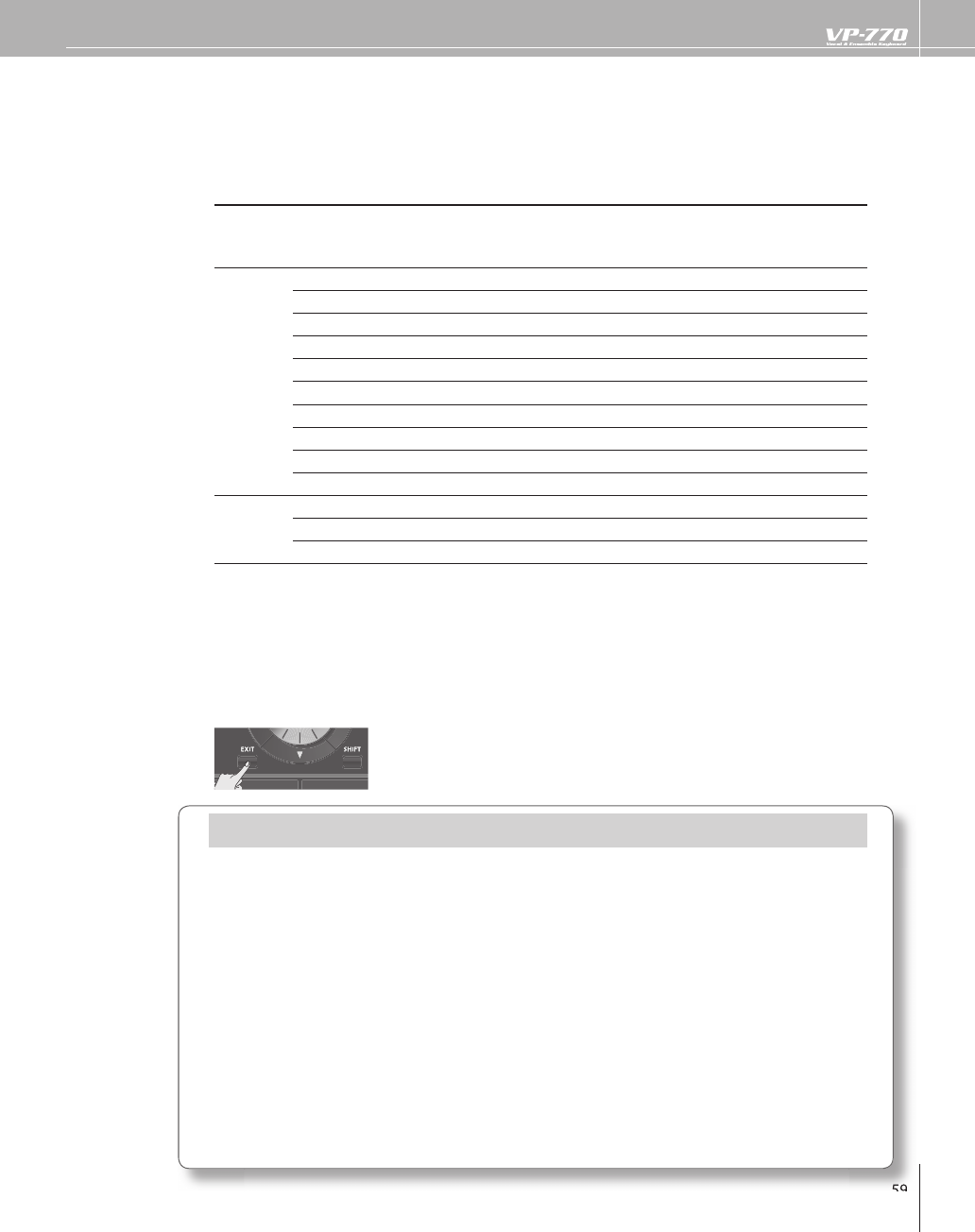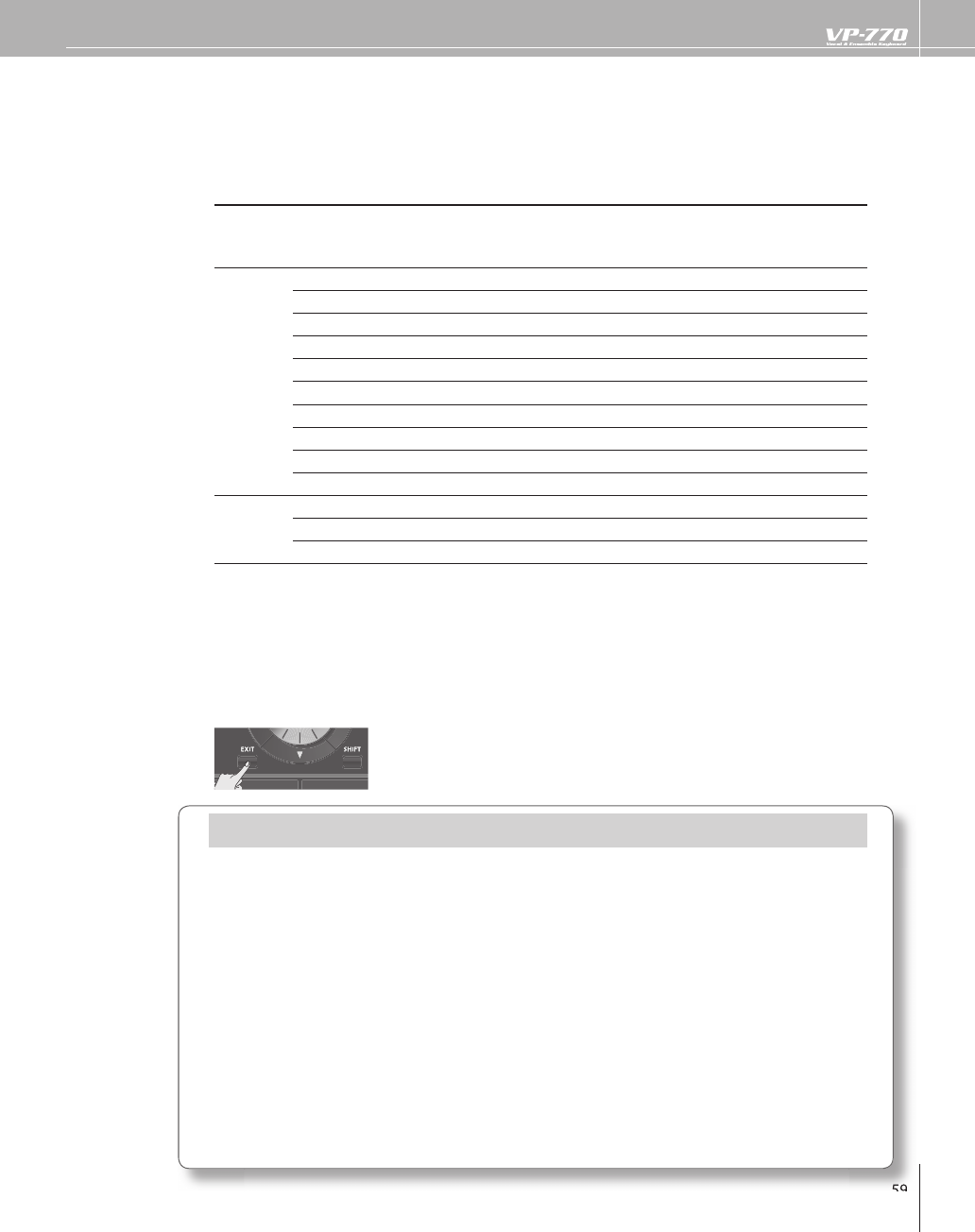
Use the cursor buttons and the value dial to chan
e the value.
n the screen, Sw1 indicates the [S1] button’s assi
nment, and Sw2 indicates the [S2] button’s
assignment.
r
m
r
l
escri
tion
r
REGI
T,
Y
TEM The assignments for the [S1]/[S2] buttons can be stored individually in each registration. When
ou select a di
erent registration, this setting speci
es whether the [S1]/[S2] buttons will be
iven the assi
nments stored in the re
istration (REGIST), or the assi
nments stored in the
stem settings
or the entire VP-770 (SYSTEM)
IG
pecify the functions that will be controlled by the [S1]/[S2] buttons.
FF O
PIZZ
TA
The pizzicato or staccato sound will be heard (only for supported tones)
FAL L
TREM The
all or tremolo sound will be heard (only
or supported tones)
NI/ST
witches between unison mode and stack mode (onl
or supported tones).
D
IT
pplies the doit e ect (only for supported tones).
P
RT-EN
pplies the portamento e
ect to the Ensemble
P
RT-V
pplies the portamento e ect to the Vocal Desi
ner
AMB-OFF
witc
es t
e am
ience w
en
ou press t
e
utton
DIR-MI
-
FF
witches the direct microphone when
ou press the button
M
DE Turns the
S1
/
S2
buttons function LATCH/MOMENTARY.
LAT
The on/o
status will alternate each time
ou press [S1]/[S2] button
MENTAR
T
e status wi
e on on
y w
i
e you
o
own [S1]/[S2]
utton.
you want to save your settings, press the [F2] (WRITE or SYS WRITE)
n
For details on saving your settings, re
er to “Saving a Registration” (p. 81) or “Saving the System Settings”
p. 96)
When you’ve nished making settings, press the [EXIT] button
S
stem Settings and
e
istration
he s
stem parameters are a single set of settings that appl
in common to the entire VP-770. The
include
settings such as those for the ke
board sensitivit
, master tuning, and MIDI.
Registrations allow you to save settings that select sounds and speci
y panel settings
For some controllers (a
tertouch, pedal, [S1] /[S2] buttons, D Beam), the settin
s can be stored either as
s
stem settings for the entire VP-770 or for individual registrations
Use the system parameter “Source” to specify which setting you want to use.
For example, i
you want the [S1]/[S2] buttons to always have the same
unction even when you switch
registrations,
ou should set the Source as “SYSTEM.” I
ou want the [S1]/[S2] buttons to change their
unction when
ou switch registrations, set the Source to “REGIST.