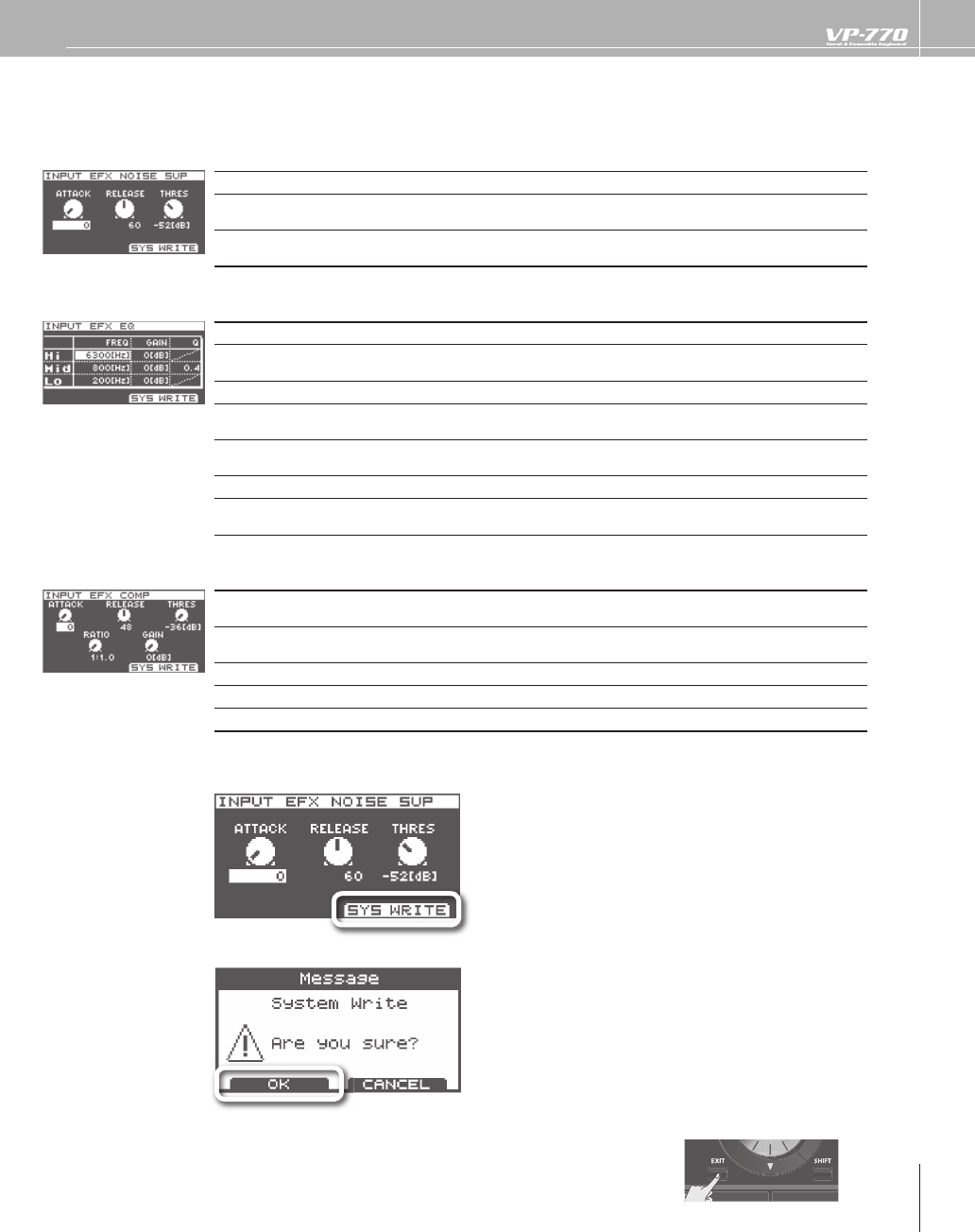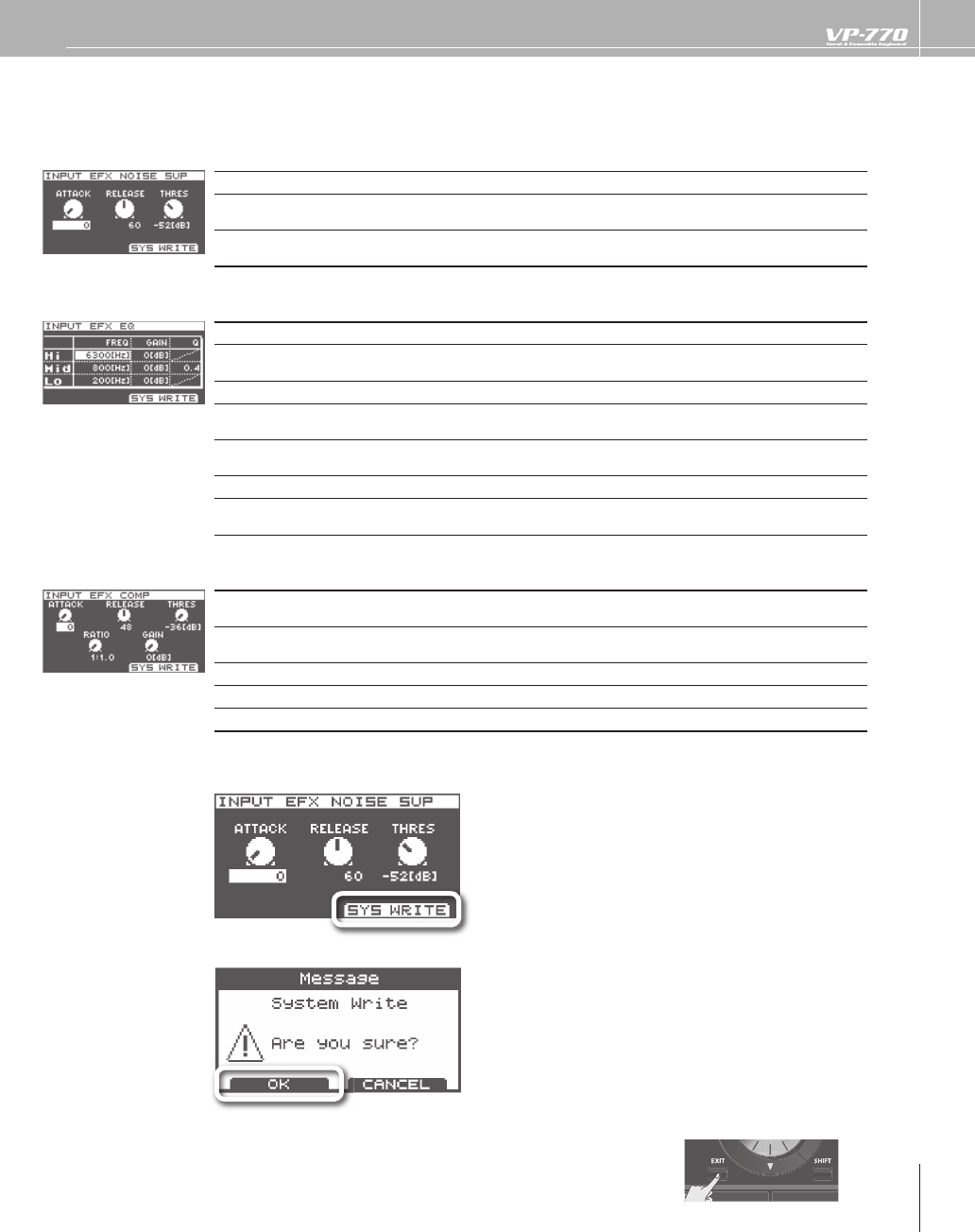
Use t
e cursor
uttons an
t
e va
ue
ia
to c
ange t
e va
ue.
OISE SUP
Noise suppressor)
arameter
a
u
Descr
pt
o
ttac
–12
peci
es the duration over which the noise suppressor will disable muting
R
l
–12
peci es the time from when the noise suppressor begins operating until muting
ccu
hr
–-
peci es the level at which the noise suppressor begins to operate. Sounds below
he s
eci
ed level will be muted.
Q
Ban
Equa
izer
arameter
alu
Descr
t
o
Hi Fre
2000–20000 H
peci es the center frequency at which the high-frequency range will be adjusted
H
G
n
1
–+1
B
peci
es the gain (amount o
boost or cut)
or the high-
requenc
range. Positive
ettings will boost the high-frequency range.
Mi
Freq
–2
Hz
peci
es the center
requenc
at which the mid-
requenc
range will be adjusted
Mi
G
i
1
–+1
B
peci es the gain (amount of boost or cut) for the mid-frequency range. Positive
ettings will boost the mid-
requenc
range.
Mid
–
peci es the width of the mid-frequency range. Higher settings will narrow the
ow
re
–4
peci es the center frequency at which the low-frequency range will be adjusted.
Low Ga
15–+15
B
peci
es the gain (amount o
boost or cut)
or the low-
requenc
range. Positive
ettings will boost the low-frequency range
OMP
om
ressor
r
m
r
Descri
tio
k
–1
peci
es the time
rom when the input exceeds the Threshold (Thres) until the
vo
ume
egins to
e compresse
.
R
l
–1
peci
es the time it is to take a
ter the input
alls below the Threshold (Thres) be
ore
com
ress
on ceases.
hr
–
B
peci
es the level at which compression will begin.
Ratio 1:1.0–1:INF
eci es the com
ression ratio
G
–+24
B
peci
es the output gain
f you want to save the edited settings to system memory, press the
[F2] (SYS WRITE) button
The con
rmation message will appear, then press the [F1] (OK) button
You can save
our types o
input e
ect settings (TYPE 1–4)
When you’ve nished making settings, press
he [EXIT] button.