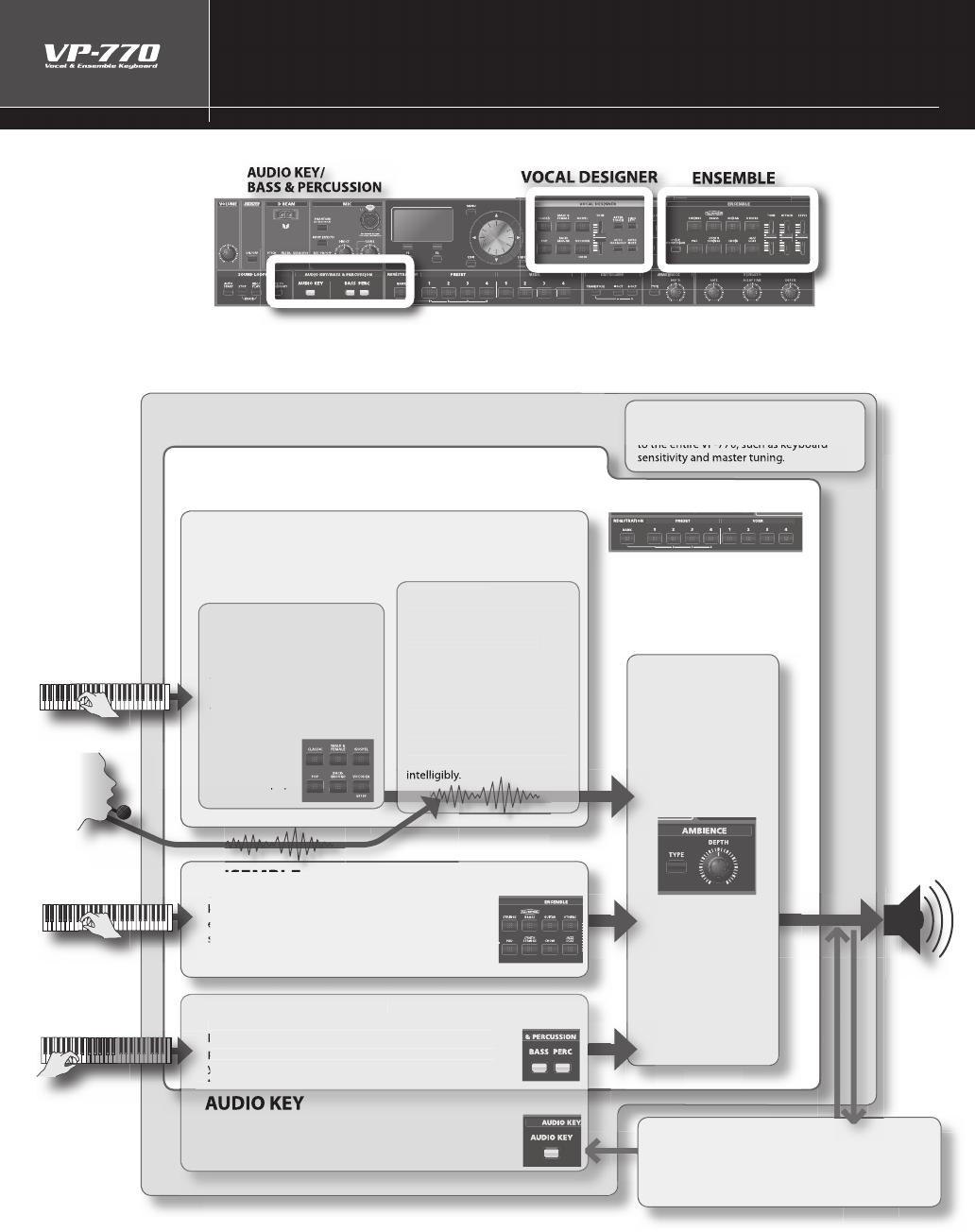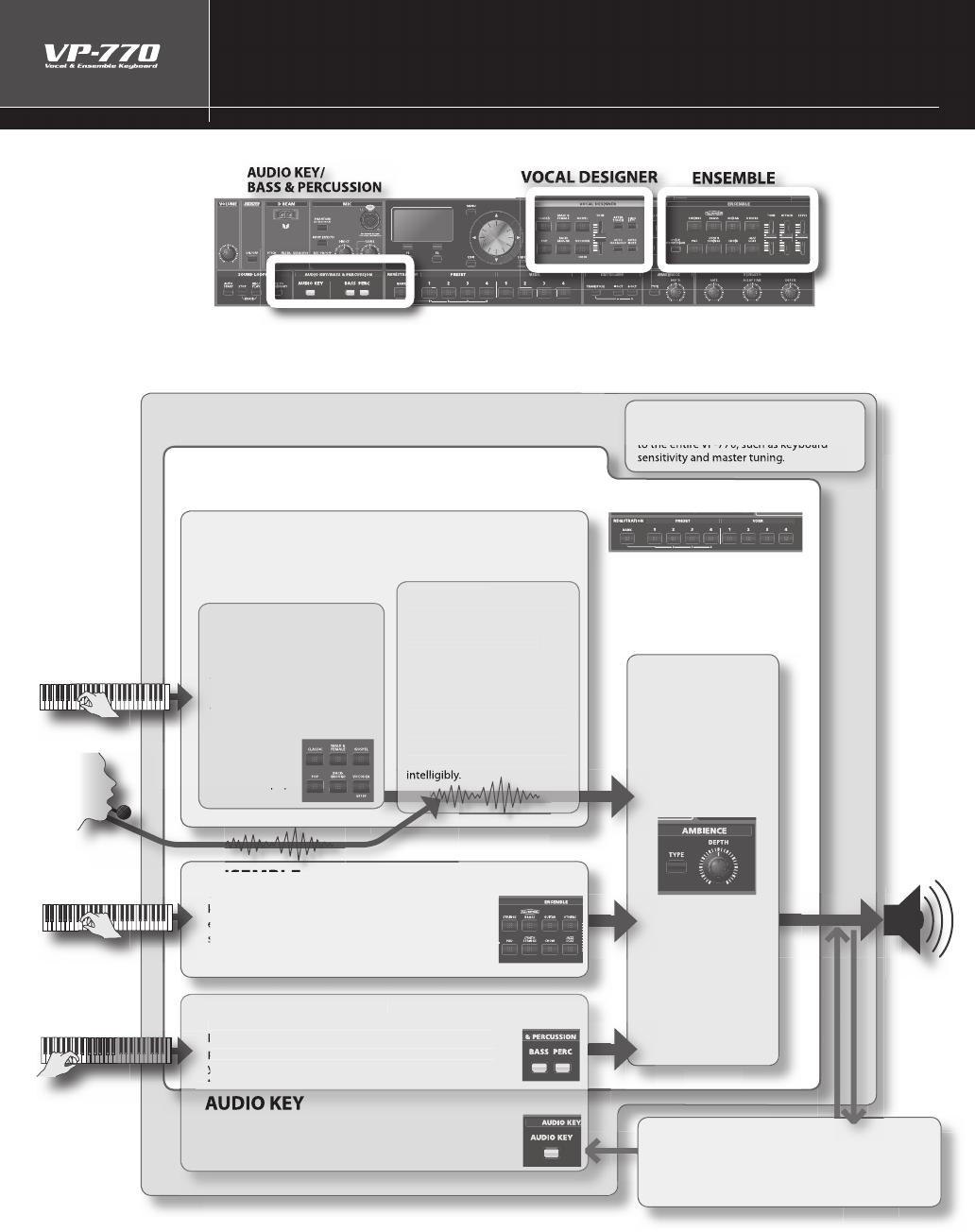
An Overview of the VP-770
he VP-770 has three
arts, and each
art occu
ies its own section of the front
anel
If
ou turn on a sound button for a part,
ou’ll be able to pla
that part
If you turn on a sound button for two or more parts, you’ll be able to play those parts simultaneously.
By combining these parts, you can make the VP-770 produce an incredible range o
vocal sounds.
AL DE
IGNE
BA
PER
U
I
N
This part lets you play high-quality sounds from the
e
oar
. You can switc
soun
s (suc
as a
rass
nsem
e using SuperNATURAL tec
no
ogy, or a strings
oun
) simp
y
y se
ecting a soun
utton. By
ayering
the Ensemble part with the Vocal Designer you can
r
v
n ri
h
r
n
his part uses the ke
board and the microphone input to model vocal
soun
s. Use t
e
e
oar
to contro
t
e pitc
, an
use t
e microp
one
to control all other as
ects o
the sound.
f you turn on one of these sound buttons, the seventeen
eft-most keys of the keyboard will play voice bass or voice
ercussion sounds. You can easily do things such as using
our left hand to pla
a bass line while using
our right hand
AMBIEN
his section applies
h
m
i
n
h
ll
or stu
io to t
e soun
from the three
arts
arr
e
is
as t
e same ro
e t
at t
e
voca
cor
s” p
ay in a
uman
oice. Accor
in
to t
e pitc
es
you play on the keyboard, this
enerates the si
nal that forms
he basis o
the sound
tone and
itch). Use the sound buttons to
switc
etween
i
erent vocal
aracters suc
s classic or
o
.
l
r
From the voice
ou input via the
icrophone input, this extracts
the resonances
ormants
that result
rom the sha
e o
your t
roat an
arynx an
t
e
ovement of your mouth, and
h
f
rm
n
m
l
the signal produced b
the carrier.
his will reproduce not onl
the
loudness o
our voice, but also
et t
e
rics
e
ear
c
ear
an
REGI
TRATI
N
registration lets
ou store the “sound and settings” o
each part;
you can then use the four banks of eight buttons to instantly recall 32 di erent settings (preset: 16, user: 16)
R
JE
ll settings o
the VP-770 can be saved to USB memor
as a “project.”
f
ou turn on the [AUDIO KEY] button,
ou’ll be able to use
the
teen ke
s at the le
t side o
the ke
board to pla
bac
udio
les saved on USB memor
(sold separatel
)
ND L
PER
This lets
ou record a phrase
ou per
orm, and then
la
it back repeatedl
. You can also save this phrase to
USB memor
(so
separate
) an
use t
e Au
io Ke
unction to play it.
Y
TEM
S
stem memor
stores settings t
at app
to the entireVP-770 such as keyboard