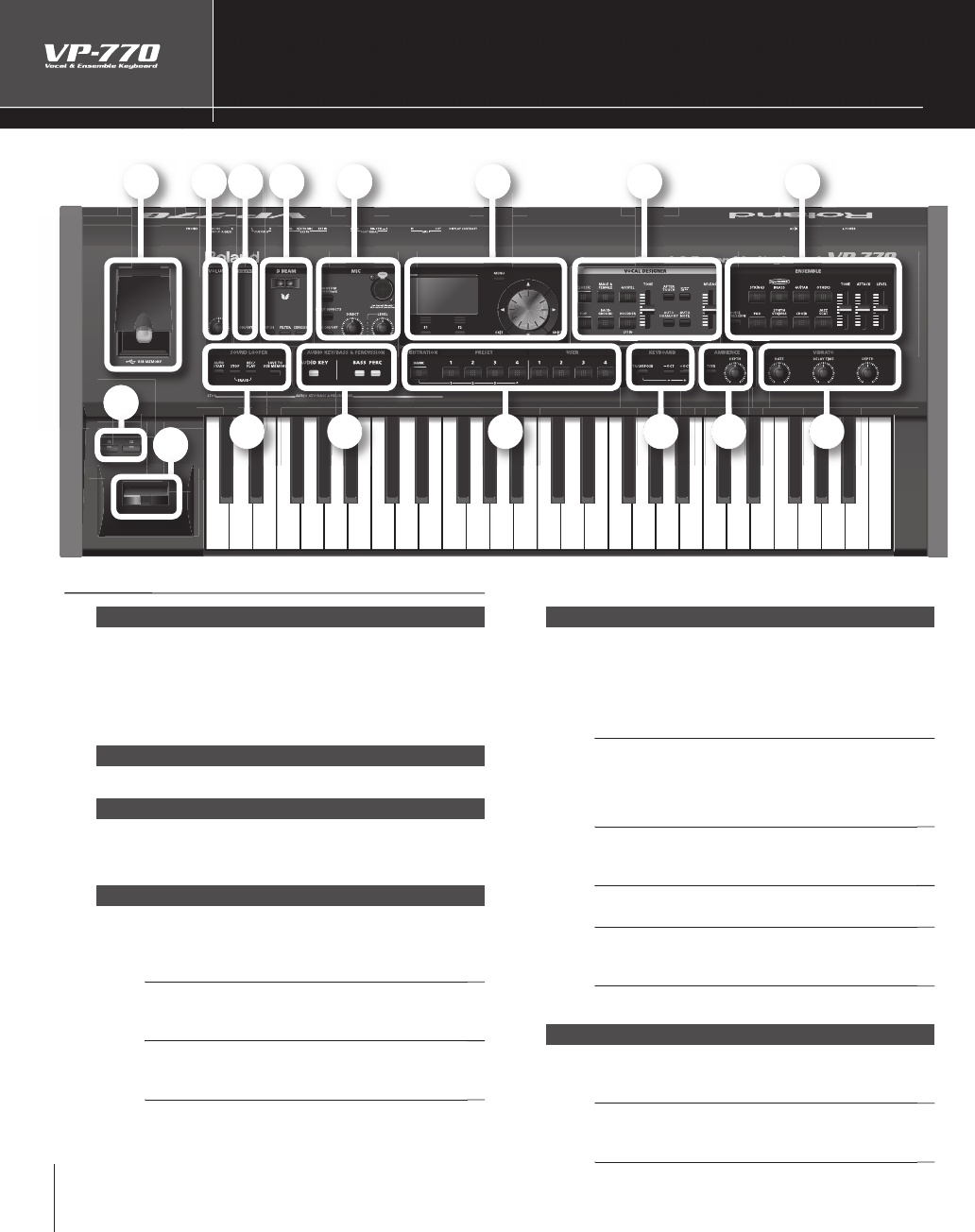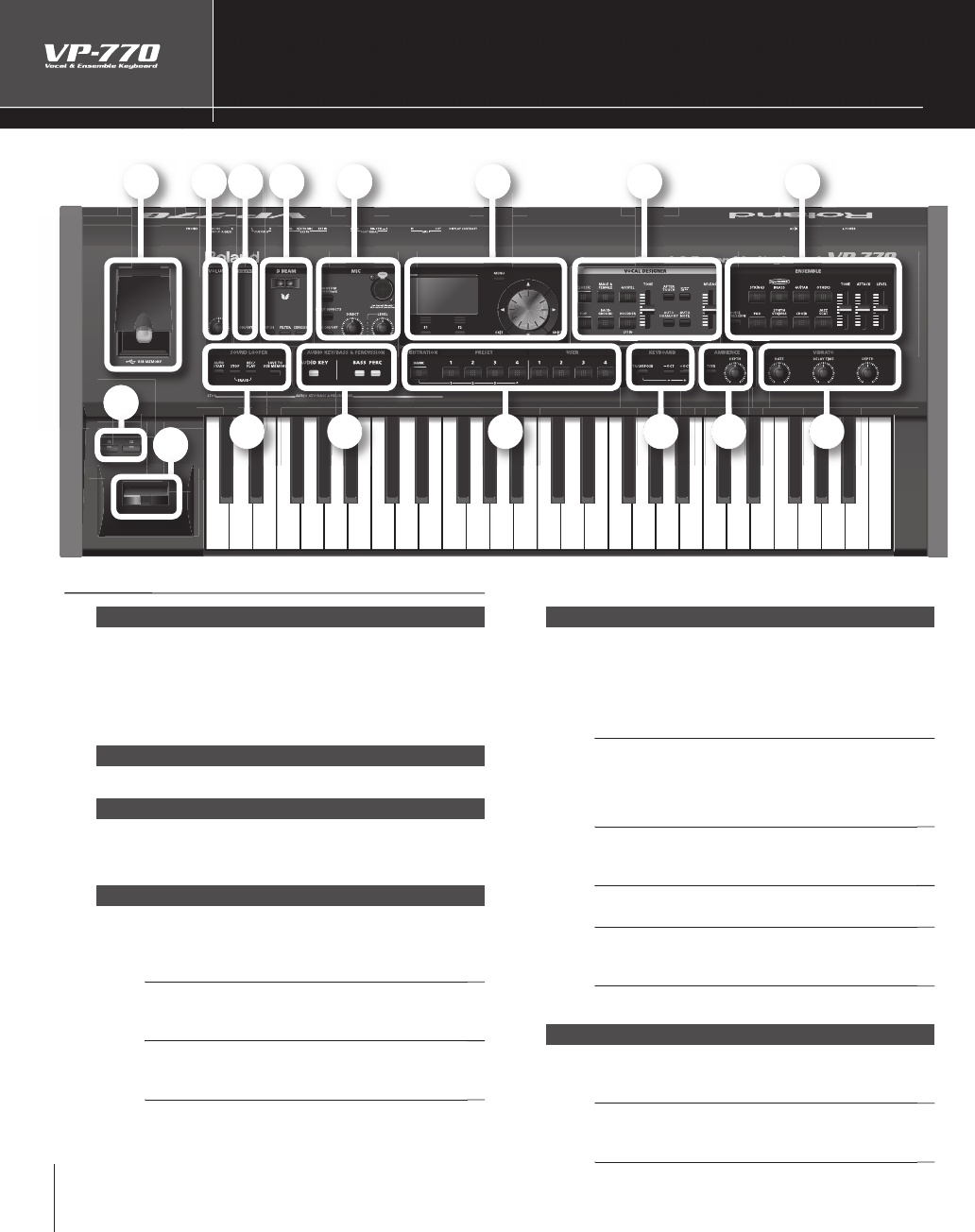
Fr
n
P
n
1 USB MEMORY p. 22
Connect USB memor
here
udio les saved on USB memory can be played back (p. 68),
and phrases recorded usin
SOUND LOOPER (p. 74) can be
tore
on USB memor
. You can a
so save registration sets to
SB memory, or
oa
previous
y-save
registration sets into
the VP-770 (
. 103).
2 VOLUME p. 26
d
usts the overall volume of the VP-770
3 V-LINK p. 118
This button turns the V-LINK function on
o .
en you press t
is
utton to turn V-LINK on, t
e
utton wi
light blue.
4 D BEAM p. 60
ere
ou can switch the D Beam function on/o . This lets
you apply various e ects to the sound by moving your hand
above the sensor
This lets
ou use the D Beam controller to control the pitch
(This is the same e ect as the pitch bend lever.
T
is
ets you use t
e D Beam contro
er to contro
t
e
bri
htness o
the sound
[EXPRESSION] Button p. 60
This lets
ou use the D Beam controller to control the
xpress
on.
5 MIC p. 19
Connect t
e inc
u
e
microp
one
ere
he MIC input jack supports both XLR t
pe and phone
pe p
ugs. T
e XLR t
pe connector provi
es 48 V p
antom
ower, a
owing you to connect a p
antom-powere
ondenser micro
hone.
urn this on if
ou’re using a phantom-powered condenser
icrop
one
urn this o if
ou’re using the included microphone
[INPUT EFFECT] Button p. 32
[INPUT EFFECT] Button p. 32
his applies an e ect to the microphone input. Turn this on i
ou want to use an input e
ect.
[MIC ON/OFF] Button p. 31
urn this on i
you want to use the microphone.
his adjusts the volume o
the live audio
rom the
icro
hone in
ut.
[LEVEL] Knob/Indicator p. 28
[LEVEL] Knob/Indicator p. 28
his adjusts/indicates the mic’s input level
6 SOUND LOOPER p. 74
his
unction lets
ou record, overdub, and loop-pla
back
our performance
[AUTO START] Button p. 74
[AUTO START] Button p. 74
If you’ve pressed this button to turn it on, recording will
egin the moment
ou start per
orming
his stops recording or loop pla
back.
Names of Things and What They Do
1
1
1
1
1
1
1
1
1