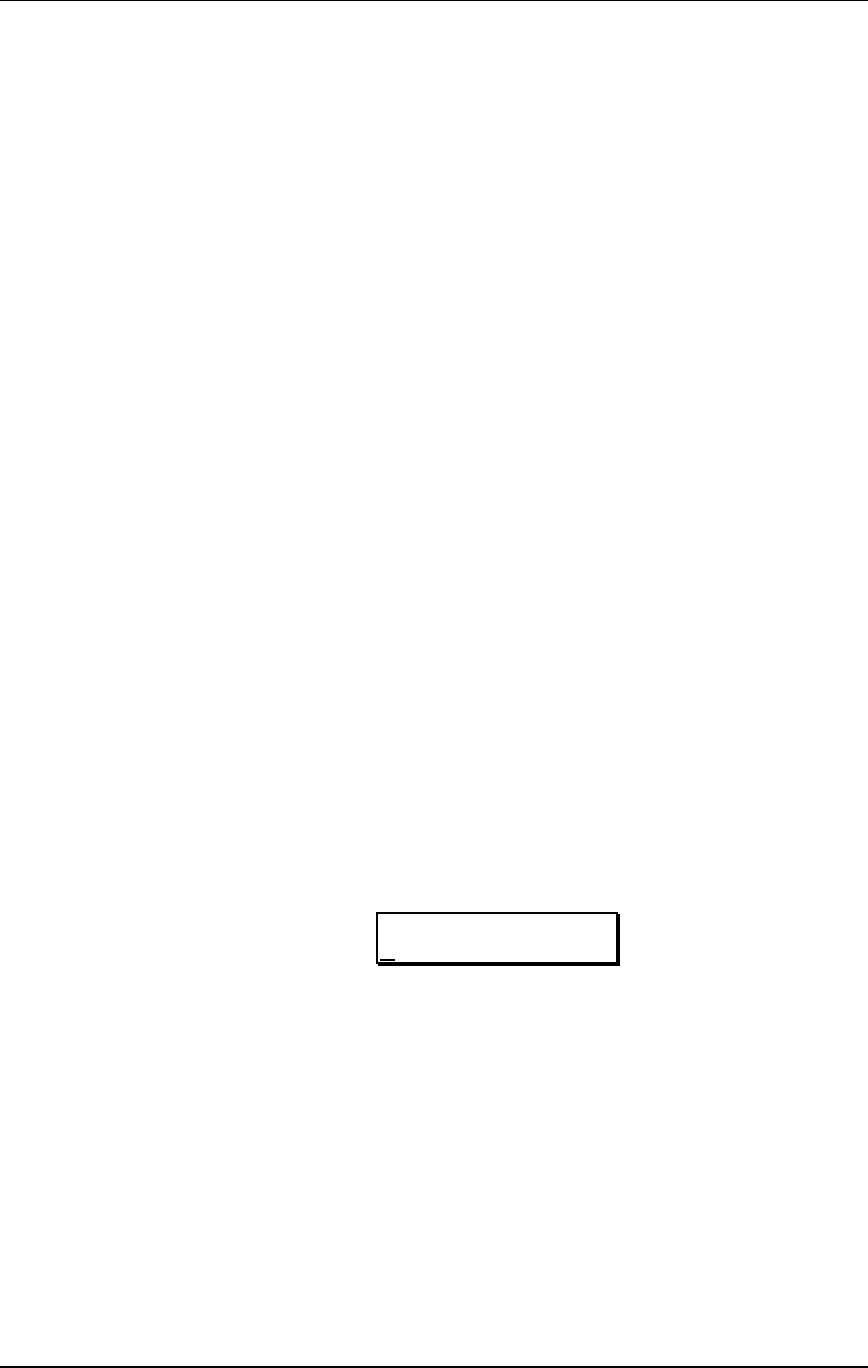
MIDI Transfer and Storage Operations: Chapter 9
QSR Reference Manual
CHAPTER 9
MIDI TRANSFER AND
STORAGE OPERATIONS
U
SING
PCMCIA E
XPANSION
C
ARDS
The QSR provides two PCMCIA EXPANSION CARD slots, [A] or [B], which are found
on the front panel. These accomodate Alesis QCards and RAM cards. The RAM Card
is a type of PCMCIA SRAM or FlashRAM card; it has 256K of memory and will store
4 complete banks. A 512K PCMCIA card can store 8 banks.
When saving data to a card that contains a ROM (READ-ONLY) bank, the ROM data
is found in bank 1; this means you cannot save anything into bank 1. Each PCMCIA
Expansion Card slot can house a card with up to 8 Mb of RAM, for a total of 16
additional megabytes of sound storage.
S
AVING THE
U
SER
B
ANK TO A
PCMCIA C
ARD
The entire contents of the QSR’s User memory (100 Mixes and 128 Programs) can be
stored to an Alesis PCMCIA RAM card inserted into PCMCIA EXPANSION CARD slot
[A] on the QSR. Depending on the amount of RAM a particular card has, up to 8
complete banks can be stored onto it.
➀ Insert a card into Sound Card slot A on the front of the QSR. Alesis recommends
that you use card slot A for all RAM card storage operations.
➁ Press [STORE].
➂ Press [
▲
CURSOR] three times to select Page 8 of the Store function.
This selects the “SAVE TO CARD” option. The display will look like this:
Save USER to
C rdABnk1 (STR)
➃ Use the [VALUE] knob to select a bank location on the card to store to (A-1–4,
etc.).
If the card contains a ROM bank, it will bshow as Bank 1 and you will be unable to store
to it.
➄ Press [STORE] to transfer the user bank data from the QSR onto the card.
If the display reads “CARD A IS WRITE PROTECTED.”, switch the write-
protect switch on the card to off and repeat the procedure.


















