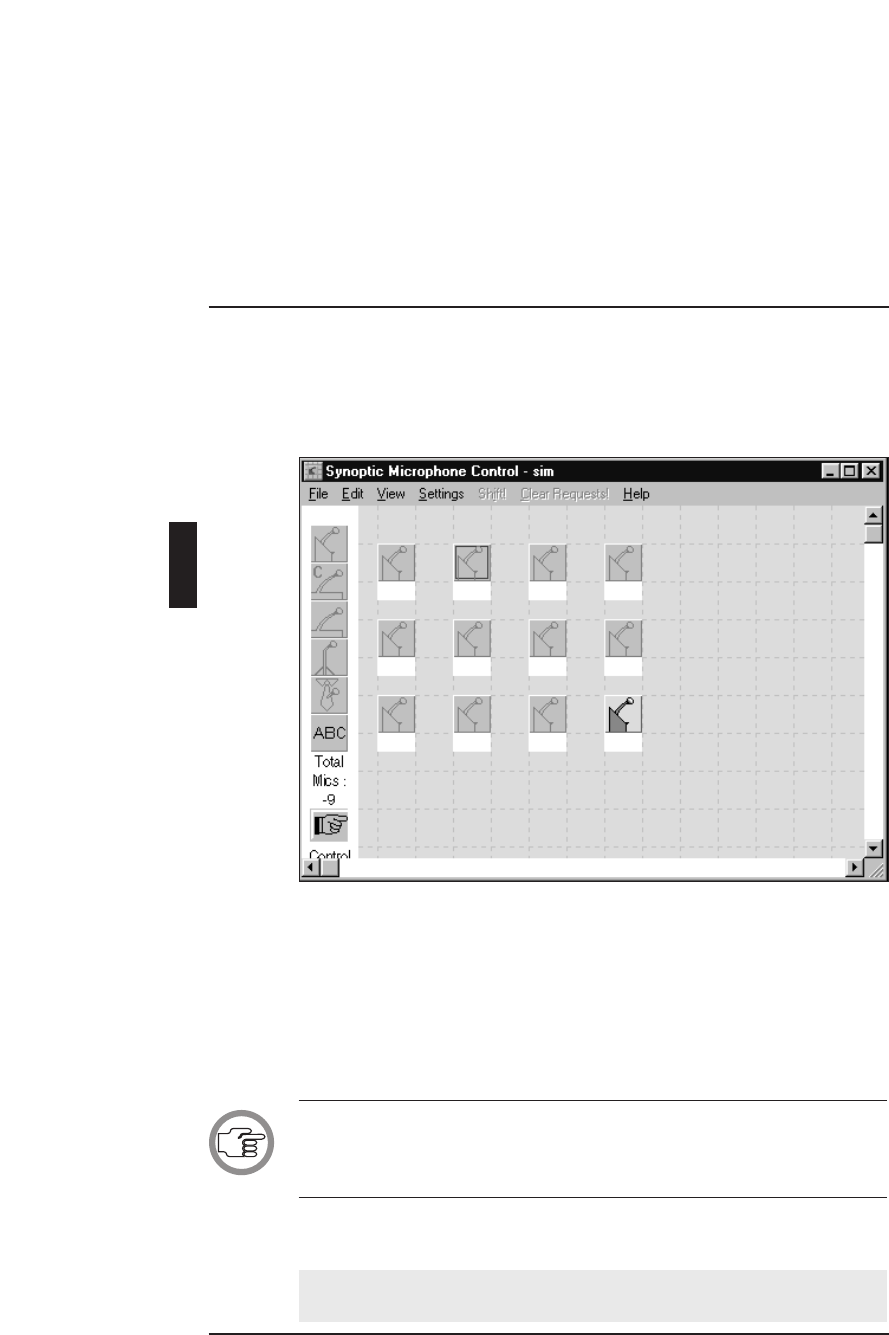
3.1 USING LAYOUT MODE
The main window
The Synoptic Microphone Control main window contains a layout area
and a tool box. From this you will create or edit your synoptic layout.
In the title bar, the software displays the layout file name. The name dis-
played is that of the last-used layout file corresponding to that installation
file. A new layout file is automatically given the same name as the installa-
tion file if no layout file already exists. If an installation file has been opened
for which no layout file already exists (for example, the very first time the
program is used), the layout area is empty.
NOTE: The synoptic layout area is actually larger than the window. When a
layout is opened, the viewed area is always the top left corner. To enable you
to work on unseen parts of the layout, scroll bars are provided to move the
viewed area.
If the layout window is not full screen size, you may enlarge it to fill the
desk-top. To do so:
• Click on the maximize button in the top right corner of the window’s
title bar.
PREPARING FOR A CONFERENCE
Synoptic Microphone Control Digital Congress Network
Software User Manual Page 3-2
3
Fig. 1 The Synoptic Microphone main window


















