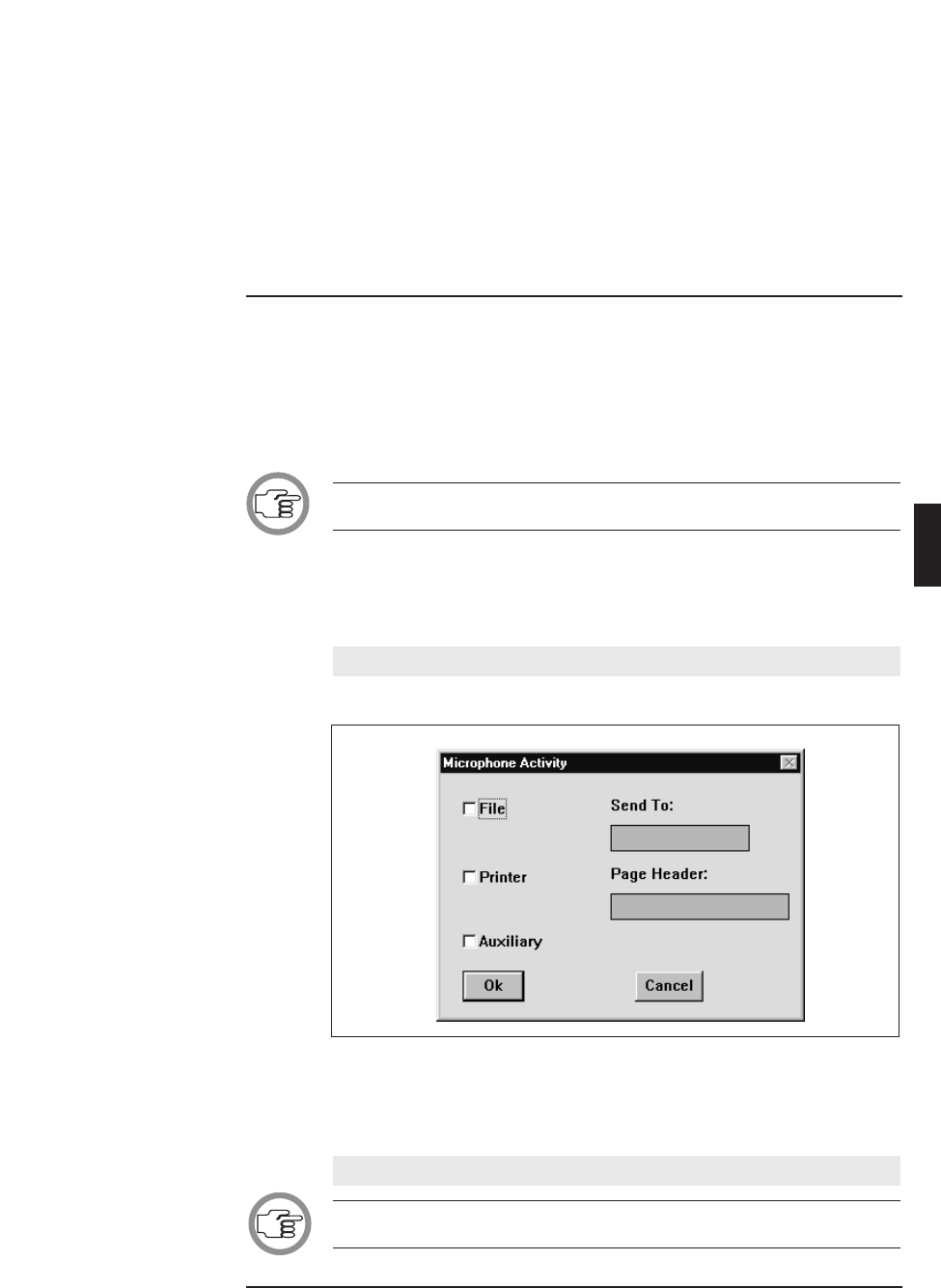
Specifying additional microphone parameters
It is also possible to specify the following:
• Printing or saving a record of microphone activity
• Attention tone
• Ambient microphone
• Microphone off after shift
NOTE: Printing or saving microphone activity is part of conference control
and is covered in chapter 4.
Microphone Activity - enables microphone activity to be monitored and
sent to a file, a printer, an auxiliary output, or a combination of these
options. The default setting is no monitoring. To define microphone
activity:
• Select the ‘Settings’ menu and click on ‘Mic. Activity’.
The following dialogue box appears:
This dialogue box contains check boxes for sending microphone activity to
a file, a printer or auxiliary. Any combination of these options can be select-
ed as follows:
• Click on the check boxes of the desired option(s).
NOTE: The ‘File’ check box is only active after you have specified a destina-
tion in the ‘Send To’ field.
Digital Congress Network Synoptic Microphone Control
Page 3-15 Software User Manual
PREPARING FOR A CONFERENCE
3
Fig.9 The ‘Microphone Activity’ dialogue box


















