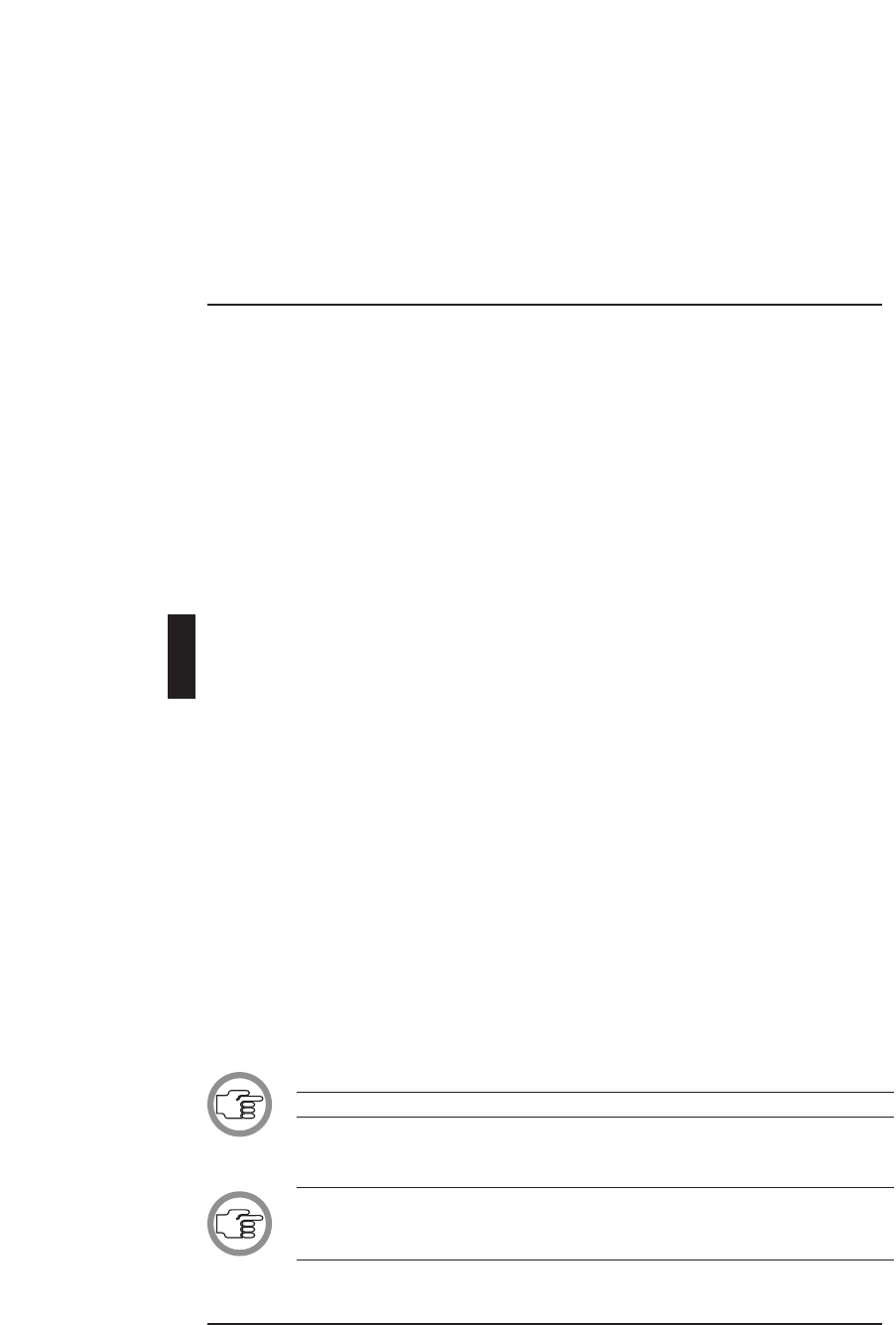
CONTROLLING A CONFERENCE
Synoptic Microphone Control Digital Congress Network
Software User Manual Page 4-2
4
4.1 WHAT IS CONTROL MODE?
Monitoring and controlling a conference
In control mode, the layout created in layout mode is used as a basis for mon-
itoring and controlling a conference. The icons in the layout are functional,
rather than just representational as in layout mode. They indicate the status
of each microphone and function as buttons for the microphone the icon rep-
resents. In this mode you can control almost all microphone activities, and
have an overview of the status of microphones in a conference. The layout
cannot be altered in control mode.
Conventions used in this chapter
• Microphone - covers delegate and chairman units, lavalier-, floor stand-
and podium microphones.
• Speakers list - a microphone on the speakers list is on and therefore active
(except when switched off in ‘Operator with Request List’ or ‘Operator
with Request and Response List’.
• Request-to-speak list - contains delegates that are waiting to speak. Dele-
gates gain access to this list by pressing their microphone button or by
making a response request when the speakers list is full, or via the operator
in Microphone Management (LBB 3570).
• Response list - can contain a maximum of one response microphone
which has been promoted from the request-to-speak list.
• Inactive - an inactive microphone is one that has been turned off by the
operator or by the delegate him/herself.
• Oldest speaker - the microphone longest on the speakers list.
Icon status
In control mode the colour of the microphone icons indicates their status.
The possibilities are:
• Grey - microphone off (inactive)
NOTE: Voice activated microphones are always displayed by grey icons.
• Red - microphone on (active), therefore on the speakers list
NOTE: If the ‘Red background for active mics’ option in the ‘View’
menu is enabled, the active microphone icons will have a red background. If this
option is not enabled, active microphone icons are only partially red.


















