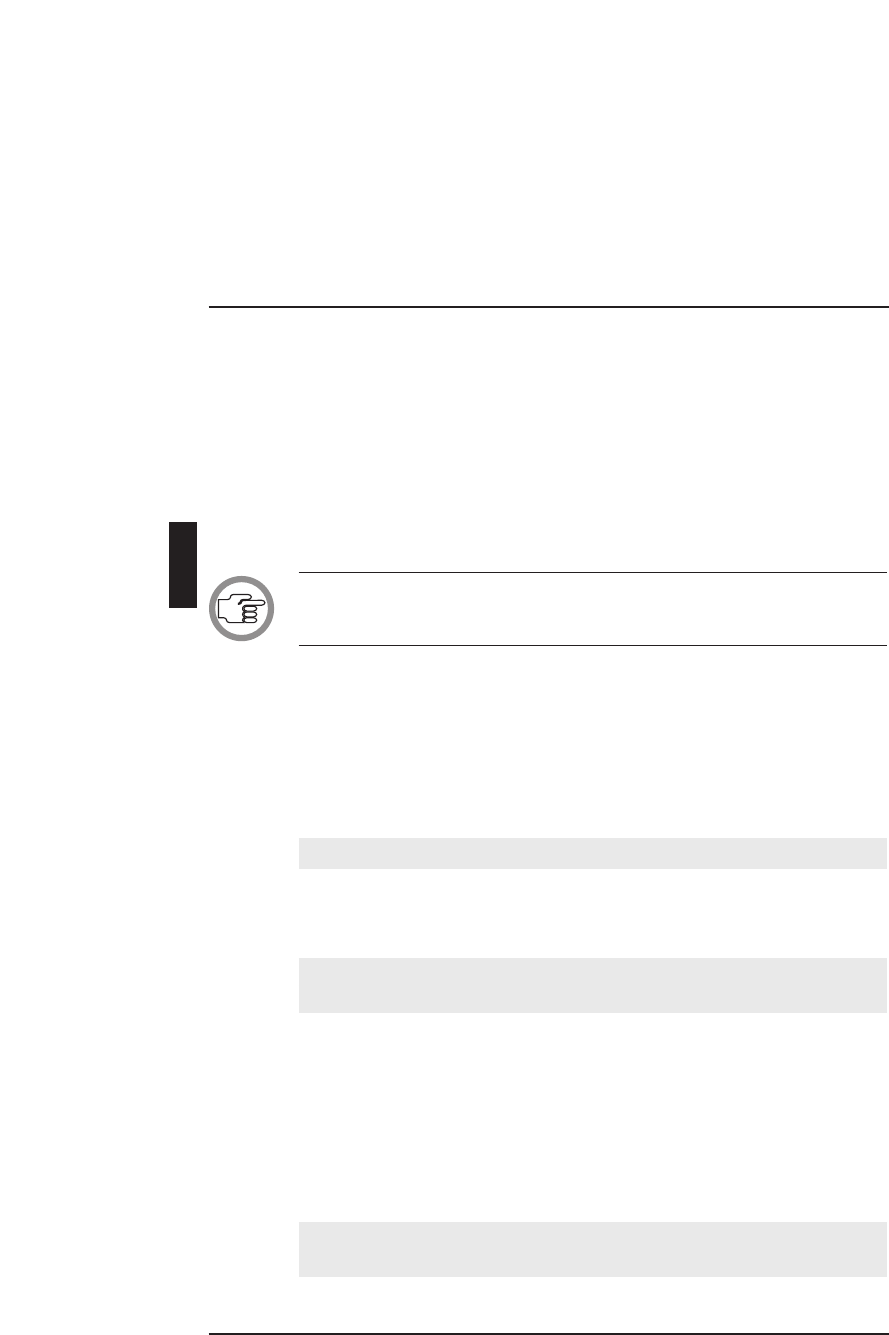
If you select ‘File’:
• The ‘Send To’ text box is highlighted. You can enter a file destination
and name, which must be a valid MS-DOS name no longer than eight
characters.
If you select ‘Printer’:
• The ‘Page Header’ text box is highlighted. A descriptive name of the
conference may be entered up to 80 characters long. This text box may
be left blank.
NOTE: Real time printing is possible using a serial printer. A log of microphone
activity, such as microphones being switched on and off, will be printed as it
occurs.
If you select ‘Auxiliary’:
• If the ‘Auxiliary’ check box is selected, information on microphone
activity is made available on the COM port 2 of the PC. This can be
used to direct a camera to the current speaker, for example. For more
information, please refer to the DCN Installation Manual.
Once you have selected all options:
• Click on the ‘Ok’ push button.
Attention Tone - this allows you to switch on or off a tone which sounds
when the priority key is pressed on a chairman unit. The default state is no
tone. To turn the attention tone on:
• Select the ‘Settings’ menu and click on ‘Attention Tone’. (the tick mark
(√)
will appear to indicate this option is enabled).
To turn off the attention tone, repeat the above.
Ambient Microphone - this option allows you to enable or disable a micro-
phone located in the conference venue that picks up ambient noise. If this
microphone is enabled, it will automatically switch on if all other micro-
phones in the conference venue are switched off. If any microphones are
then switched on, the ambient microphone will automatically be switched
off. To turn the microphone on:
• Select the ‘Settings’ menu and click on ‘Ambient Microphone’. (the tick
mark
(√)
will subsequently appear to indicate that this option is enabled).
To turn the microphone off, repeat the above.
PREPARING FOR A CONFERENCE
Synoptic Microphone Control Digital Congress Network
Software User Manual Page 3-16
3


















