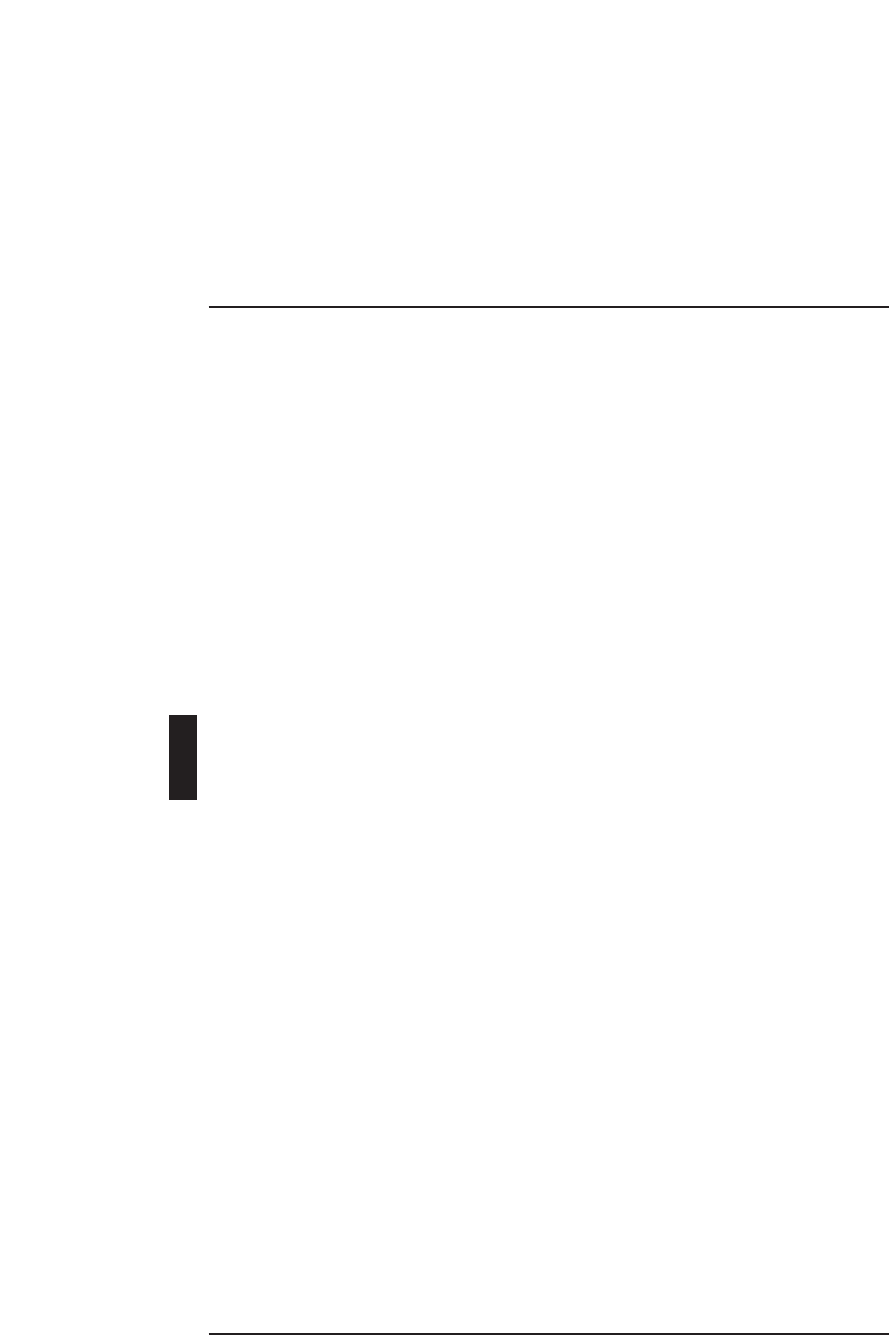
• Microphones off after shift allows the user to determine that when a del-
egate is promoted from the request list to the speakers list, only that dele-
gate’s microphone will be activated. All other microphones of delegates
on the speakers list will be deactivated (refer to page 3-17).
Shift!
This option allows the user to perform a shift function, promoting the first
delegate in the request-to-speak list to the speakers list. ‘Shift!’ has no
menu.
Clear Requests!
This option allows the user to remove all delegates from the request-to-
speak list. ‘Clear Requests!’ has no menu.
Help menu
The ‘Help’ menu manages the on-line help related to the whole DCN
application. The menu consists of the following items:
• Index provides the user with an alphabetical list of subjects covered by
the help facility (refer to page 2-4).
• Keyboard provides the user with information on which keyboard keys
can be used with the Synoptic Microphone Control software (refer to
page 2-4).
• Commands provides the user with information on all options contained
in the file menu (refer to page 2-5).
• Procedures provides the user with information on how to use the Synop-
tic Microphone Control software (refer to page 2-5).
• Glossary provides the user with an alphabetical list of terms used in the
Synoptic Microphone Control help facility (refer to page 2-5).
• Using Help provides the user with information on how to use the Syn-
optic Microphone Control help facility (refer to page 2-6).
• About Syn. Mic. Control... displays the dialogue box with software
release information (refer to page 2-6).
APPENDIX A - REFERENCE GUIDE
Synoptic Microphone Control Digital Congress Network
Software User Manual Page A-4
A


















