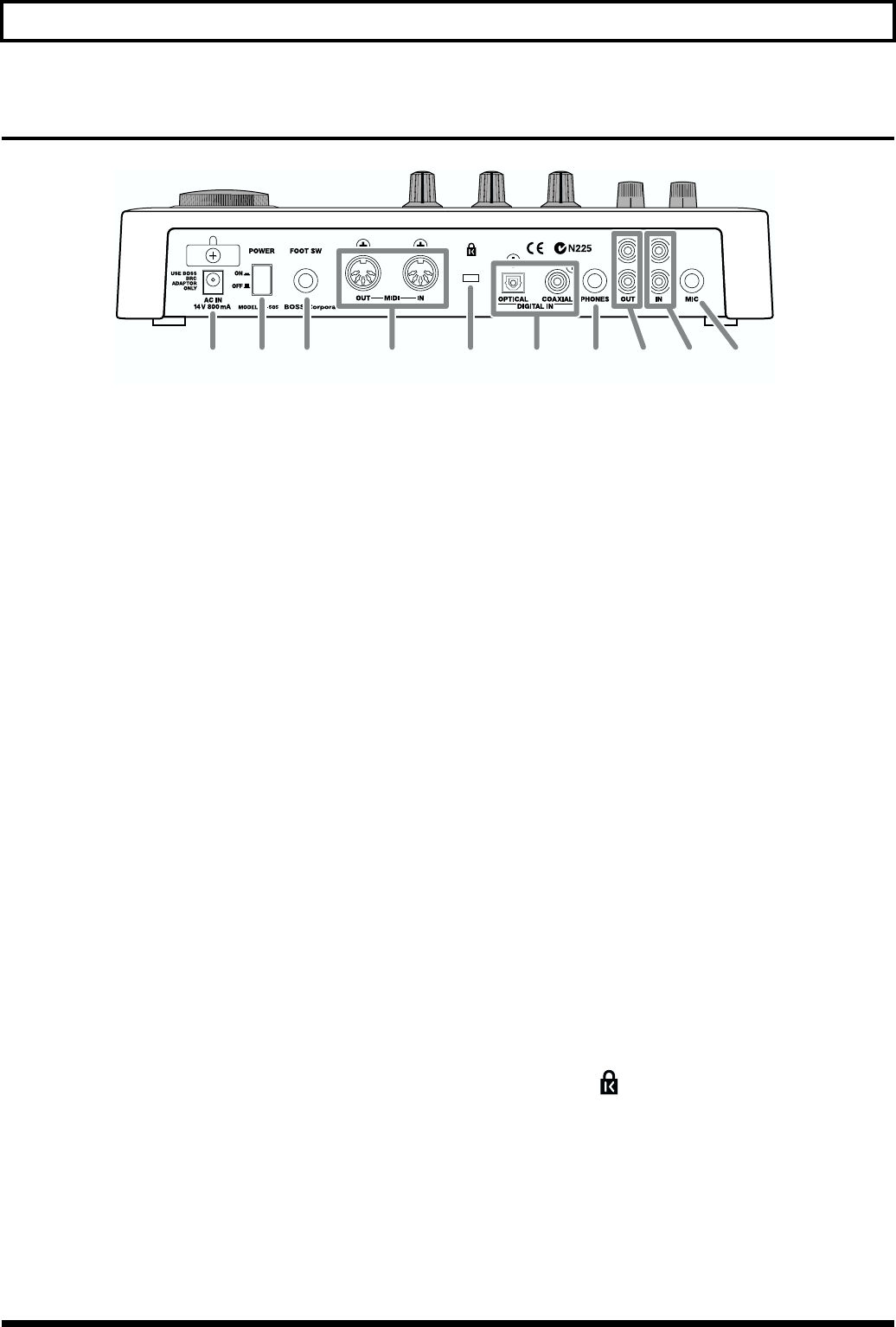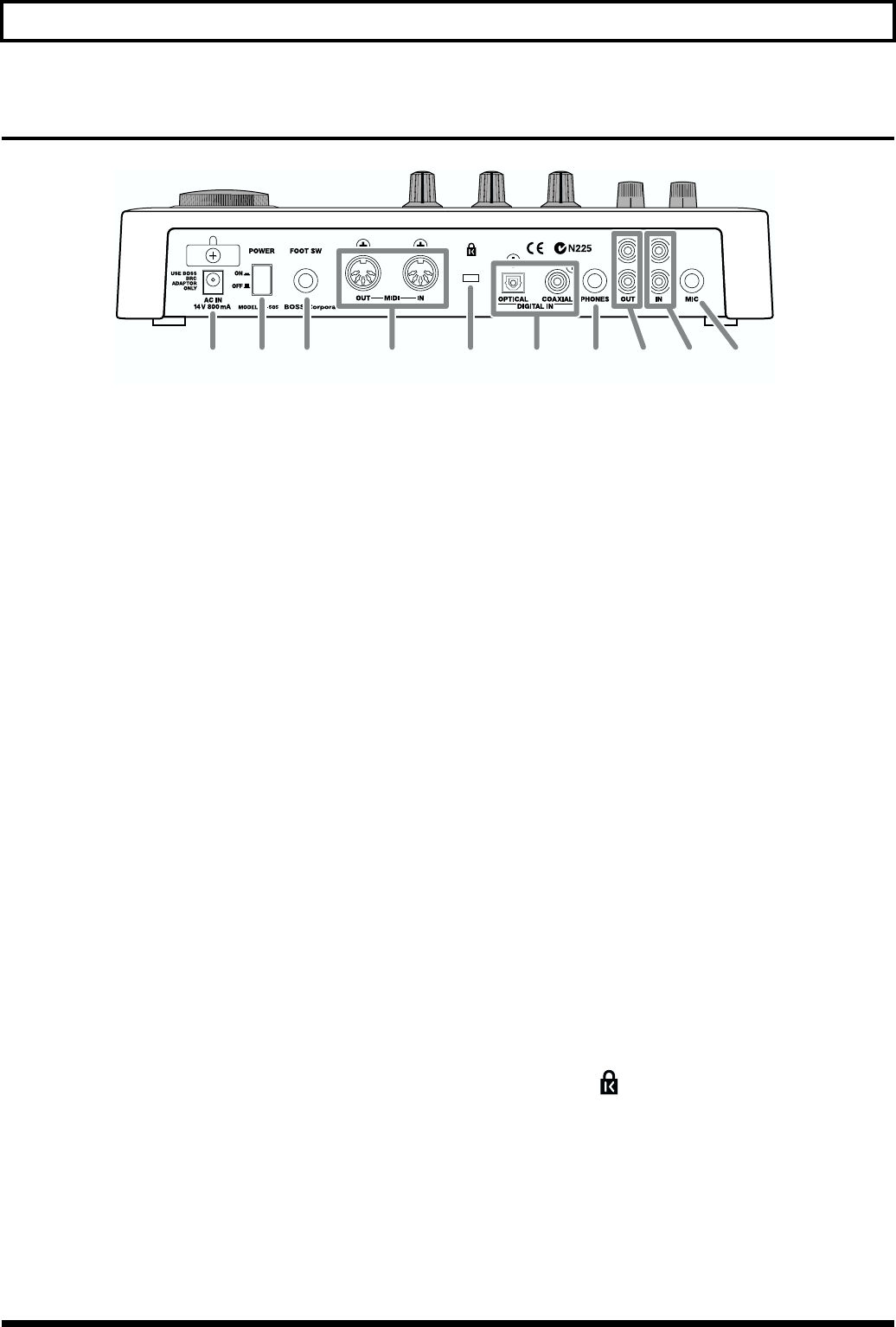
13
Names of Things and What They Do
Rear Panel
fig.00-13
(11)
AC Adaptor Jack
Connect the supplied AC adaptor (BRC series) to this jack.
* Never use any AC adaptor other than the one that was
supplied with the SP-505. Doing so can cause malfunctions.
(12)
POWER Switch
This switch turns the power on/off.
(13)
FOOT SW (Foot Switch) Jack
A separately available foot switch (FS-5U) can be connected
here, allowing you to start/stop playback of a pattern or
song.
(14)
MIDI IN/OUT Connectors
These connectors allow external MIDI devices (sequencers,
keyboards, rhythm machines, etc.) to be connected.
Use a MIDI cable (sold separately) to make connections.
(15)
DIGITAL IN Jacks OPTICAL/COAXIAL
These are input jacks for digital audio signals. Both optical
and coaxial types are provided.
(16)
PHONES (Headphone) Jack
By connecting headphones, you can hear the same sound as
that output from LINE OUT. A stereo phone plug can be
connected here.
(17)
LINE OUT Jacks L/R
These are stereo RCA phono audio output jacks, which can
be used to output the sound to an amp or mixer.
(18)
LINE IN Jacks L/R
These are stereo RCA phono audio input jacks for connection
to an audio source device that you want to sample, such as a
CD player.
(19)
MIC Jack
An external mic can be connected to this jack.
(20)
Security Slot ( )
http://www.kensington.com/
(
11
) (
12
)(
13
) (
16
) (
17
) (
18
) (
19
)(
20
)(
14
) (
15
)