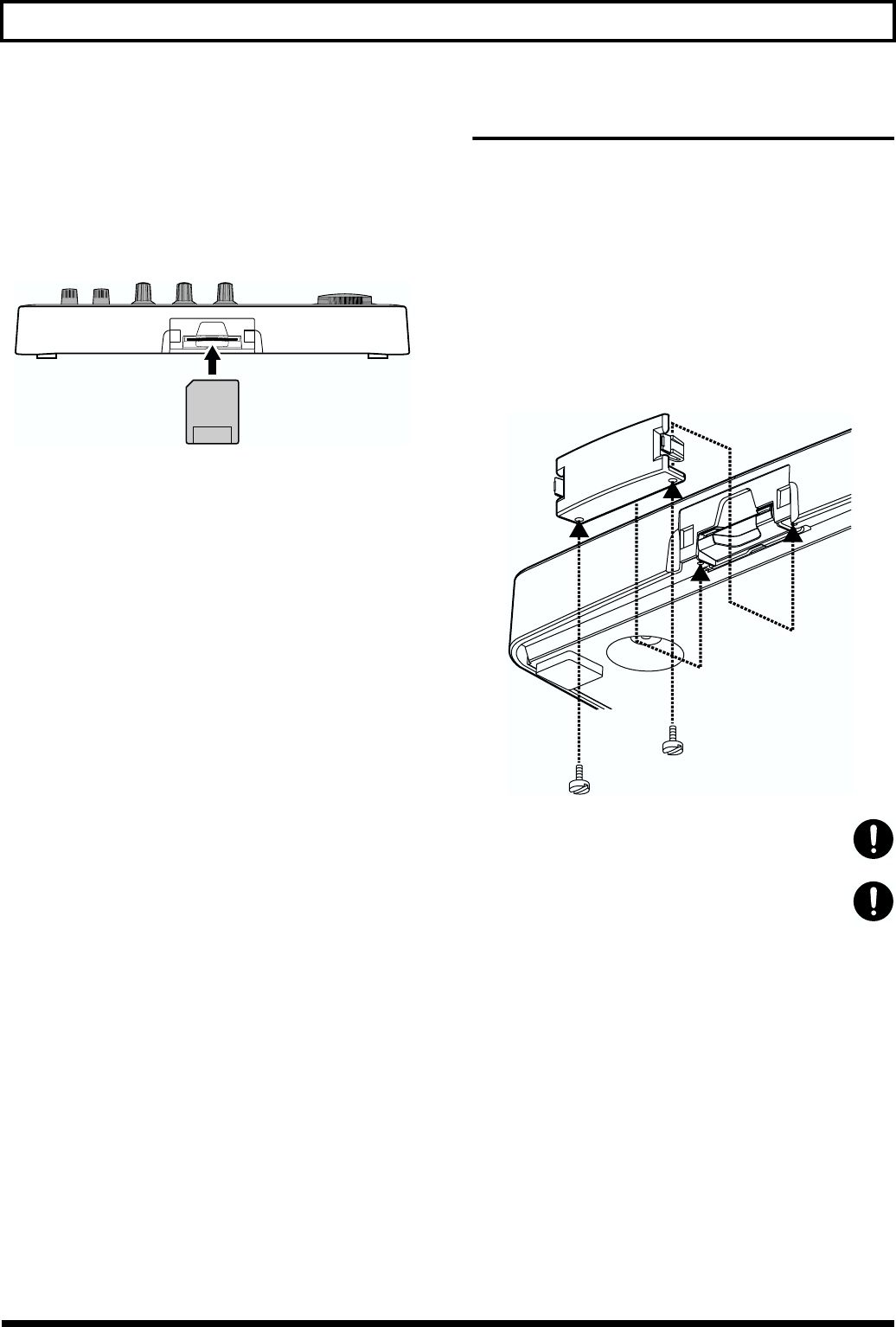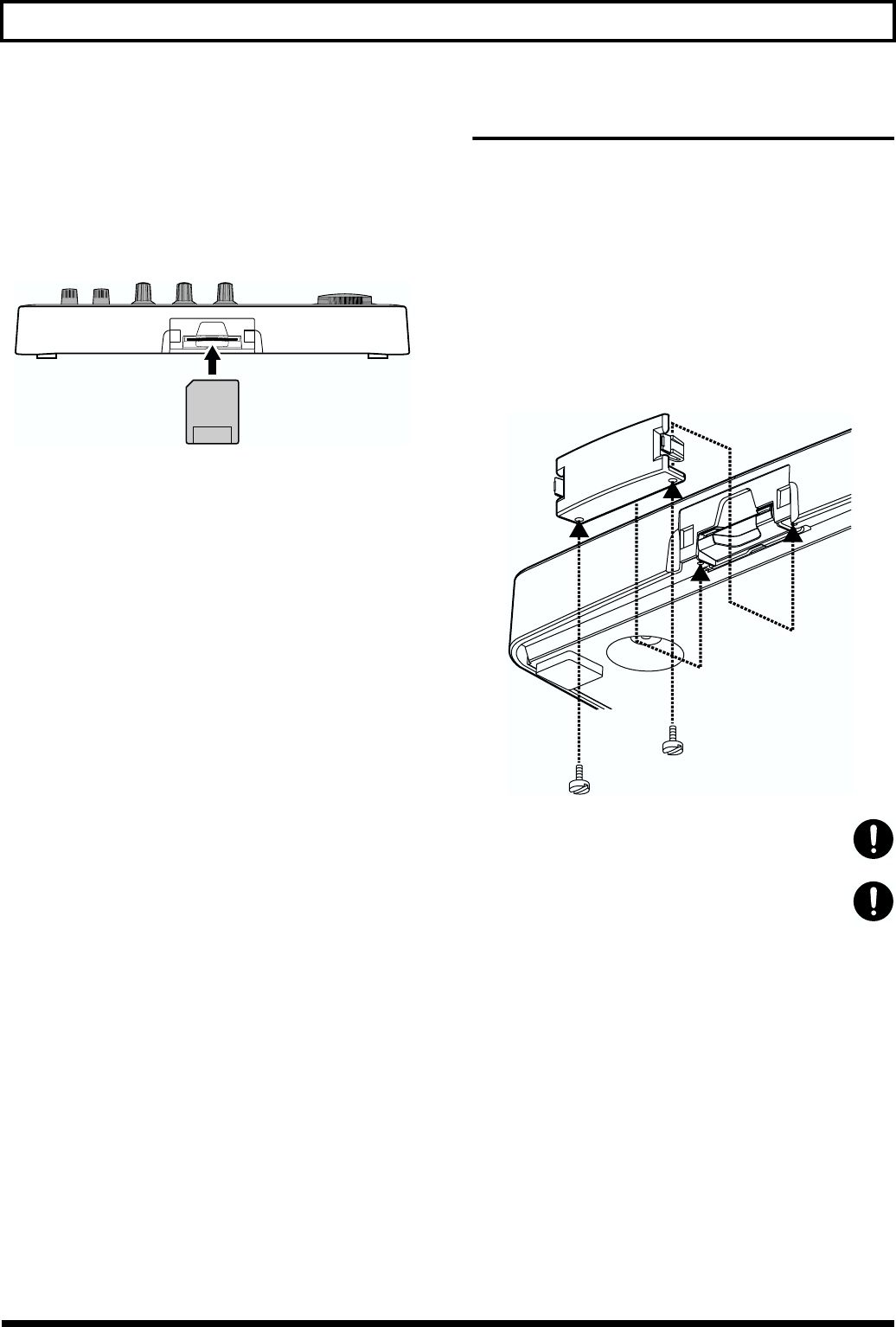
5
IMPORTANT NOTES
Before Using Memory Cards
(SmartMedia)
Using Memory Cards
704
• Carefully insert the Memory card all the way in—until it is
firmly in place.
fig.11-01a
705
• Never touch the terminals of the Memory card. Also,
avoid getting the terminals dirty.
Copyright
851
• Unauthorized recording, distribution, sale, lending, public
performance, broadcasting, or the like, in whole or in part,
of a work (musical composition, video, broadcast, public
performance, or the like) whose copyright is held by a
third party is prohibited by law.
853
• Do not use this unit for purposes that could infringe on a
copyright held by a third party.
BOSS/Roland assumes no responsibility whatsoever with
regard to any infringements of third-party copyrights
arising through your use of this unit.
Remove the Card Cover
When removing the card cover, first remove the two screws
that hold the card cover on the bottom of the unit using a
coin or screwdriver.
928
• When turning the unit upside-down, get a bunch of
newspapers or magazines, and place them under the four
corners or at both ends to prevent damage to the buttons
and controls. Also, you should try to orient the unit so no
buttons or controls get damaged.
929
• When turning the unit upside-down, handle with care to
avoid dropping it, or allowing it to fall or tip over.
fig.00-001
115a
• When removing the card cover, remove only the
specified screws.
118
• Should you remove the optical connector caps or
screws, make sure to put them in a safe place out of
children's reach, so there is no chance of them
being swallowed accidentally.
The surface without
gold contacts
must be upward