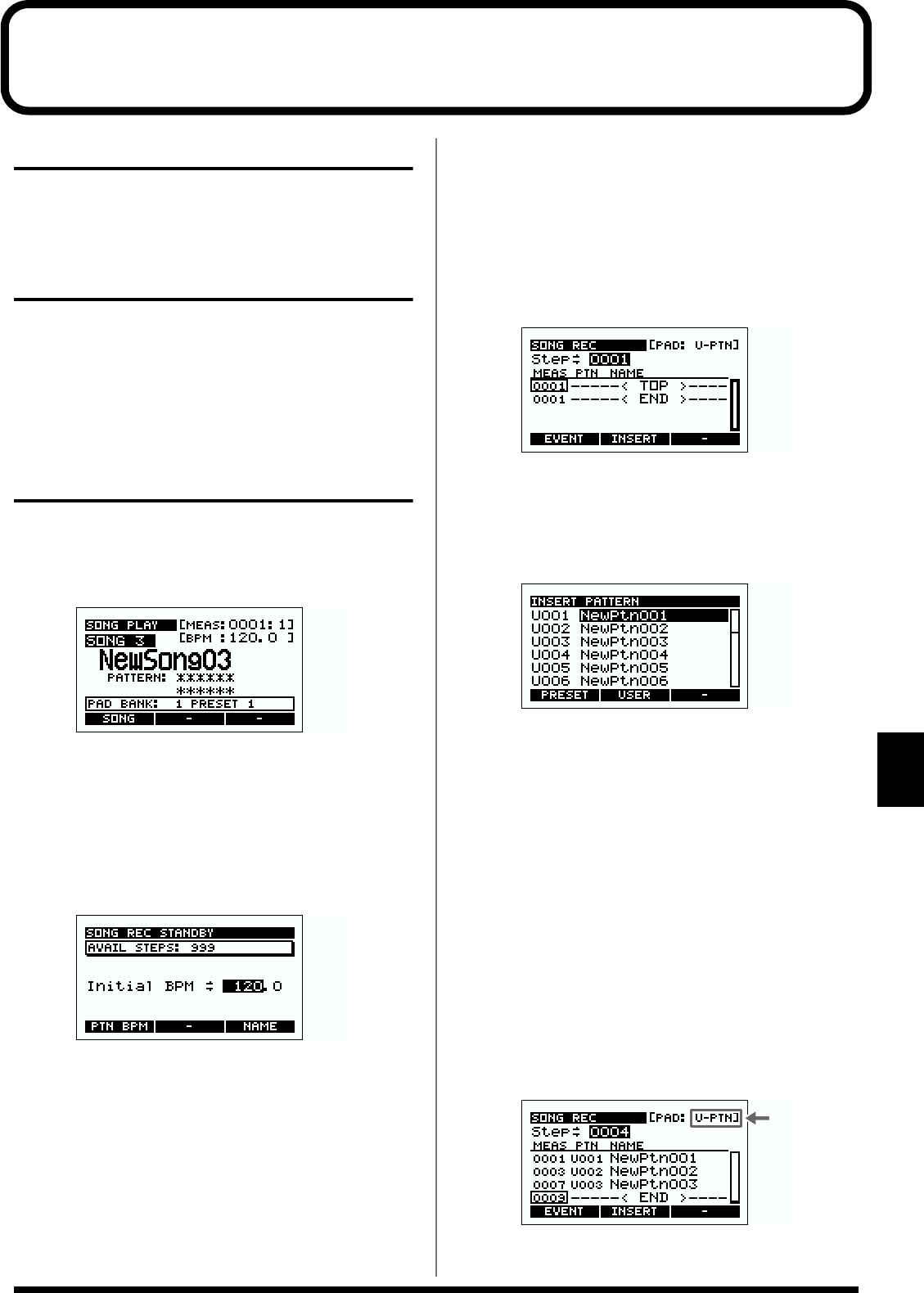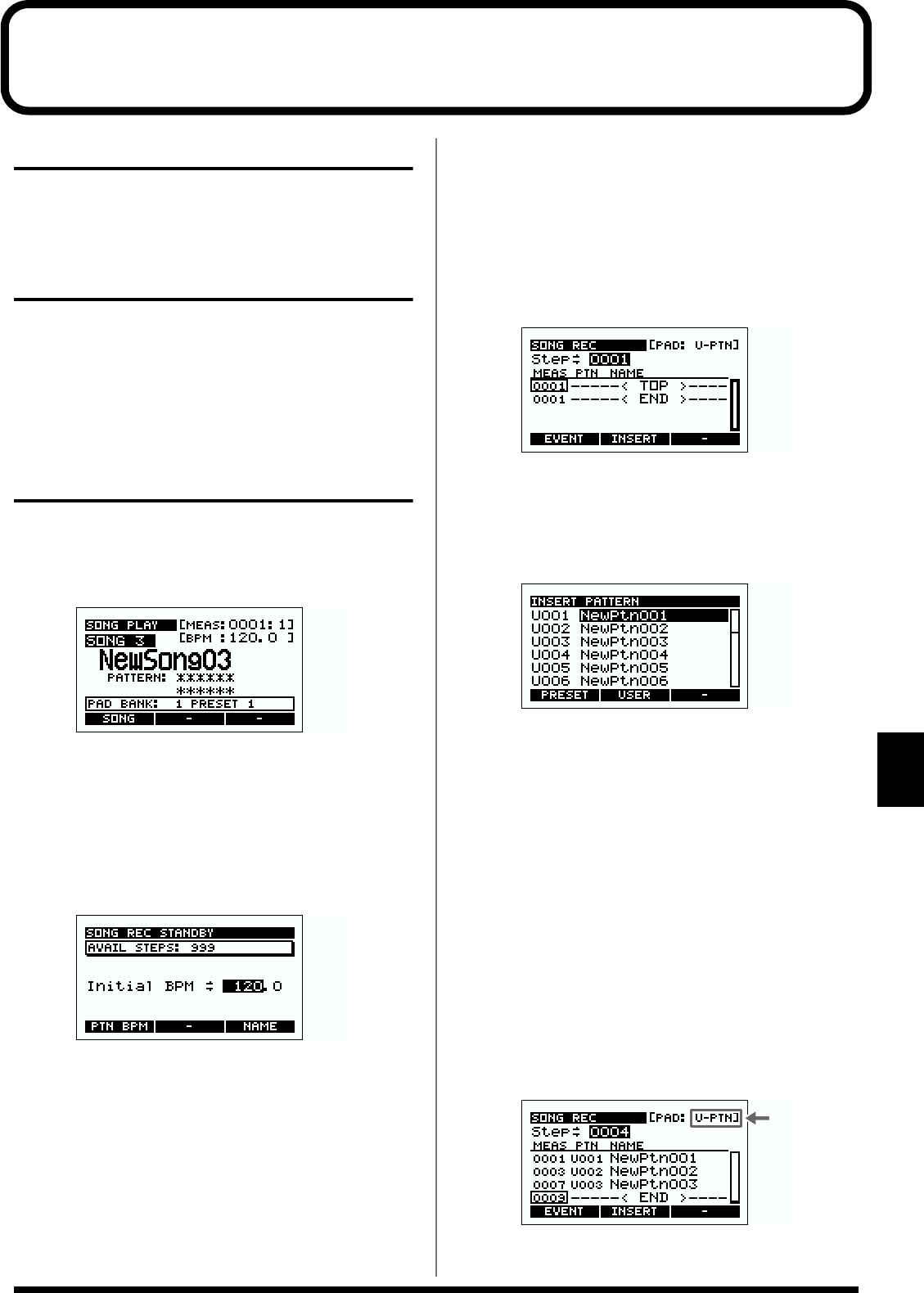
63
6
9
Chapter 9. Creating a song
About song recording
A song is created by connecting patterns that you create.
On the SP-505 you can connect a maximum of 999 patterns.
Making song settings
Initial BPM: BPM (tempo) of the song
40.0–200.0, PTN BPM
If you press [F1] (PTN BPM), this will be set to Pattern BPM,
and playback will occur at the BPM specified by each
pattern.
Song recording procedure
1. Press [SONG].
2. Use the VALUE dial to select the song that you want to
record.
fig.09-01a
● Alternatively, you can press [F1] (SONG) to display the
song list, and use the VALUE dial to select the song that
you want to record. After selecting it, press [ENTER] to
confirm your selection.
3. Press [REC].
The song record standby screen will appear.
fig.09-01b
AVAIL STEPS: 0–999
For each song, this indicates the remaining number of
steps that can be recorded.
* When AVAIL STEPS reaches 0, no further song recording
will be possible.
4. Use the VALUE dial to set the BPM of the song that you
will record.
If you press [F1] (PTN BPM), “PTN (Pattern BPM)” will
be selected, and playback will use the BPM specified for
each pattern.
Initial BPM: BPM (tempo) of the song
40.0–200.0, PTN
5. Press [PLAY].
Recording will begin.
fig.09-01c
6. Press [F2] (INSERT).
The pattern list will appear.
In this screen you can press [PLAY] to hear the selected
pattern play back.
fig.09-01d
7. Use the VALUE dial to select a pattern, and press
[ENTER] to confirm your choice.
To cancel, press [EXIT].
The pattern will be input, and you will automatically
proceed to the next step.
You can also input a pattern directly by pressing a pad.
(Example)
Press pad [1]
↓
Preset pattern 1 or user pattern 1 will be inserted. (User
pattern 1 if the previously input pattern was a user
pattern, or preset pattern 1 if the previously input
pattern was a preset pattern.)
The upper line of the screen indicates whether the
previously input pattern is a user or a preset pattern.
fig.09-01e
8. Repeats steps 6–7 as necessary.