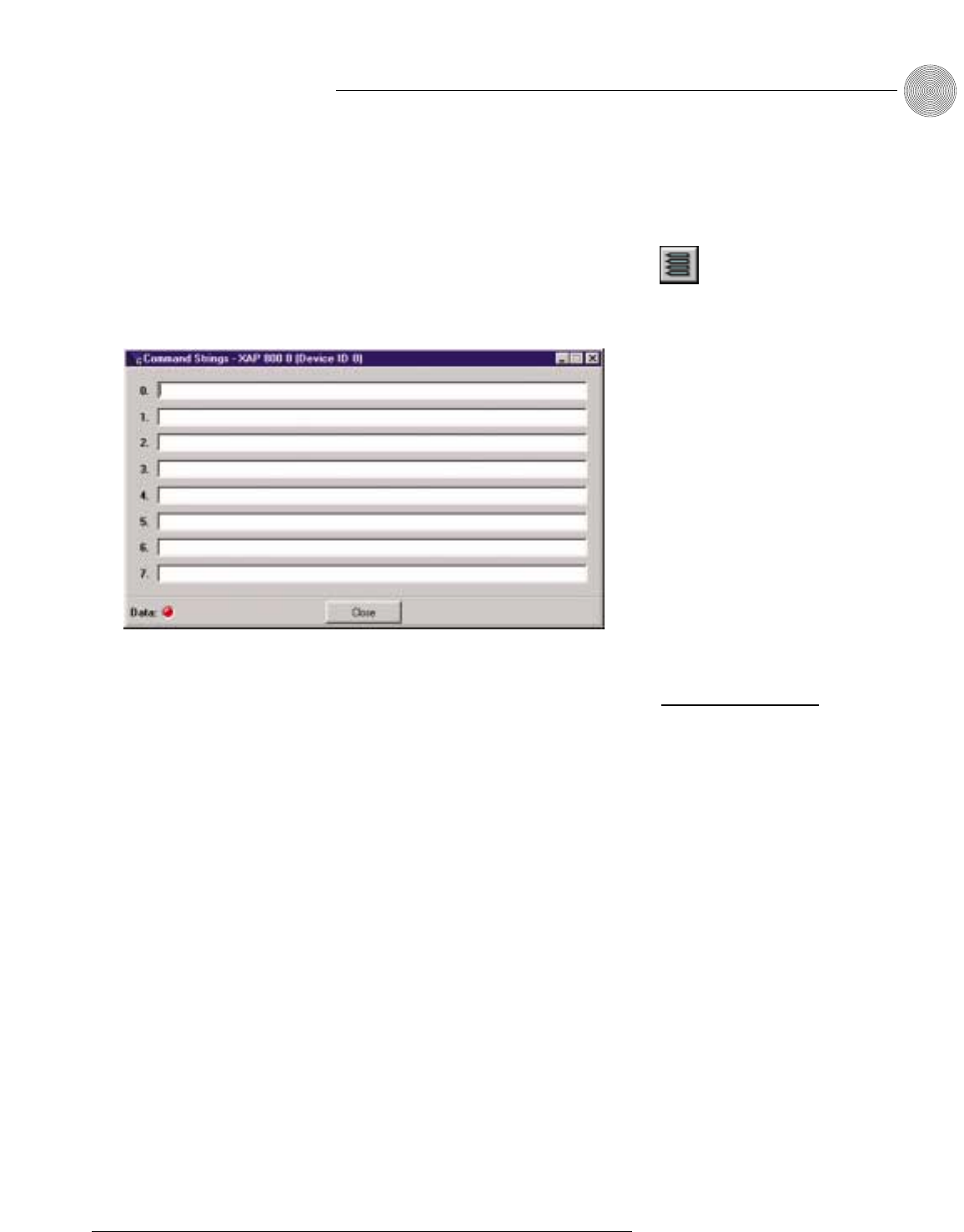
83
Control ~ RS-232 Port
Technical Services Group ~ 1-800-283-5936 (USA) ~ 1-801-974-3760
Command strings
By creating command strings, you can use your XAP 800 to control equipment such
as lighting, projectors, and room dividers as well as other ClearOne products. A
command string is passed to the connected device via the XAP 800’s RS-232 port.
You can create up to eight customized serial command strings (limit 80 characters
each) in the Command Strings window. To open the Command Strings window, click
the Command Strings toolbar button.
To create a command string
• Type the serial command string (limit 80 characters) in one of the eight
locations. The command string will support special characters. See list at
right.
To run a command string
• Use any external control device (e.g. Control Panel, GPIO control) to run
the STRING serial command.
– or –
• Incorporate the STRING command into a macro which can be run from
G-Ware, the front panel, or any external control device.
For information on creating macros, see page 63. For information on GPIO builder,
see page 77. For information on Control Panels, see page 79.
Figure 6.7. Command
Strings toolbar button
Figure 6.8. Command Strings window
Special characters
\a = alert
\b = backspace
\f = formfeed
\n = new line
\r = carriage return
\t = horizontal tab
\v = vertical tab
\\ = backslash


















