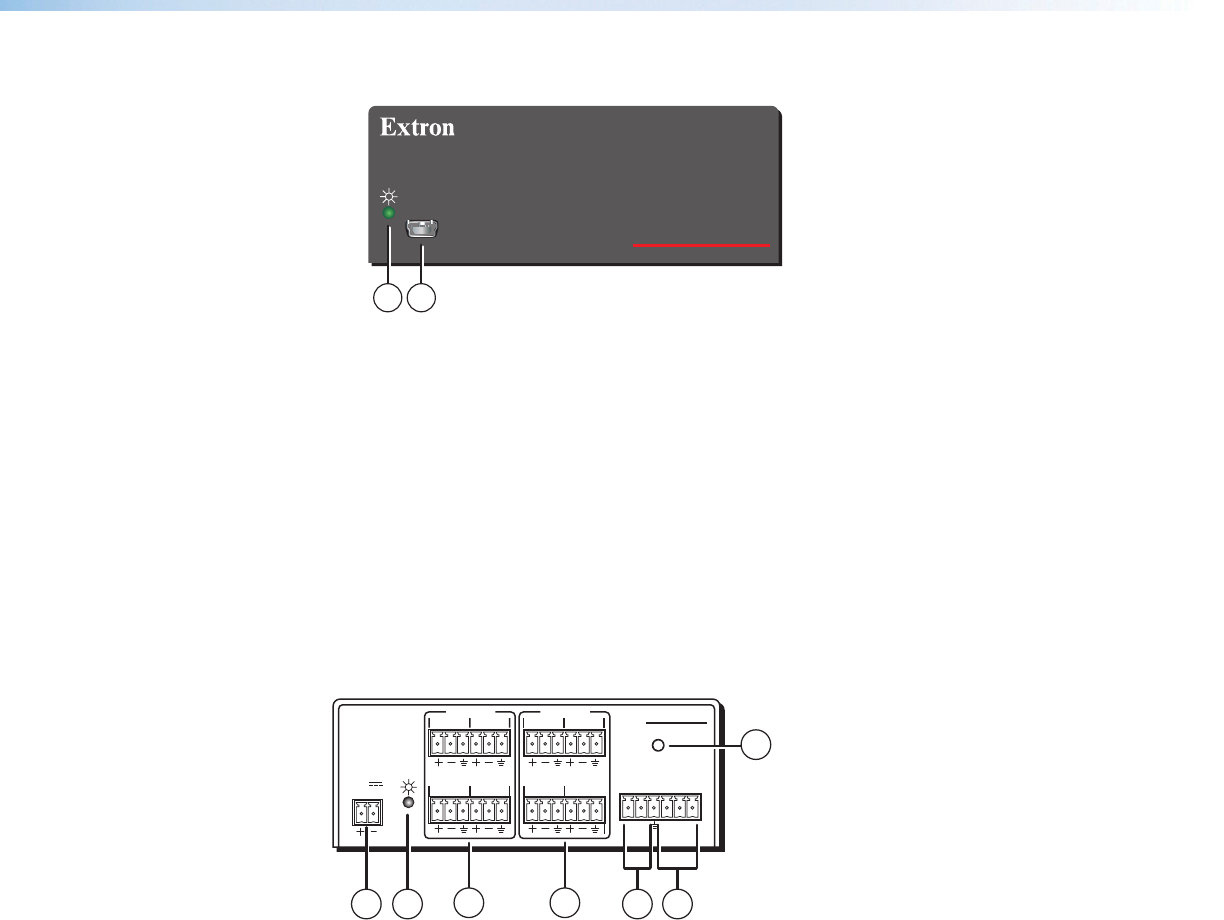
Front Panel Operation
DMP 44 LC
DIGITAL MATRIX PROCESSOR
CONFIG
1 2
Figure 6. DMP 44 LC Front Panel
a
Power/Reset LED — Green power indicator lights when the DMP 44 LC is
operational.
b
Configuration connector — The USB 2.0 port uses a mini type-B connector to
connect to a host computer for control. The DMP 44 LC USB driver must be installed
prior to using the port (see the “Install the USB Driver” section for details).
The DMP 44 LC appears as a USB peripheral with bi-directional communication. The
USB connection can be used for software operation (see “Windows-based Program
Control”), and SIS control, (see “Software Control”).
Rear Panel Operation
DMP 44 LC
RESET
Tx Rx 1 2 3
RS-232 DIGI IN
34
12
34
1
INPUTS
2
OUTPUTS
POWER
12V
0.3A MAX
7
1 2
3 4
5 6
Figure 7. DMP 44 LC Rear Panel
a b c d e f
—
See the
“
Rear Panel Features and Cabling“section for further
details.
g
Reset — The reset actuator initiates system reset (see the “Reset Actuator and LED”
section for additional information).
Power Cycle
Current mixing and audio processor settings — the current state of the device — are saved
in nonvolatile memory. When the unit is powered off, all settings are retained. When the
unit is powered back on, it recalls settings from the nonvolatile memory. If a configuration
was in process during the power down, these saved mix, audio level, and audio DSP
processor settings become active.
On power up, the power/reset LED (
b
) lights solid when the unit is available for operation
or configuration.
DMP 44 LC • Operation 10


















