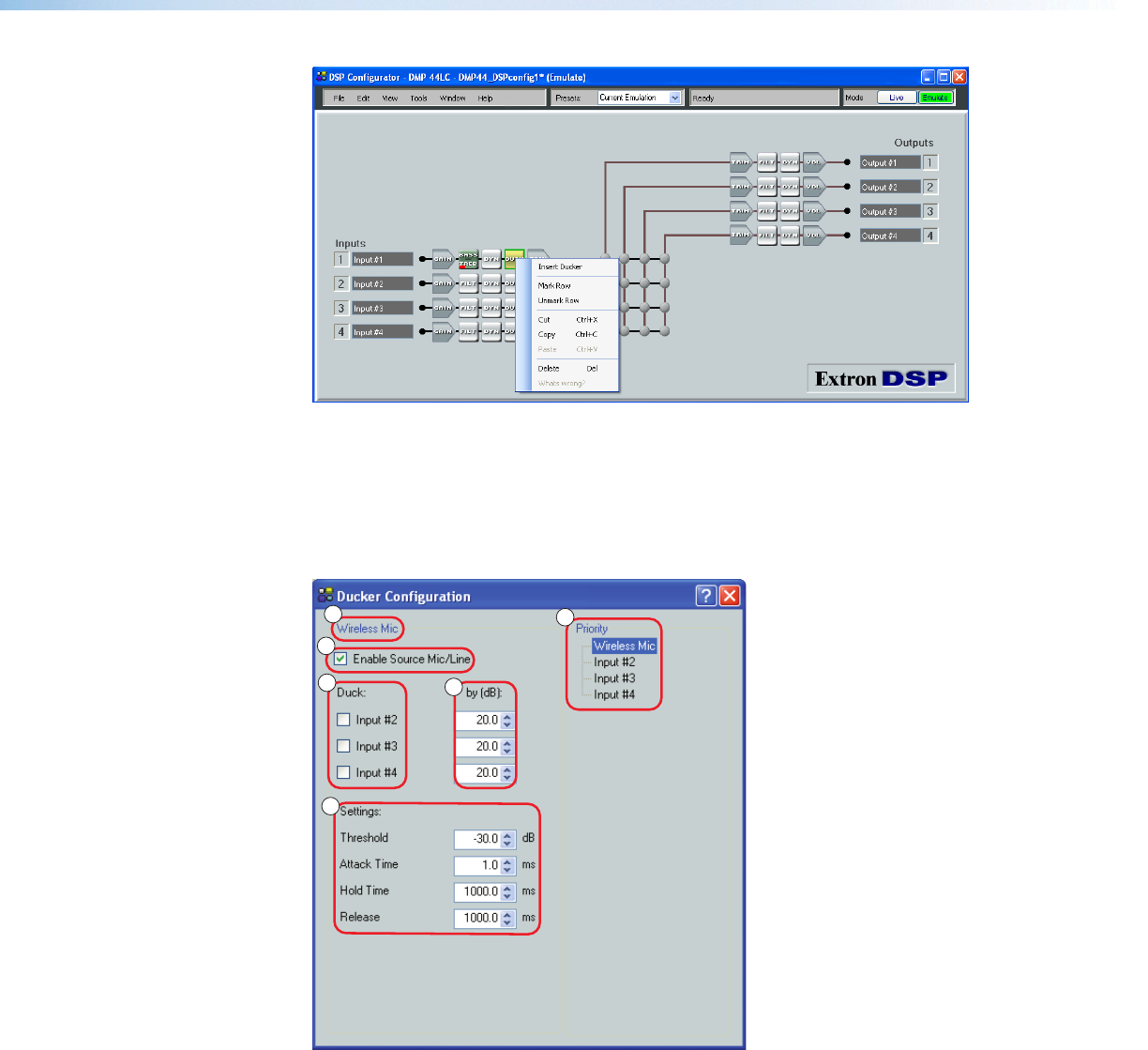
Ducking is configured in a window which opens when an active ducking processor block
is double-clicked (see the following diagram). Ducking can be globally set up from a
single configuration window, which opens when any of the active ducking processor
blocks are double-clicked. When a ducking processor block is inserted, it is automatically
set to Enable Source Mic/Line. All inactive ducking processor blocks have
Enable Source Mic/Line unchecked by default.
1
2
3
4
5
6
Figure 16. Ducker Configuration Dialog
Any of the four inputs can be ducking sources. Any or all of the remaining inputs can be
targets.
DMP 44 LC • Operation 30


















