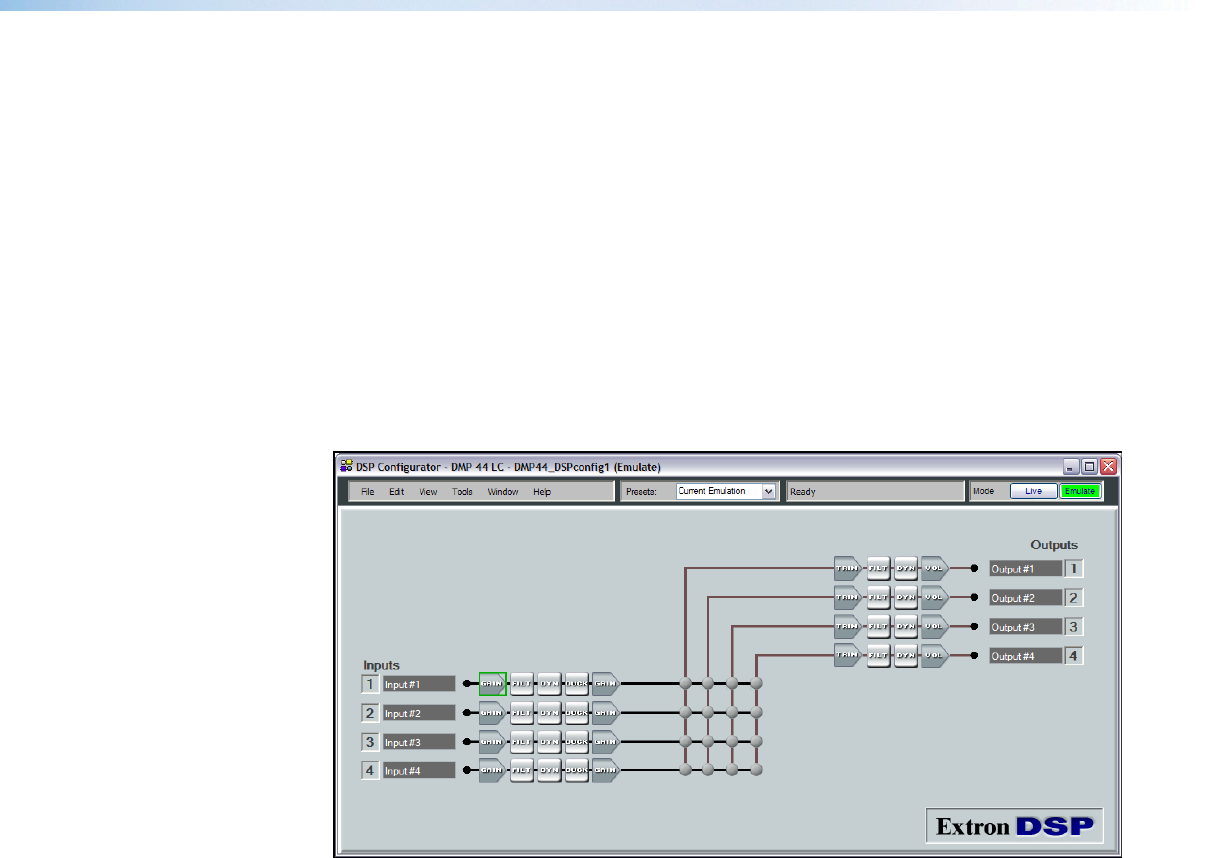
Emulate Mode vs. Live Mode
The DSP Configurator program has two operational modes, Live and Emulate. In Live mode,
the program has established a connection and is synced with the DMP 44 LC. Changes
affect the device in real-time and changes in the current state of the device are reflected
in DSP Configurator. Emulate mode allows the user to work offline, creating or editing
configurations that do not affect DMP 44 LC operation until they are uploaded to the
device.
The DSP Configurator program always starts in Emulate mode. In Emulate mode, the
program provides access to all functions of the DMP 44 LC without connecting to it.
The user can build a configuration from the default screen, or open an existing file
that contains a previously saved configuration. Settings and adjustments are saved to a
configuration file on the PC. In Emulate mode when a previously saved file is opened, it
becomes the current emulation in the Presets window. A new or previous file cannot be
opened in Live mode.
Figure 29. Main DSP Configuration Screen at Startup
The user can enter Live mode at any time after program launch, either with a blank
configuration, after creating a configuration, or after loading a previously saved
configuration file.
Synchronizing: Pull vs. Push
When switching to Live mode after making changes to the current configuration in
emulate mode, either:
• Pull data from the device and update the DSP Configurator program configuration.
This option downloads device settings from the DMP 44 LC and synchronizes it with
the DSP Configurator program overwriting the current DSP Configurator settings, or
• Push data from the DSP Configurator program to the device, overwriting settings in
the DMP 44 LC.
Live mode can also be used to tailor audio settings in real-time while listening to the audio
output.
DMP 44 LC • Software Control 56


















