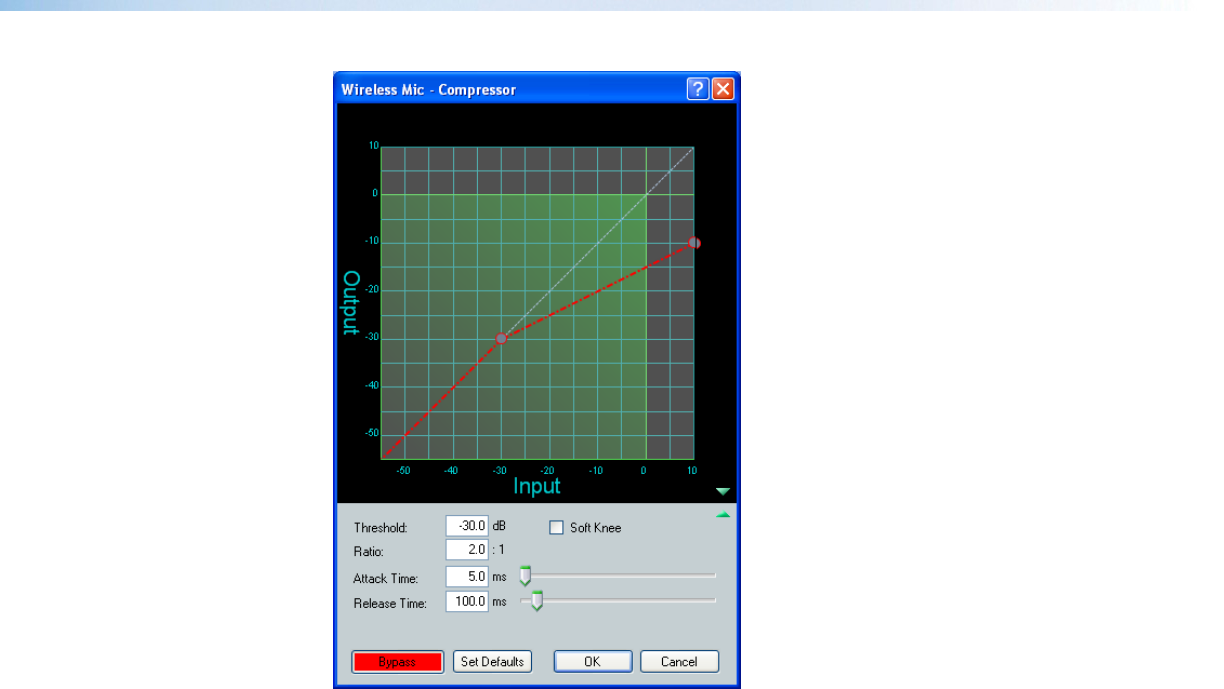
Compression can also be used to protect a system or a signal chain from overload similar
to a limiter.
Threshold — The input signal level above which compression begins (subject to attack
time) and below which compression stops (subject to hold and release time).
Threshold level can be adjusted from -80.0 to 0.0 dB in 0.1 dB increments.
Default is -30.0 dB.
Ratio — The input signal level reduction when compression is engaged.
Ratio can be adjusted from 1.0 to 100.0 in 0.1 increments.
Default is 2.0:1.
Attack Time — Adjusts the time delay for compression to engage after the input signal
level reaches or exceeds the threshold level. Attack time can be adjusted from 0.0 to 200.0
ms in 0.1 ms increments.
Default is 5.0 ms.
Release Time — Adjusts the time it takes to return the signal to normal (unprocessed)
levels after the signal no longer exceeds the threshold level setting. Release time begins
only after hold time is reached. Release time can be adjusted from 10 to 1000.0 ms in
0.1 ms increments.
Default is 100.0 ms.
Soft Knee — Click the Soft Knee check box to smooth and soften the transition from
uncompressed to compressed output levels. There are no adjustments.
DMP 44 LC • Operation 28


















